[Solved] Mac OS UIFlow Desktop-IDE connects, but browser cannot connect to Core2 - Why?
-
UIFlow-Desktop-IDE connects fine to my Core2 when selecting the correct USB port (driver is OK)
The IDE is missing a lot of units and I don't know yet how to add unlisted Units.The browser version shows [
disconnected] at the left bottom, for both Chrome and Firefox.
API key is OK. The IDE is not running when using the browser.
Where - and how- can I select the USB port to be used to communicate with the Core2? -
You need to use the latest chrome browser and when you go to flow.M5Stack.com there will be an Orange button that allows you to connect via usb
-
Found it* ...
But, then whát to do to connect?
The Terminal reports connected, the UIFlow screen show [disconnected]
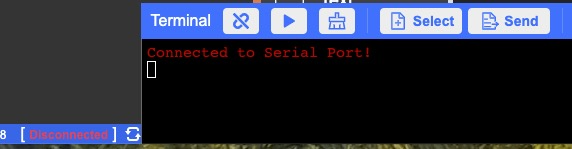
*This Orange Terminal (Beta) button is also displayed when using another browser. -
@marelli7 The orange button will be displayed but the terminal doesn't work in other browsers and the USB code is not provided in the browser.
Click on the Icon next to the word "Terminal" open the device list, select the core two device to connect then hit the reset button on the core and the code will appear after the uiflow logo shows.
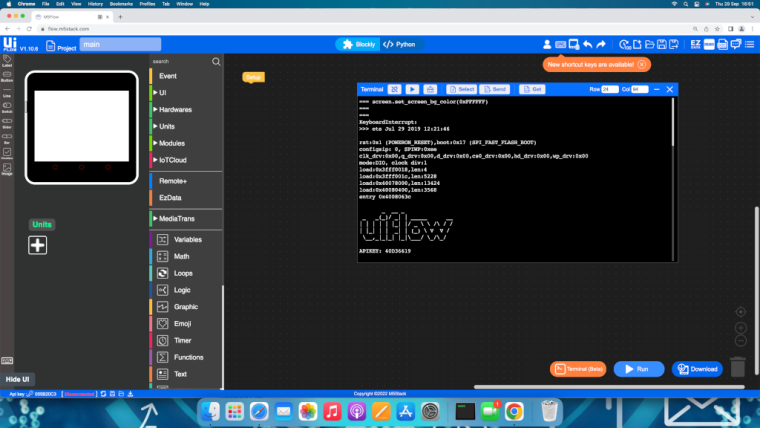
-
@ajb2k3
I learned that the browser does connect to the Core2 by WiFi and the IDE connects using USB.