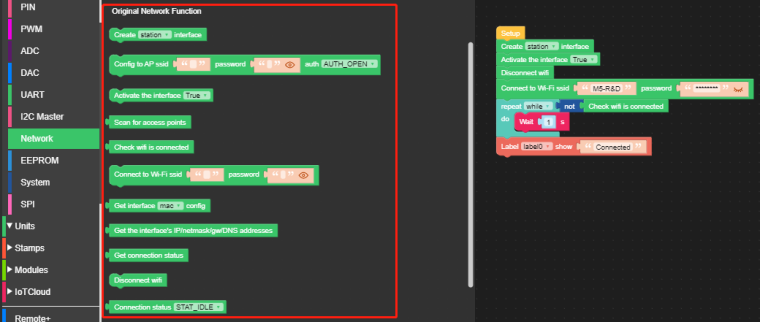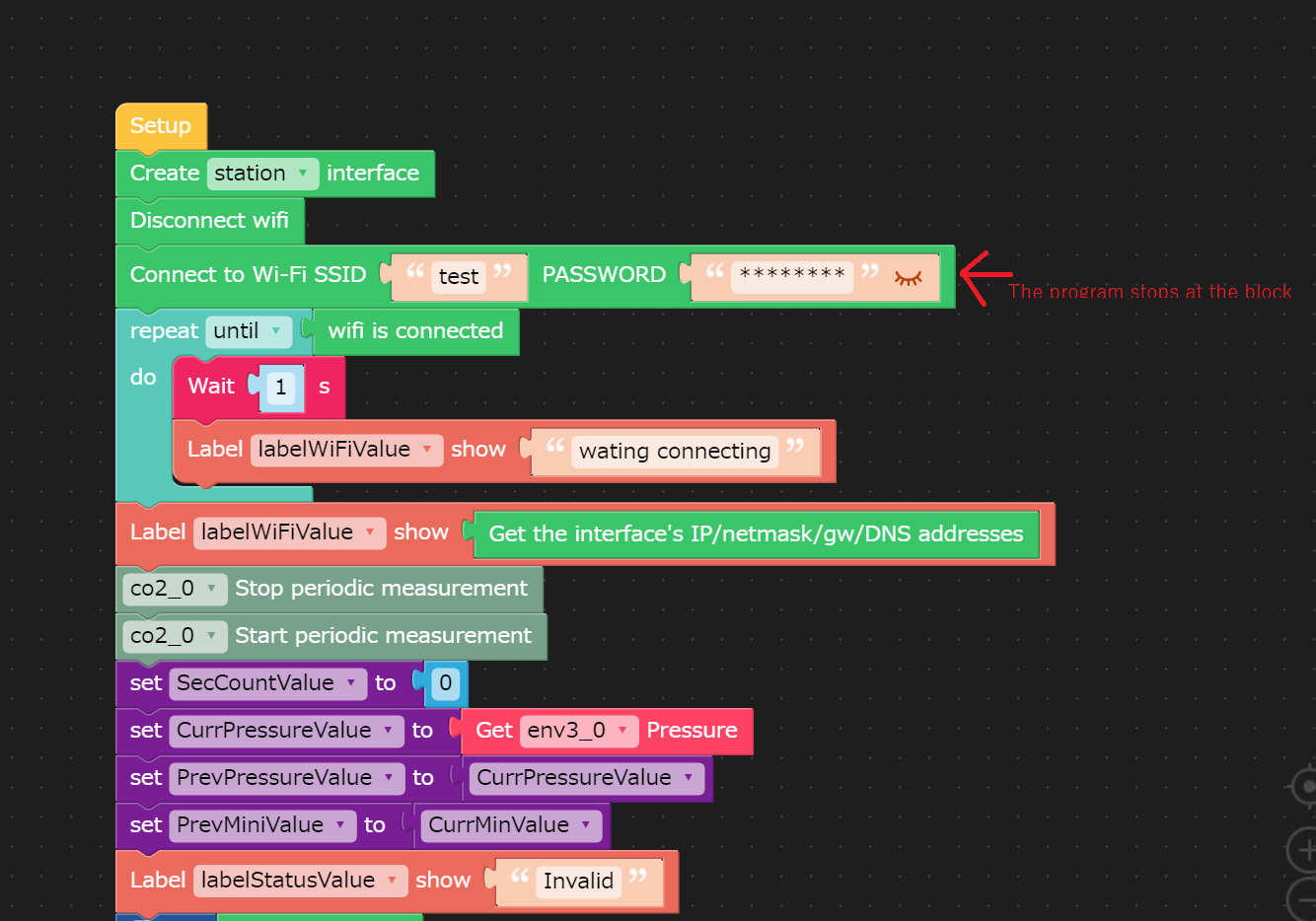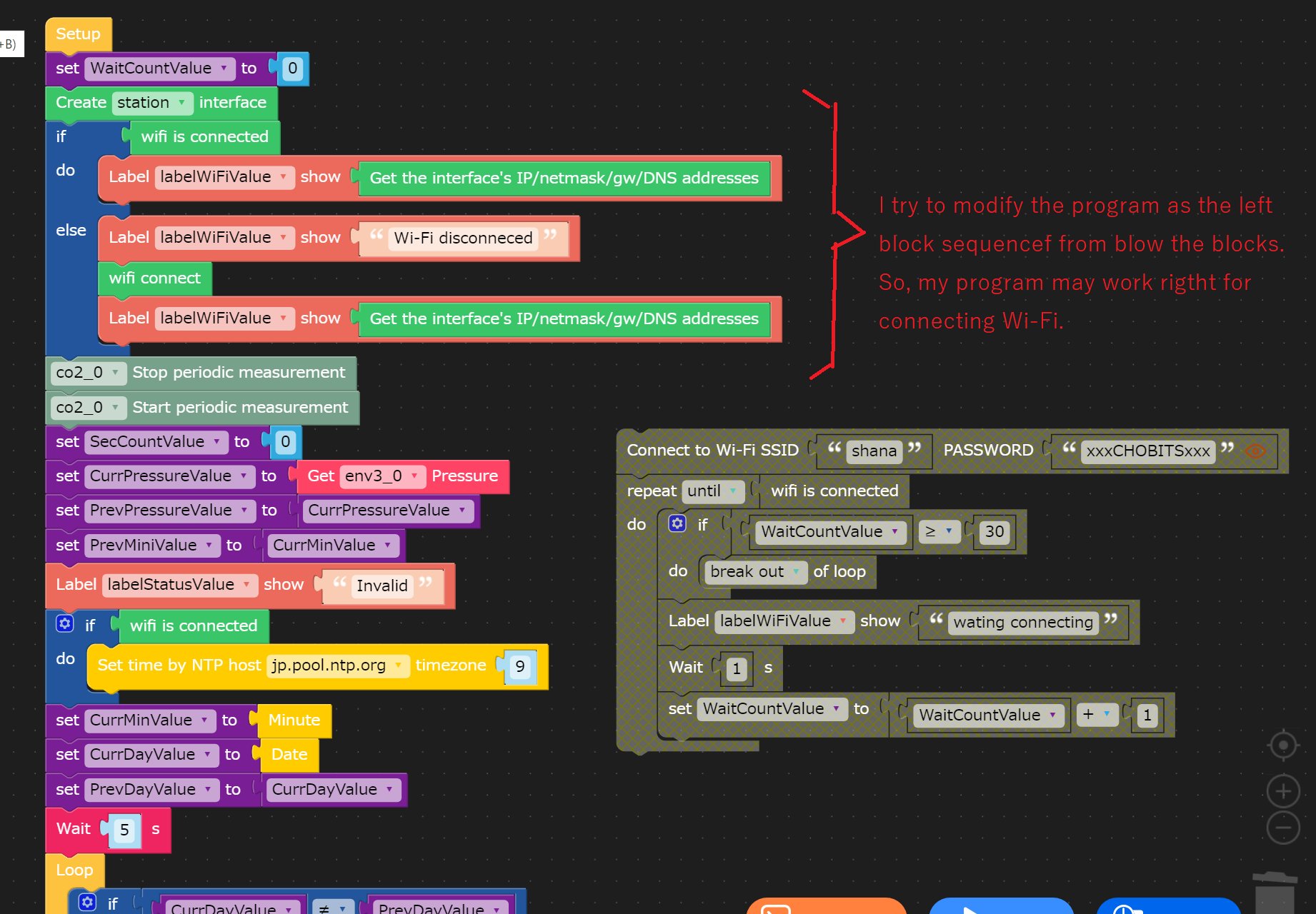I can't connect the M5 Stack Core2 to WiFi in my program.
-
I call the UT Flow block, ”Connect to Wi-Fi <ssid>” PASSWORD <password> , so it doesn't return to my program. So, my program have freezed. The example provided by you work right and freeze my program.
I would know the correct full example for connecting Wi-Fi.Thank you in advance
Hirofumi -
Without seeing you program its hard to tell but I did check yesterday and the connect to wifi was working on a core2
-
This post is deleted! -
My program may work right for connecting Wi-Fi, by modifying my blow program with UI Flow.
I find it strange that the block "Connect Wi-Fi SSID" does not work. It seems that the Wi-FI connection used by UI Flow has priority.
Thank you in advance.
Hirofumi -
- Please use these blocks. It is an original network(import network) function blocks