CoreS3 not working with UiFlow
-
Since Alpha update 20 Ive not been able to upload a UiFlow sketch.
The CoreS3 button is permanently Red to the left of the Run button.
I also tried the Burn button and that keeps timing out.
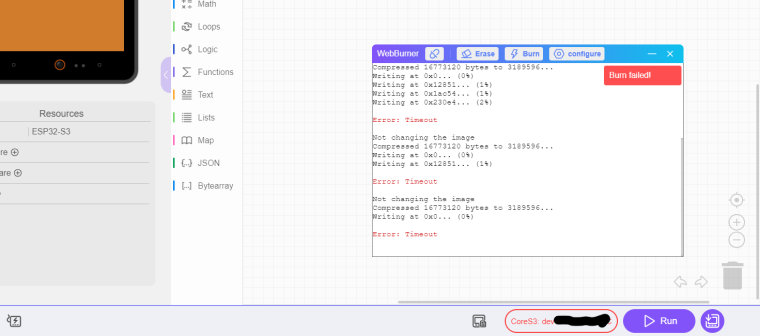
-
There has been an issue with the servers as I had the same problem.
Try deleting the coreS3 in UIFlow and then repairing in M5Burner. -
Thanks I tried that still no success.
Every time I try download a program a Loading... popup message appears in the top right of the screen
Then a message either Execute Program Failed (from the Run button)
or Download Program Failed (from the Download button)
I can flash the demo software no problem.
I can flash the UiFlow from the burner app
and I get the uiflow menu
I cant download any uiflow program to the device.
I've tried logging out and logging back in
I'm just trying to save a simple ui with the background set to blue.
Every time I tried to download the uiflow program it gives the same timeout message.
I've tried holding the bottom button down until the green light comes on.
And saving first before sending.
I think its the fact the red button to the left of Run is never being changed from Red unless I logout then it says select device.
When I log back in and choose the device it goes to red again.This all happened when uiflow 19 was updated.
Ive tried installing 19 again, and 20 and 21 but still not working.
Ive tried erasing the flash from uiflow and from burner.Its really frustrating.
-
You will get these issues as it cant connect (could be the great firewall of china or many other issues.)
Click the red button to open device selector, then click on any devices in there and delete them by clicking on them
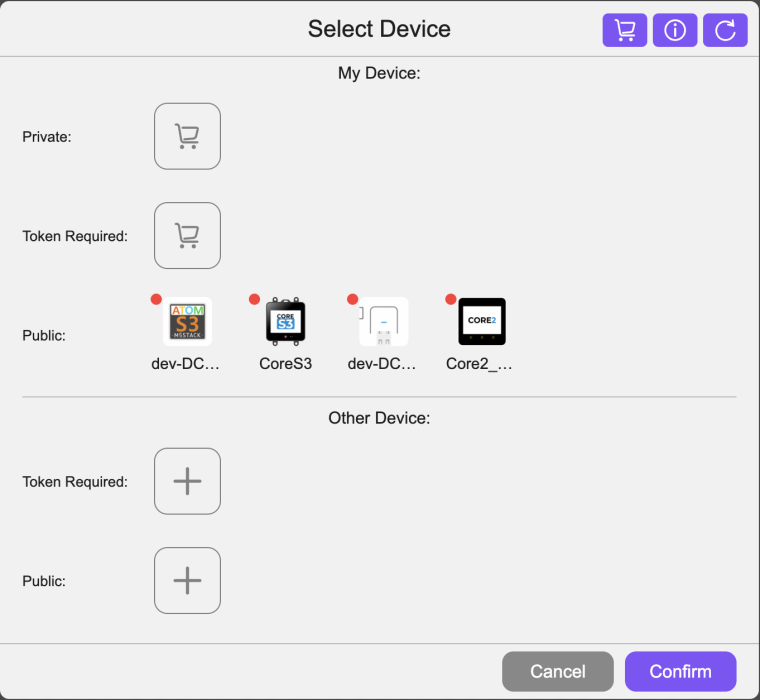
-
@ps-oz said in CoreS3 not working with UiFlow:
Thanks I tried that still no success.
Every time I try download a program a Loading... popup message appears in the top right of the screen
Then a message either Execute Program Failed (from the Run button)
or Download Program Failed (from the Download button)
I can flash the demo software no problem.
I can flash the UiFlow from the burner app
and I get the uiflow menu
I cant download any uiflow program to the device.
I've tried logging out and logging back in
I'm just trying to save a simple ui with the background set to blue.
Every time I tried to download the uiflow program it gives the same timeout message.
I've tried holding the bottom button down until the green light comes on.
And saving first before sending.
I think its the fact the red button to the left of Run is never being changed from Red unless I logout then it says select device.
When I log back in and choose the device it goes to red again.This all happened when uiflow 19 was updated.
Ive tried installing 19 again, and 20 and 21 but still not working.
Ive tried erasing the flash from uiflow and from burner.Its really frustrating.
Hi, sorry for this happening, could you tell me your location or country? I think there has some network issuse, we need do some test and check.
-
This brings up another question Ive had for awhile.
Why does M5stack need to have a device registered on a far away server, just to program it for personal use?
Why isnt there a simple "use it without registering it internationally" mode? I cant think of any other hobbyist platform - Rapberry Pi, Feather, Microbit, Arduino, Beaglebone, Lilypad, Circuit Python, Fez/Gadgeteer, TI-Launchpad, Teensy, NXP-LPCXpresso, Arm-MBed, Parallax, ST-Nucleo, WIO, XIAO, Particle, Sparkfun-Thing - that has that requirement.
Is there a reason?
-
This was my first day of developing with the cores3, which is also my first M5Stack product, and I wish I'd found this post right at the beginning and saved myself a huge amount of wasted time.
I assumed I was an idiot and did not know how to use UIFlow 2.0. Turns out it was was a server issue all along. The error messaging needs to be improved so first-timers know if they are doing something wrong or there are server issues.
-
@ajb2k3 May I politely suggest you relocate your servers somewhere outside the great firewall perhaps? Or run servers in different locations so people have a choice?
-
There is, I think, an option to choose a server in singapore, instead of china, during configuration. Ive never used it. There are only two choices listed, as far as I remember.
-
@davetshave I have been fighting with M5Stack for that for years but also pushing for private local servers on private devices. There is light at the end of the tunnel in that a device may be coming which will host a private offline server
-
@mtylerjr thanks, I will look out for that option in future!
-
@ajb2k3 Thanks for fighting the good fight! With the crazy geopolitics we have these days, relying on a connection to a server in China to program your microcontroller sounds potentially a little too risky for my liking, I'm sure other companies in the West would feel the same.
-
@iamliubo I'm based on Sweden. Can we get some timeline for when this connectivity issue will be resolved for those of us not fortunate enough to live in China? At the moment the cores3 is a very beautiful looking paperweight on my desk, it has no use at all without UIFlow2.0 working.
-
Just wanted to mention that this is working now. I had email contact with M5stack and they recommended using the webburner. Not sure if that is the reason it works now, but I can program the device wireless from Uiflow2 with no problems. CoreS3 and Uiflow2 seem to work in the Nordic countries now.
-
hi @davetshave ,
We have done some tests, found that in Europe may have network connection problems, because we do not currently deployed servers in Europe, we will make improvements in the near future, for the time being you can use USB mode for development, you can watch this video: link
-
I just got my AtomS3 and have it connected but like others, I have the red dot next to my device in the device selector and not able to run or download programs. I'm running UIFlow Alpha 22 and also was able to burn that firmware to my Atom. Am I to understand that this is paper weight until this is resolved? I'm in the US.
-
@bhbarry when you burned the firmware, we’re you logged in with your forums details and get the bind device request?
-
@ajb2k3 I was. I hadn't seen IAMLIUBO's comment about USB mode until after I posted this comment. I am able to connect to my Atom and download programs now through the terminal.
-
UIFlow is now working again for me thanks