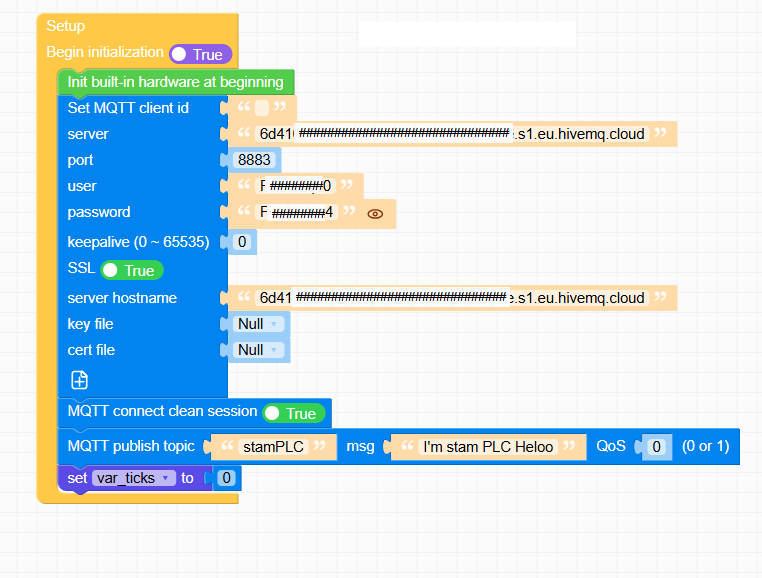CORE2 HIVEMQ
-
The desktop version is broken and unsupported at present. I'm hoping that it will be rebuilt for version 2.0.
@lbp-of-mo said in CORE2 HIVEMQ:
Even at 57 and with no programming skills I can grasp Blockly.
- Paul
This is what brought me to UIFlow!
I have been writing an ebook on IOT and would appreciate any help https://www.amazon.co.uk/IoT-M5Stack-UIFlow-ebook/dp/B09XF22QV9/ref=sr_1_2?crid=39P4GN2F0YL6F&keywords=IoT+with+M5Stack+and+UIFLow&qid=1649573615&sprefix=iot+with+m5stack+and+uiflow%2Caps%2C67&sr=8-2
I'm working through Blynk at present and haven't had time to invest in Hive MQ but have you looked into setting up a private MQTT server on a raspberry pi?
-
@felmue Hi,
I used the new publishing method with Qos in UiFlow with HiveMQ last Friday and it worked perfectly I do not understand why today it does not work. -
Ok guys,
I have seen where is the problem. Last week messsages with QoS 2 did not work and I told to m5stack support team. Maybe they are now working on it as now if you put QoS 0 or Qos 1 it works with HiveMQ as always. I hope they fix that soon and we can work with Qos2. -
Hi again and I hope this is the last one.
Now I have discovered another thing. Due to the bug that skip 2 characters of the message you publish when you are working with Qos2 in UiFlow, if the message you are sending is less than 2 characters the server seems to do not even receive the message. So try to always send a message longer than 2 characters when you use the Qos2 in UiFlow.Another thing M5Stack should fix is that you do not really send a QoS 2 message when you send it, it sends a QoS 1 as maximum.
-
Hi @ajb2k3 @felmue
I have been working with the configuration you told me to connect with HiveMQ cloud with ssl. Now, using it I have seen an error. It does not subscribe to the topics a need to. See an easy example.
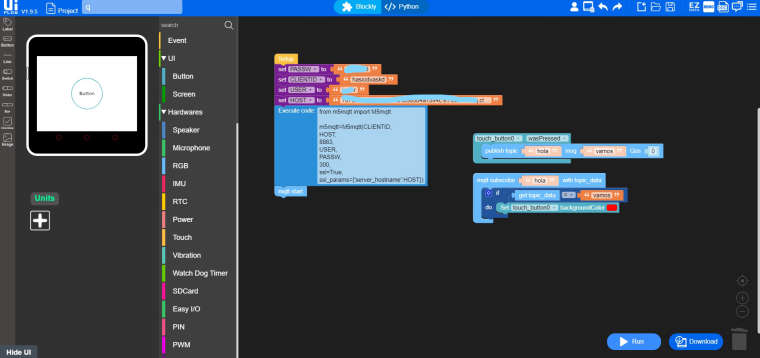
Here, when I press the button, the message "vamos" is send and it appears in the broker topic "hola" as it has to. But the button does not turn red. If I use the MQTT configuration block instead of the one that execute the code to connect it to a public server it all works properly, but I need to do the same in the private server with the ssl.
Thanks for your help. -
Maybe there is a parmeter left in the code because I´ve tried to connect to the public server with the code and it happens the same
-
@javi - QOS 0 is what we use. Is there a way to adjust the UiFlow code to make it work as it did before? Or - Is there a different way to program the M5SickCplus to make it work with Hive? Thanks so much!
-
@lbp-of-mo The latest UiFlow 1.9.6 version now works perfectly with HiveMQ as it has the missing QoS field. Thanks to everyone that helped me out with this. - Paul
-
This post is deleted! -
@felmue Thanks a lot. This solved my project
-
for Hive MQTT below works for me Uiflow 2.2.5