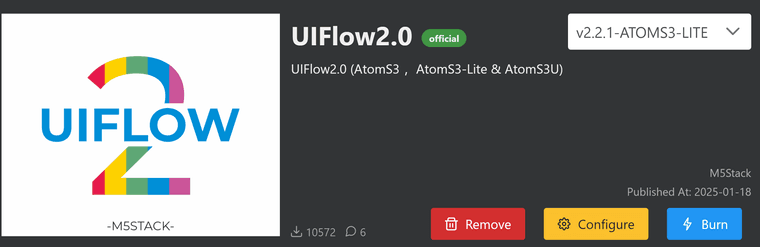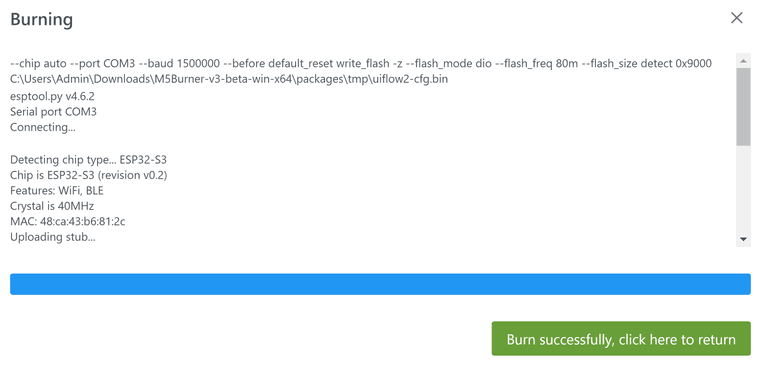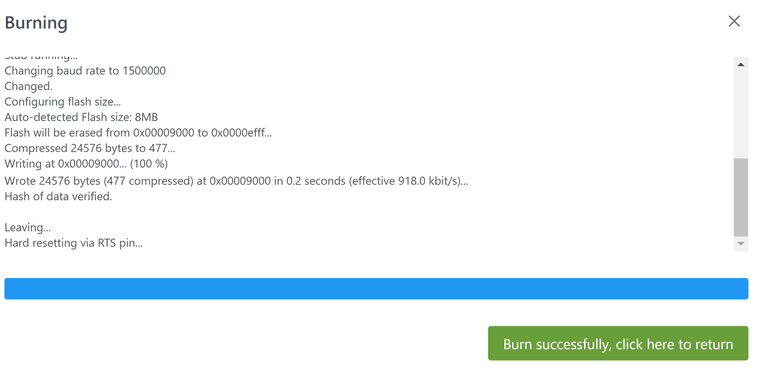Download shows 'Progress' but nothing happens
-
@ajb2k3 Thanks, Yes, I have installed the USB driver, I am using Windows 11. I have just managed to get it to work, it was the WiFi connection details. It looks like the programming is done OTA only.
-
@nak750 I have exactly the same problem. I tried to connect to my two devices (M5stack Core & M5Stick2Plus, on three computers Win7, Win10, Win11. The port is visible and the data from the devices is displayed, but the launch and download do not give anything. The terminal window displays the message "Progress" Please tell me please what exactly needs to be done to launch the program from UIFlow on the connected device?
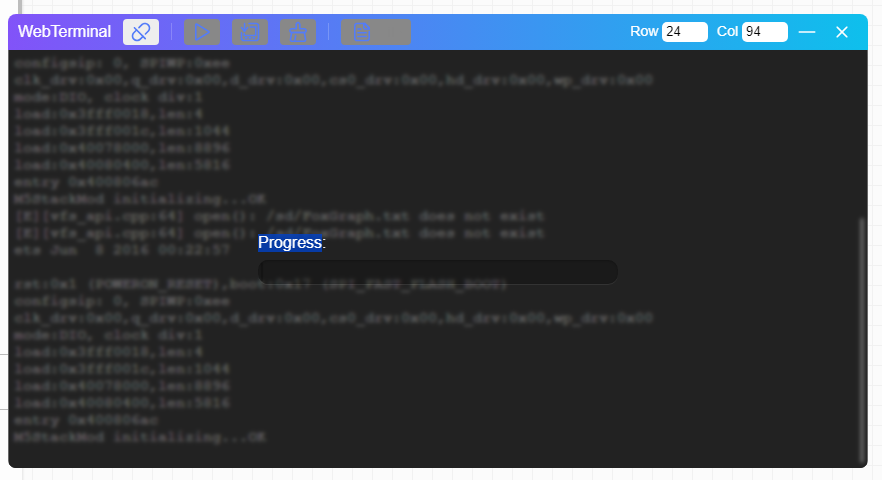
-
@zarro
This function is available only after the UiFlow2 firmware has been burned. Have you burned the UiFlow2 firmware? -
@kuriko And how to check it? I can only say that I have run the current version of M5burner several times and received success messages. In general, it seems to me that if such simple errors, a message about version mismatch would be issued, there is clearly something else here.
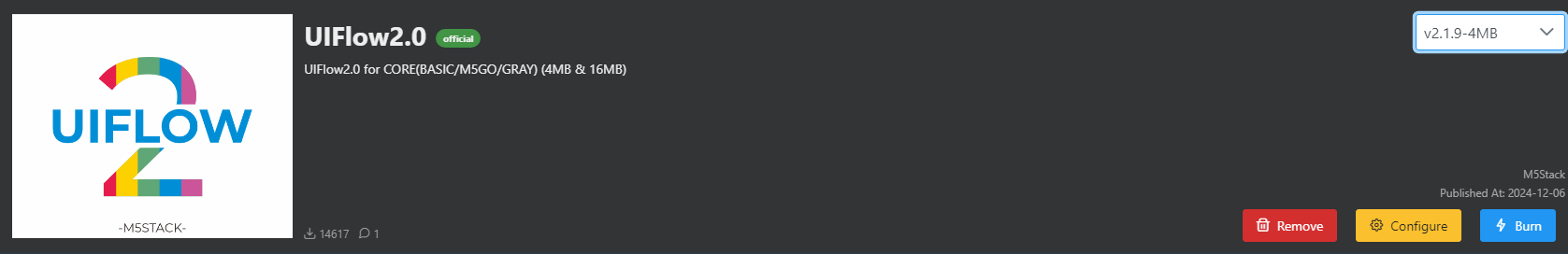
-
@nak750 said in Download shows 'Progress' but nothing happens:
Hi all, I am new to UIFlow and M5 Stack, I have done the Firmware flash using the M5Burner. Now using UIFlow, I can connect to the Serial Port, I can see the device sending default messages, then I press on Download, it shows 'Progress' but nothing happens. Can anyone please help?
I have tried the Download button on the right bottom of the UIFlow, this then shows Device Disconnected, but the webpage shows USB connected?what M5Stack device do you have? some have to be in boot mode to allow programming, some accept new program straight away
-
@robski Atom S3 lite
Download shows 'Progress' but nothing happens
Win11 Burned UIFlow2.0
official
UIFlow2.0 (AtomS3 ,AtomS3-Lite & AtomS3U) v2.2.1-ATOMS3-LITE -
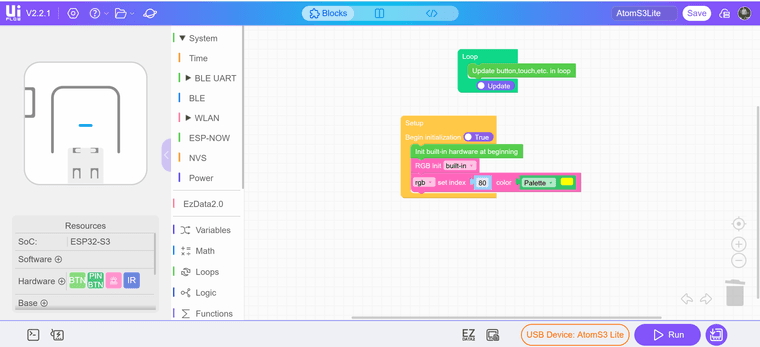
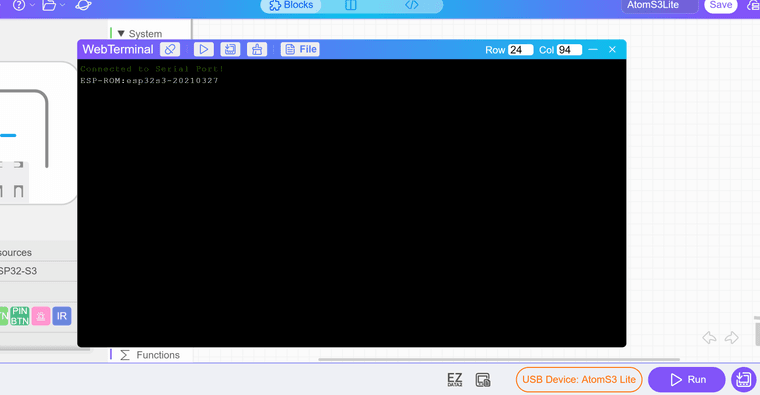
-
-
@Andriigr what browser are you using for uiflow?
is all fine when you press RUN?
in general when you load firmware via burner it also binds device to your account and by using "configure" you can set in device your wifi connection so then in uiflow (with same account) your device is visible (green dot) via local wifi -
@robski Thanks, I figured it out.