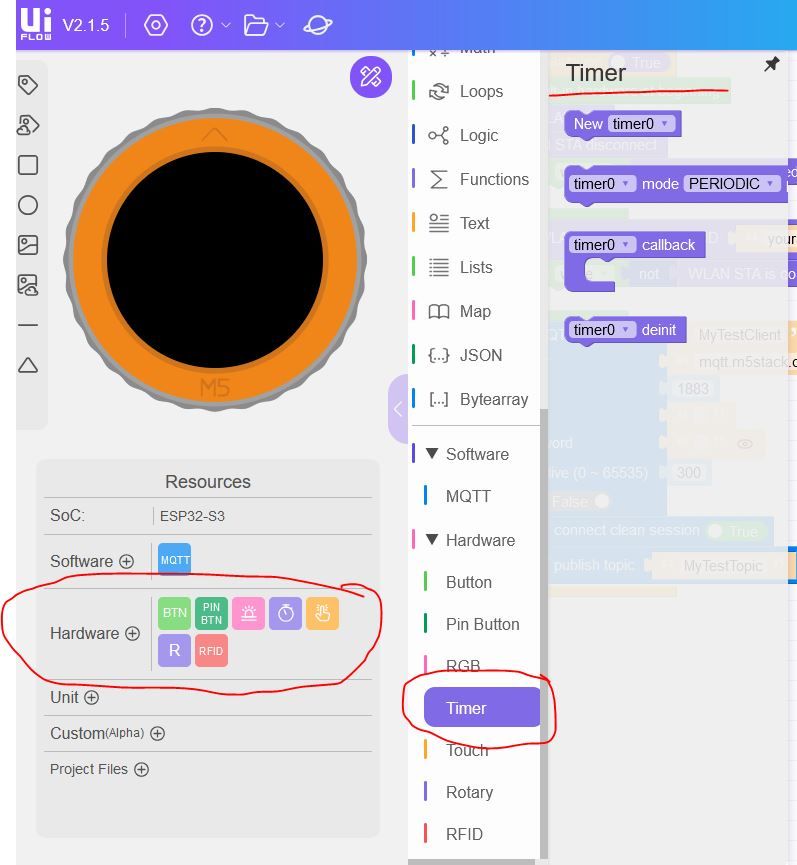@mearsuit i see this error from some time but projects are working ok
Best posts made by robski
-
RE: i2c driver install errorposted in UiFlow 2.0
-
RE: How to remove Tab5 battery compartment cover?posted in Units
press and hold red button then slide it out
-
RE: lvgl on m5sack cores3posted in Squareline Studio / LVGL
@mnhj have you tried something simple first to start with it ?
-
RE: Cardputer COM Not Workingposted in FAQS
@hanktttop said in Cardputer COM Not Working:
@ajb2k3 Yes, I tested the first time this was suggested. In fact, the first cable I was using was just for charging a portable gaming console. Then I tried a few more, inclund cables for smartphones, external drives, etc. And I tested then on their specific devices, everything normal.
No idea why the cheapest one worked on cardputer, though.
I'm glad you have it working now...mark this cable up as Cardputer saver cable
-
RE: M5Dial: i2C voltage level, 3.3V or 5V?posted in Arduino
@nalom1 this 5v and ground there is to supply sensors/units but voltage levels for gpio are 3.3
-
RE: Is UIFlow 2.0 a dead project?posted in UiFlow 2.0
yes Uiflow 2.0 web needs Uiflow 2.0 firmware inside controller.
-
RE: AIN4-20mA Unit to Arduino Nano Everyposted in Modules
@Cognitive5525 said in AIN4-20mA Unit to Arduino Nano Every:
he doesn't have M5Stack controller, only M5Stack sensor trying to read back to Arduino NANO so not esp32 board.
-
RE: Is it possible to use more than one I2C Unit with AtomS3R? (Like AtomS3R + RFID Unit + Dual Button Unitposted in Atom
in simple terms you can't mix diff types(colours) of connectors on same device port,
-
RE: M5StickC Plus 2 Official Arduino Samples Not Working (SOLVED)posted in Arduino
does your stick loads ok with latest M5Burner firmware? Is user demo from M5Burner works? I can confirm that arduino M5stickCplus2 examples do work as had them in recently. Display, IR, Rtc, Battery, IMU, I've used Arduino 2.3.2, be sure you pick M5Stick Plus2
Latest posts made by robski
-
RE: Cardputer AVD via laptop usbposted in General
if its about initial config with stock firmware to add your Cardputer device to your wifi then it can be done via M5Burner in config,
-
RE: Issue with m5dial and Unit 4Relayposted in UiFlow 2.0
@PPKOVY it happens only when relay is called to be on? or on "standby" too?
is your unit 4relay supplied from external voltage source? -
RE: Hi! How to add my StickC Plus2 in My Device in UIFLow2? Thx 4 help!posted in M5 Stick/StickC
@gynChik by using m5burner logged in to your account and binding your device
-
RE: AC Measure Unit (HLW8032) buggy?posted in FAQS
@johnericsutton hard to believe that unit is designed in such way to report value only when measured source is above 0...
-
RE: Inside M5StickS3posted in PRODUCTS
@felmue good to see approach to hat connector changed to be on ribbon and can be disconnected
-
RE: Help needed: M5Stack Dial VFD controller (relay start/stop + 0–10V speed)posted in PROJECTS
@gizmologic so in short words what you need is convert m5dial encoder to 0-10v signal and operate exernal relay with screen button right? what is your code so far?
-
RE: stick s3 troubleshooting helpposted in SOFTWARE
@TimmyProgamsStuff erase and burn again, just be sure you pick correct firmware for device,
-
RE: Help!posted in ESPHome
@cr3al no experience with flashing via phone, in general I had no issues with bruce/nemo etc, and M5StickC devices, just be sure its correct firmware for StickC StickC+ StickC+2