How does one use Block Maker?
-
So I went to http://block-maker.m5stack.com/, put in my code. Now what? There's no save/download/whatever, and cutting and pasting into a .m5b file doesn't work.
If I use the Beta create m5b file in the tool, when I hit download, I get an empty file:
{"category":"RGB2","color":"#8000ff","blocks":["__RGB2_setScreenColorRGB"],"jscode":""}
So, what's the secret? I've tried to copy the butterfly.m5b file in terms of escaping quotes and such, but when I try to load it, the UI just ignores it. No message, no error, it just leaves up the "open *.m5b" menu.
It's not like I'm doing anything complicated: I just want to be able to set the background to an arbitrary RGB value, rather than a pre-defined color.
-
There is a Download button. You might need to adjust your browser resolution or if on mobile device turn it landscape.
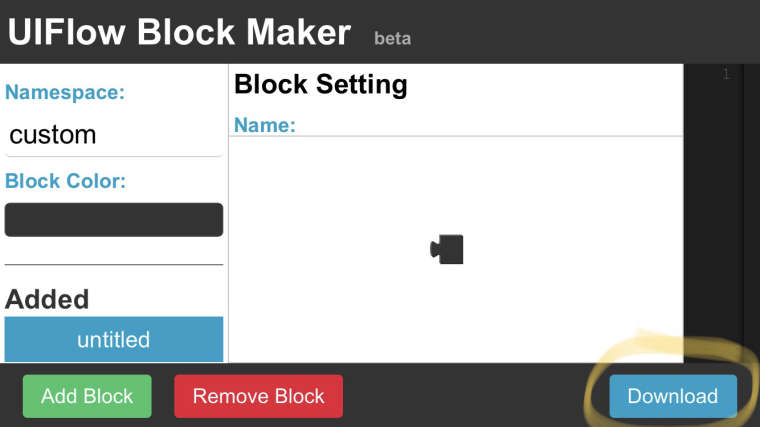
Save the file and open it in uiFlow.
-
Thanks! Yeah, one can't scroll down to it: You have to have a display that is big enough (or a resolution high enough) to see it.