Pahub not recognized on port SDA21/SCL22 (uiflow 1.9.1) - help needed
-
I am limited in number of ports for my project, I have to use I2C with internal ports 21/22.
When I declare in Uiflow a PaHUB alone on 21/22, I don't get an error message. But if I declare in Uiflow a Pahub and an Extend i/o unit on the Pahub, I systematically get an error message on the CORE2 "Pahub unit may be not connected".
If I connect and declare the Pahub whith extend i/o on port A it works.
I need several Extend i/o, I have no other solution than the PaHUB.
I tried to modify the I2C address of an extend i/o (0x25), but Uifow does not recognize it, it looks for it on 0x27 (possible to change that?)
A little help would be appreciated -
Hello @Arno
I don't think this kind of setup will work with the current UiFlow version. I tried many things to trick the PbHub being recognized on a PaHub connected to 21/22.
That said, the trouble actually starts before that. Even with only a PaHub connected and setup to use 21/22 below code either crashes my M5Core2 after a short time or it shows an
I2C bus error (110). I think the UiFlow firmware and the micropython code both trying to use the I2C bus at the same time is causing this.from m5stack import * from m5stack_ui import * from uiflow import * import unit screen = M5Screen() screen.clean_screen() screen.set_screen_bg_color(0xFFFFFF) pahub_0 = unit.get(unit.PAHUB, (21,22)) while True: pahub_0.select(0, 1) wait_ms(2)Thanks
Felix -
Thanks @felmue
The PaHUB solution on internal I2C 21/22 does not seem to be the right solution.
I only have to use two EXTEND I/O with two different addresses, but Uiflow only recognizes address 0x27.
Do you have an example of using EXTEND I/O with the I2C master functions of Uiflow without going through the declaration of an EXTEND I/O unit.
I only need the 8 I / O input and to read their status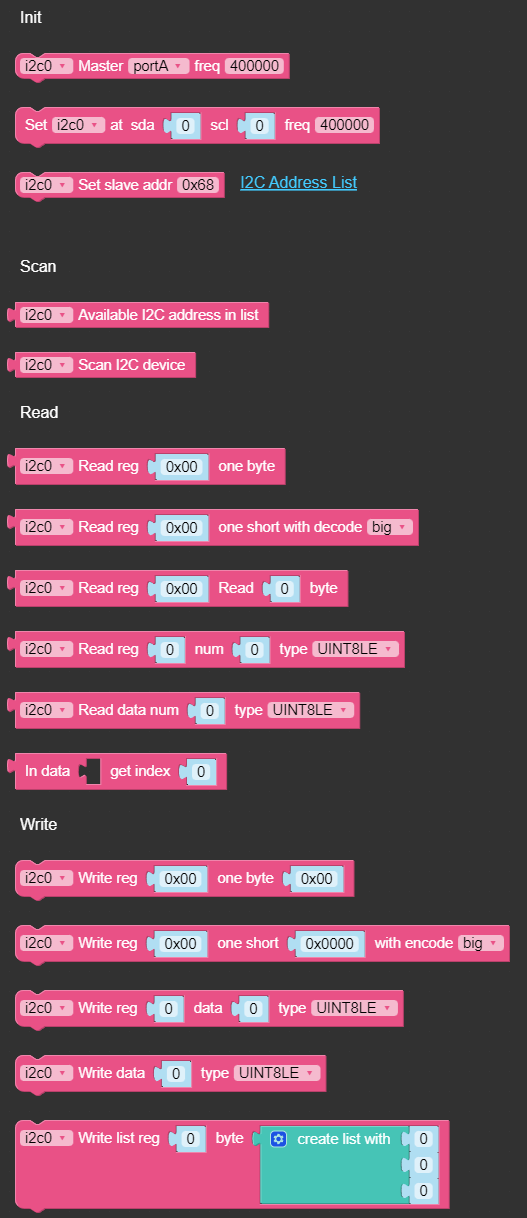
an example of use would be very useful
-