Wifi settings tutorial
-
UIFlow, core2, does anyone have a tutorial, or screneshot, of what all is involved in allowing a user to change wifi ssid/password WITHOUT burning?
-
The easyiest way is to use the CardKB unit:
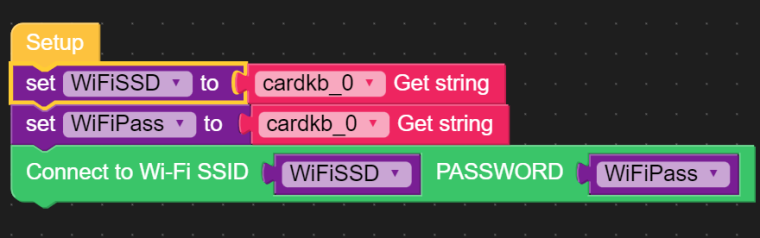
On the other hand you could use the simple touch keyboard:
https://community.m5stack.com/topic/2324/simple-touch-keyboard -
@crami25 said in Wifi settings tutorial:
CardKB unit
I should add I'm looking to do this without additional hardware
-
Using buttons and labels you can draw a screen table and use it as an on screen keyboard in order to enter the SSID and Password ..

Pressing < > you scroll through the alphabet, with OK you confirm the letter... Much like setting and confirming your wifi credentials on an android TV
When finished you connect to the Wi-Fi with the SSID and Password.