I2C Bus Error (19) Internet Mode M5GO
-
I was following this instruction https://www.youtube.com/watch?v=LPX9oFePv70, and at 11:08, I stopped because of the error. In the video, at this moment, the app is starting to work and get data from sensors. I Plugged in the Env2 Sensor to port A and Motion Sensor into port B. There is the screenshot of the code I made:
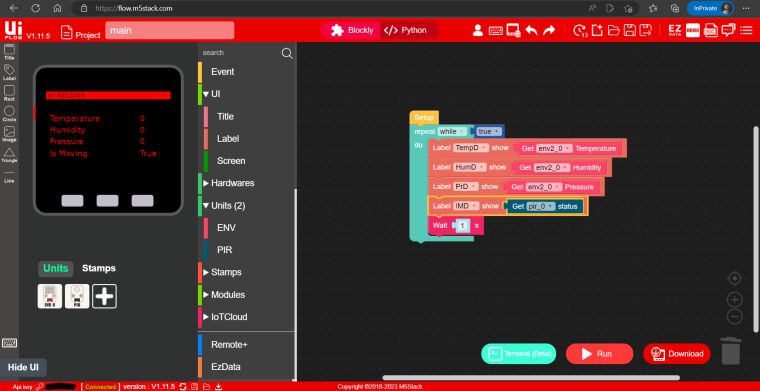
My frame version is UIFlow 1.11.5 (the latest), and I had no issues installing the frame to M5GO.
So there you are the most important things:
Hardware: M5GO
Sensors: Env2 and Motion
Frame: 1.11.5 UIFlow
Are frame and sensors installed and loaded correctly: yes
Are there any problems with sensors and hardware: no (I just got them yesterday)
Code: blocks
Instruction: https://www.youtube.com/watch?v=t17YLjfr1wE
Time stopped: 11:08
Error Code: I2C bus error (19)
Mode: Internet mode (so no cables)
Baud Rate: 1500000What can I do? Thanks!
-
Make sure the temperature sensor is connected to the RED grove port and that the cables are securely connected.
-
Yep, everything is connected properly
-
@nikita-ch I also tried removing the motion sensor - same problem. So the problem is in the frame or the sensor - I do not see any other possible places for the error