multiple i2c bugs
-
I am trying to get the CoreS3's proximity and ambient light sensor to work in UiFlow2.0 and I am having these problems.
1: i2c "Generate START condition" block shows this error "OSError: I2C operation not supported"
2: i2c "Scan Device" block returns addresses, but the address for the LTR553 (0x23) does not show up.
3: You need an object with buffer protocol to send data via i2c but something with buffer protocol (like bytearray) does not work.Any help or bug fix/update is much appreciated!
-
Hello @HWTaro9
1: not sure when this is actually needed.
2: I2C scan returns a list with decimal values (not hex) therefore you should be looking for the decimal value 35 (=0x23) in the list.
3: I am able to write to and read from the light sensor like below:
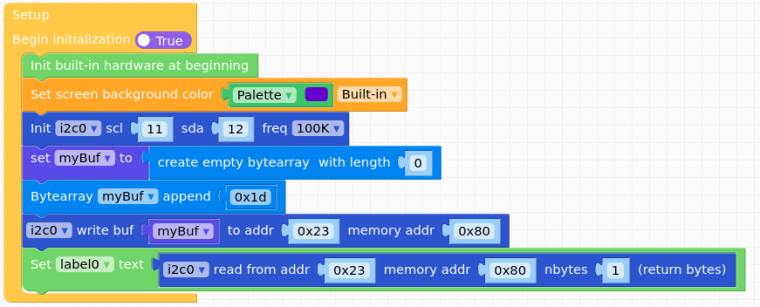
Thanks
Felix -
Thank you very much for the info and code! But the reason I need to send a start command is because the microphone decoder only sends code after a start condition is sent, and I'm not sure that it is sent automatically.
-
Hello @HWTaro9
it is my understanding that audio data from the microphones are being sent via I2S (not I2C), no?
Do you have a document explaining the I2C commands of the ES7210?
Thanks
Felix -
This post is deleted! -
@felmue page 4 in this document http://www.everest-semi.com/pdf/ES7210 PB.pdf
-
Hello @HWTaro9
that is only the general description of how I2C works. Or am I missing something?
I am looking for a list of register addresses which can be read and write to.
Thanks
Felix -
@felmue this IDE code works for me on the CoreS3 - I had to cobble together code from various sources to get this to work (and still use the CoreS3 lib)
#define LTR553_ADDR 0x23
void writeRegister8(uint8_t _address, uint8_t subAddress, uint8_t data, uint32_t freq) {
Wire1.beginTransmission(_address);
Wire1.write(subAddress);
Wire1.write(data);
Wire1.endTransmission();
}uint8_t readRegister8(uint8_t _address, uint8_t subAddress, uint32_t freq) {
Wire1.beginTransmission(_address);
Wire1.write(subAddress);
Wire1.endTransmission();
Wire1.requestFrom(_address, (size_t)1);
return Wire1.read();
}void readRegister(uint8_t _address, uint8_t subAddress, uint8_t buff[], int size, uint32_t freq) {
Wire1.beginTransmission(_address);
Wire1.write(subAddress);
Wire1.endTransmission();
Wire1.requestFrom(_address, (size_t)size);
for (int i = 0; i < size; i++) {
buff[i] = Wire1.read();
}
}bool LTR553Init() {
// soft reset
uint8_t value_r = readRegister8(LTR553_ADDR, 0x80, 100000L);
value_r &= (~0x02);
uint8_t value_w = value_r | 0x02;
writeRegister8(LTR553_ADDR, 0x80, value_w, 100000L);// PS Led Pluse writeRegister8(LTR553_ADDR, 0x83, 0x0F, 100000L); // ALS Active Mode value_r = readRegister8(LTR553_ADDR, 0x80, 100000L); value_r &= (~0x01); value_w = value_r | 0x01; writeRegister8(LTR553_ADDR, 0x80, value_w, 100000L); // PS Active Mode value_r = readRegister8(LTR553_ADDR, 0x81, 100000L); value_r &= (~0x03); value_w = value_r | 0x03; writeRegister8(LTR553_ADDR, 0x81, value_w, 100000L); return true;}
uint32_t GetLTR553AlsCh0Value() {
uint8_t buffer[2];
uint32_t result;
readRegister(LTR553_ADDR, 0x8A, buffer, 2, 100000L);
result = (buffer[1] << 8) | buffer[0];
return result;
}uint32_t GetLTR553AlsCh1Value() {
uint8_t buffer[2];
uint32_t result;
readRegister(LTR553_ADDR, 0x88, buffer, 2, 100000L);
result = (buffer[1] << 8) | buffer[0];
return result;
}uint16_t GetLTR553PsValue() {
uint8_t buffer[2];
uint16_t result;
readRegister(LTR553_ADDR, 0x8D, buffer, 2, 100000L);
buffer[0] &= 0xFF;
buffer[1] &= 0x07;
result = (buffer[1] << 8) | buffer[0];
return result;
}call the Init from setup and call the Get* ones as you need
-
-