Pb.HUB will not connect. [Fixed]
-
@isoeek Okay, I think I'm the cause of the fault as it's not working now. All I'm trying to do is run 2 maybe 3 mosfet dc speed controllers with a PWM signal from the Pb.HUB. If its not capable I'll use the EXT.IO2.
-
Ahh power draw issues.
Try providing separate power to the devices but only connect the signal and GND pins to the PbHub.
-
@ajb2k3 I have a few Type C 2 Grove. I cant believe I didnt think about that. Thank you. I'll let you know how it goes.
-
@ajb2k3 Still no joy. 🤔This is from the terminal.
ets Jun 8 2016 00:22:57
rst:0x1 (POWERON_RESET),boot:0x13 (SPI_FAST_FLASH_BOOT)
configsip: 188777542, SPIWP:0xee
clk_drv:0x00,q_drv:0x00,d_drv:0x00,cs0_drv:0x00,hd_drv:0x00,wp_drv:0x00
mode:DIO, clock div:1
load:0x3fff0018,len:4
load:0x3fff001c,len:5228
load:0x40078000,len:12908
ho 0 tail 12 room 4
load:0x40080400,len:3512
entry 0x4008063c_ __ __ ()/ | | _____ __
| | | | | || |/ _ \ \ /\ / /
| || | | | | () \ V V /
_,||| ||___/ _/_/APIKEY: A2DCA138
Traceback (most recent call last):
File "flow/m5cloud.py", line 82, in _exec_fun
File "<string>", line 9, in <module>
File "unit.py", line 186, in get
File "<string>", line 1, in <module>
File "units/_pbhub.py", line 15, in init
File "units/_pbhub.py", line 21, in _available
Unit: Pb.hub unit maybe not connect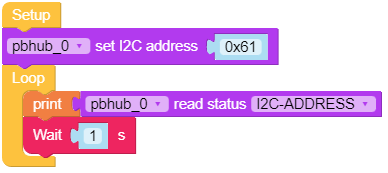
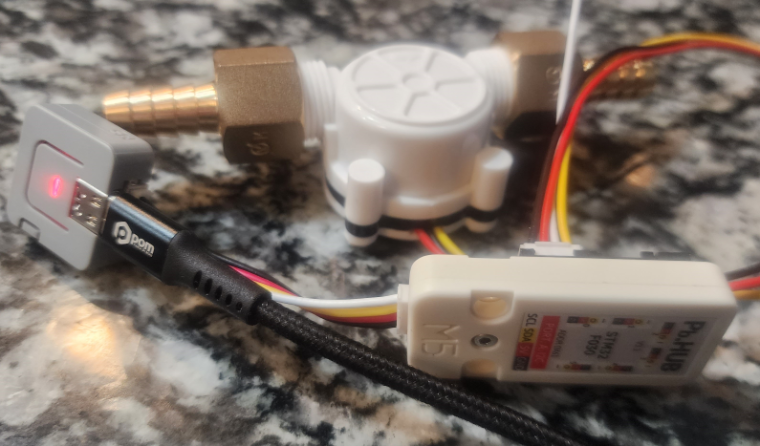
-
I can't connect PbHUB V1.1 to Atom Lite or Tough.
-
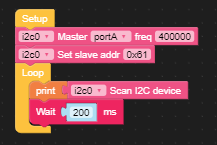
First check if pbhub is connected or not? Check whether the i2c scan device result is [0x61] or [97]. -
@pandian-nano Thanks for the suggestion and help. This is what is in the terminal.
=== from m5stack import *
=== from m5stack_ui import *
=== from uiflow import *
=== import i2c_bus
=== import time
=== import unit
=== screen = M5Screen()
=== screen.clean_screen()
=== screen.set_screen_bg_color(0xFFFFFF)
=== pbhub_0 = unit.get(unit.PBHUB, unit.PORTA)
=== i2c0 = i2c_bus.easyI2C(i2c_bus.PORTA, 0x00, freq=400000)
=== i2c0.addr=(0x68)
=== while True:
=== print(i2c0.scan())
=== wait_ms(200)
=== wait_ms(2)Traceback (most recent call last):
File "<stdin>", line 10, in <module>
File "unit.py", line 190, in get
File "<string>", line 1, in <module>
File "units/_pbhub.py", line 15, in init
File "units/_pbhub.py", line 21, in _available
Unit: Pb.hub unit maybe not connect -
I have lost track of how many times ive erased and downloaded the firmware. This is the last Terminal screen.
Connected to Serial Port!
( �m�!0ϟ��( �m�!0���
_ __ _
_ ()/ | | _____ __
| | | | | || |/ _ \ \ /\ / /
| || | | | | () \ V V /
_,||| ||___/ _/_/APIKEY: 2F9D3FE8
Traceback (most recent call last):
File "main.py", line 12, in <module>
File "unit.py", line 190, in get
File "<string>", line 1, in <module>
File "units/_pbhub.py", line 15, in init
File "units/_pbhub.py", line 21, in _available
Unit: Pb.hub unit maybe not connect
MicroPython b0cb55176-dirty on 2023-08-03; M5Stack with ESP32
Type "help()" for more information.I felt I was making decent progress at first. I have had so many failures now, I question the little bit I do know. Tried Uiflow V2 but Pb.Hub is not available.
-
Hi,
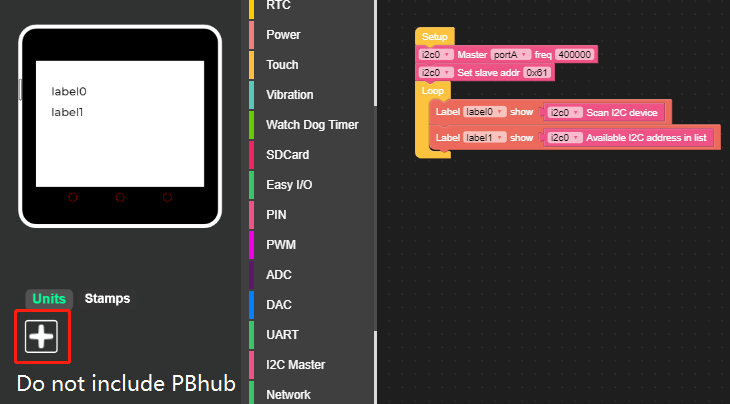
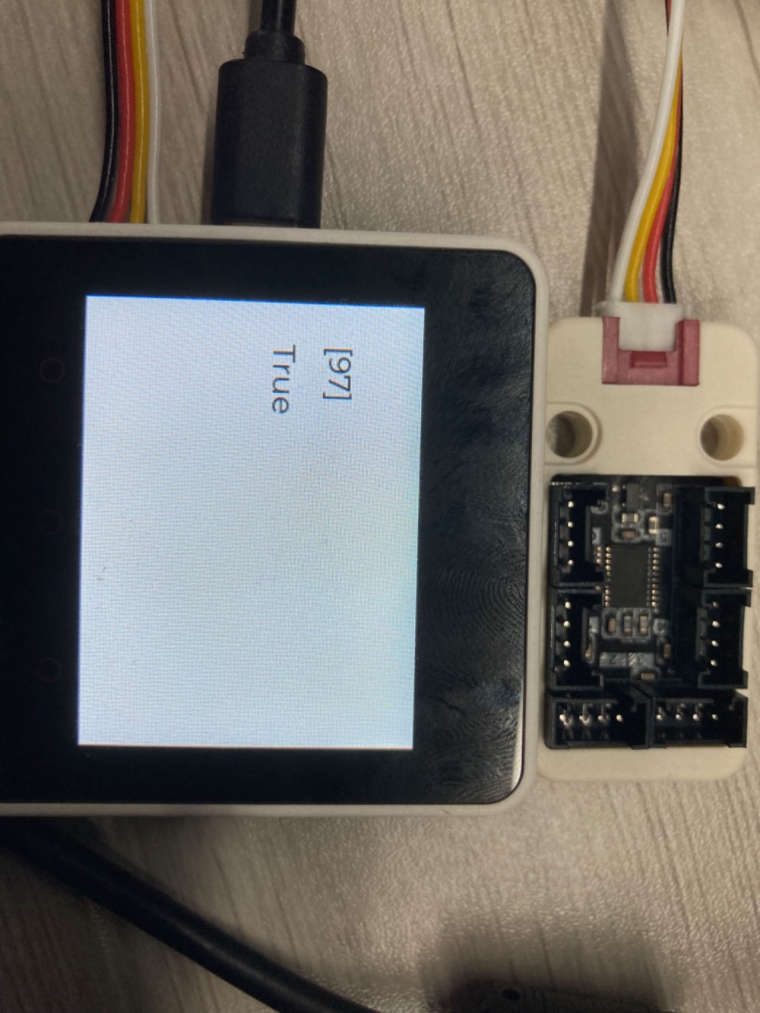
Please check again and check the result
-
@pandian-nano Thanks. This is the out come. I looked up the Hex for 96 and I get 0x60. I believe I need to set init and/or set the new address. Is the answer as simple as using the Write Memory Data under I2C Master? Is the included block what I need to burn? I'm doing my best to learn this, but damn there is a lot to learn!
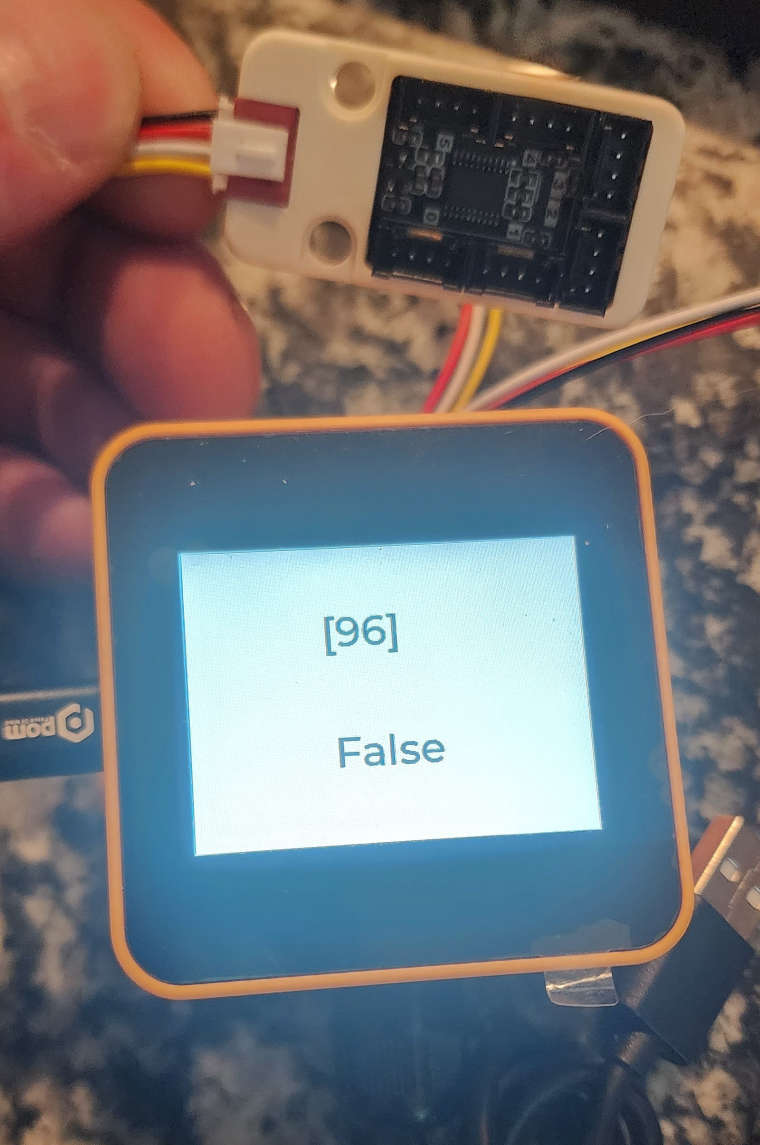

I tried using this code and I had no change. -
-
Please check again and check the result 0x61[97]
-
If you get 0x61 result then your pbhub i2c address was changed from 0x60 to 0x61

-
-
@pandian-nano said in Pb.HUB will not connect.:
97
I now get [97] and True. I just tried using digital and analog read. Both are working as expected. That was a really cool party trick! Where can I read more about what you walked me through. I obviously have no issues making bad code. I need to know how to clean up my own messes and how to debug. Thank you so much for the help. I appreciate it more than you know.
-
-
@pandian-nano Thank you. I have read through that several times and it makes no more sense than the time before. I'll eventually come across something that I understand and it will sink in. Thanks again.
