Configuration Issue With Edukit.
-
I've been going through the edukit workshop. aws and would like to restore my unit to its original state, how do I do that?
When I use the "Erase Flash" option in Platform.io the unit is completely blanked and doesn't boot - it just emits a ticking sound twice per second.
Also, I am facing an issue with Display. The display is not completely working. The Storage Unit was also corrupted.
SDK Name and Version: Python Software Development Kit from AWS
Hardware / Kit Used: M5Stack Core ESP32 AWS edukit.Following are the details regarding Kit and the steps performed:
Device Information:
Product Name: M5Stack Core2 ESP32 IoT Development Kit for AWS IoT KitIssue Description:
During the initial setup, I followed the provided steps for getting started:
Installed the CP210X Driver.
Installed M5Burner.
Faced an issue during the UI Flow Configuration.UI Flow Configuration Issue:
The M5Stack Core2 ESP32 IoT Development Kit was not connected to the UI Flow.
After some time, it became unresponsive. The screen did not turn on, and there was a ticking sound.
It appears that erasing the flash leaves the device in a non-functional state on the next boot-up.
I suspect this is expected, as there is no application to run on boot-up.Environment:
Operating System: Windows 10
Software/IDE Versions: CP210XVCPinstaller_x64_v6.7.0.0.exeSteps Taken:
- Install CP210XVCPinstaller_x64_v6.7.0.0.exe Driver
- Install M5Burner
- UI Flow Configuration
-
After you erase the flash, you then have to burn the firmware.
Erase does exactly what you see but you didn’t do the next step of downloading the firmware and burning it to the coreAWS -
From a fresh Burner flash you would normally get a ping then the UIFlow splash image that persists with menu options. It sounds a bit like it is perhaps booting into an old app. For info, the orange AWS variant works perfectly fine flashed as a stock white Core2. If it goes unresponsive perhaps it's not finishing the flash correctly. You could flash as a white Core2 to confirm it has taken, then flash back to AWS flavour to be sure.
-
@ajb2k3 .
Hi, Thanks for the reply.As I mentioned, I Erase the Firmware.
Following are the steps that I follow
Install CP210XVCPinstaller_x64_v6.7.0.0.exe Driver
2. Install M5Burner
3. UI Flow ConfigurationWe have Installed M5Burner & processed to burning it to the core AWS.
After this step:
The M5Stack Core2 ESP32 IoT Development Kit was not connected to the UI Flow.
After some time, it became unresponsive. The screen did not turn on, and there was a ticking sound.
It appears that erasing the flash leaves the device in a non-functional state on the next boot-up.Find the attached images for more information and steps that I did.
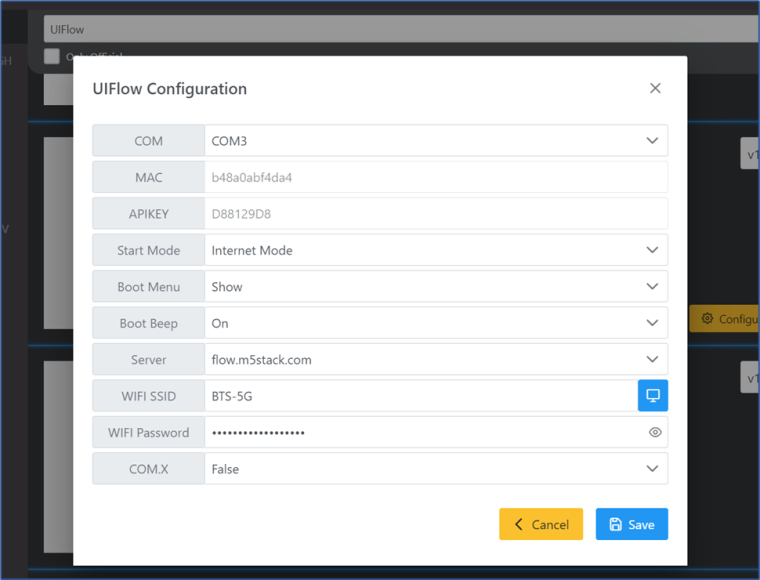
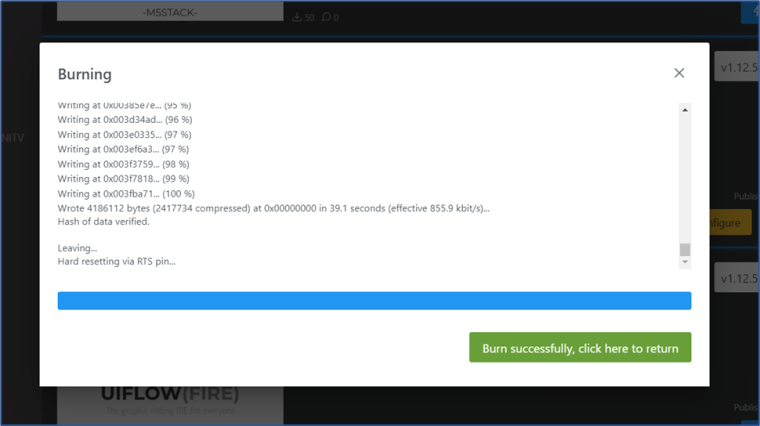
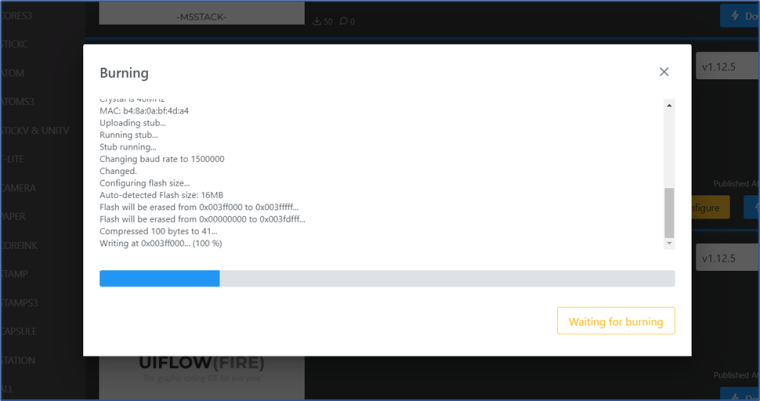

-
Erase will leave it as a pile of parts because that what its supposed to do.
Are you burning the UIFLOW for Core 2 firmware?
You are selecting the correct port to erase and resulting the correct port to burn the new firmware to are you?Just run a test and M5burner erases and burns the UIFLow firmware to the Core2 with no issues.
-
We attempted to connect the M5Stack Core2 ESP32 IoT Development Kit to the computer using a Type-C data cable and successfully completed the burn process. However, the device screen is not functioning.
-
Have you made sure that you are burning Core2 UIFlow and not core or CoreS3 as they all have slightly different screens.
-
@ajb2k3 Yes , We Have made it for Core2 UIFlow.