Pb.Hub and RGB Unit
-
Hi @gavin67890 ,
I am using Arduino.
-
Hi @felmue ,
I am using the example you refer to but it does not work for me. I.e. any LED Unit I connect (or also the FADER Unit) - always only the first Lamp shows up.
Seems the V1.1 has an issue then and I have to buy the old Pb.Hub.. :-(.Best
Marc -
Hello @frameworklabs
there is a command to set the number of RGB LEDs. Maybe the default value is different between the original PbHub and v1.1?
Try adding below line into the second for loop. This should set the number to 3.
porthub.hub_wire_length(HUB_ADDR[i], 3);Thanks
Felix -
Thanks @felmue ,
I tried this in various variations - in
setup- in theforloop - with and without delays - but with no effect whatsoever.My guess is that this is an issue with the Firmware on the v1.1 version - maybe someone from M5Stack Support can confirm?
Marc
-
If this is the hub based on the STM32 then it's a limitation I brought up with M5Stack.
Just to the power output of the hub, the hub is limited to only one LED.
I tried it with my head band and it wouldn't work (2X Neko Ears) before asking M5Stack. -
Hello @ajb2k3
when you say 'limitation', do you mean an electrical limitation or an issue in the current STM32 firmware which will be fixed?
I am asking because the documentation says that the maximum RGB LEDs is 74. See section
I2C Map.[1] STM32 version: 74 is the max of RGB LED numbers.
Thanks
Felix -
@ajb2k3 - exactly, it is the SMT32 based hub.
Thanks for sharing your experience - good to be not alone... -
Hello guys
I received a PbHub v1.1 (STM32 version) today and I can confirm too that only one RGB LED can be driven.
@m5stack : could you please elaborate what exactly the issue is? The documentation says that the default number of RGB LEDs for the STM32 version PbHub is 74 (seventy four). How can I use more than one RGB LED? Do I need an external power supply?
Thanks
Felix -
@felmue yes most definitely an external power supply.
-
Any further updates about getting the PbHub v1.1 to drive more than one RGB LED?
I have provided external power to my LED's and still only the 1st LED will light up, also if it was a power issue, when trying to turn on the 2nd or 3rd led, it should not turn on the 1st LED. Looks to be a firmware issue with the PbHub where its not reading the LED number bytes in the message.
-
I spoke to M5Stack and they said it can only do 1 RGB per port
-
Hello @ajb2k3
if that is really true, e.g. only one RGB LED per port, then the documentation should be adapted. It still says the default number is 74 indicating it can handle up to 74 RGB LEDs.
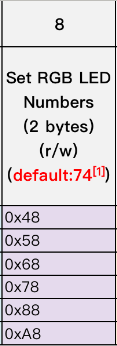

@m5stack : please fix. Thank you.
BTW: if it was a power issue it could be solved using a UNIT TypeC2Grove
Thanks
Felix -
I also encountered this problem and looked into it.
When I looked at M5Stack's GitHUB repository, I noticed that the F/W version was 2.
My item was 1
https://github.com/m5stack/M5-PbHUB-Internal-FWAfter rewriting the F/W, multiple LEDs can now be controlled normally.
It seems there was a problem with the initial F/W.
https://x.com/washishi/status/1840095657954291775To rewrite, you will need a tool (ST-LINK) that can write to STM32.