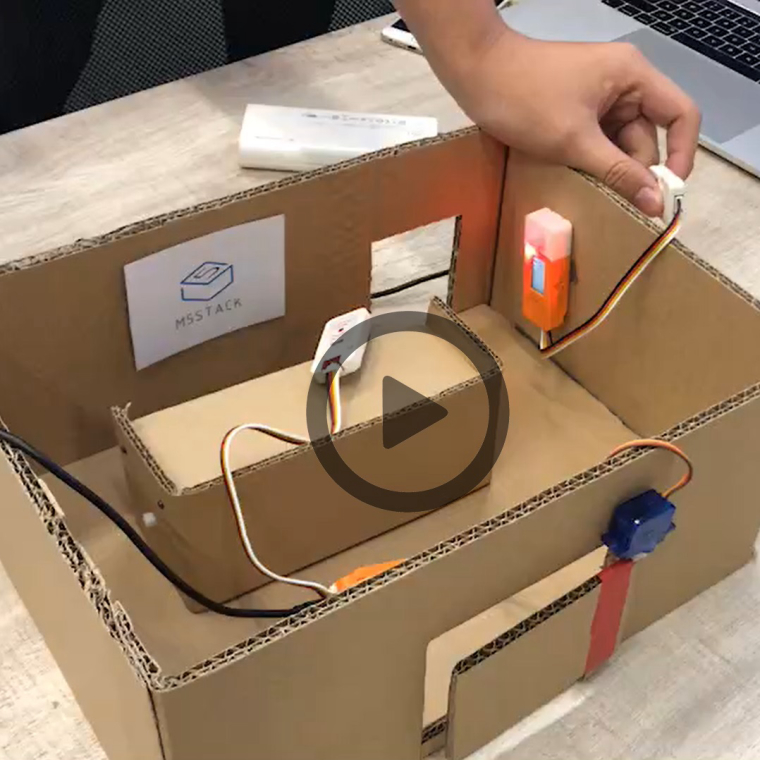M5StickC UIFlow temporarily does not support Microphone function. pls be patient and wait for our subsequent updates.
Best posts made by m5stack
-
RE: Microphone on M5StickC in UIFlow?posted in M5 Stick/StickC
-
RE: M5Stack - Simple Applications Menu + some APPsposted in PROJECTS
Awesome, i think we should do some offical support about this good idea.
-
RE: UIFlow 1.7.5posted in Official Updates
@moe1979 we will push it and speed up its progress. thank you feedback
-
RE: M5StickC 18650C hat grove portposted in Units
attention the back site, you can see the reserved hole, you can open it, and then pass the Grove cable.

-
Mini Hackathon Episode #2posted in News and Blog posts
Dear All,
It's always excited to give you tours on the latest 'M5 Mini Hackthon' competition. Some of you might not know much about the competition. so I'd like to have a brief introduction before we get into some details.
'M5 Mini Hackthon' is organized by R&D department of M5 , and it is an inner event for R&D department as well.REGULATIONS
1, For every competition, we will have a Topic or theme,for this time is ‘ IoT in Security and Protection system'. The topic will be released a few hours before the competition started.2, Engineers from R&D department will be separated into different groups randomly, they never know who they gonna end up with until the competition started.
3, M5 product is permitted, structure component is permitted, smart device like cell phone or ipad is permitted. Any tool placed in the work area is available to use, include laser cutting machine, aluminium profile cutting machine, drill machine and so on.
4, Duration time is 2 hours. Within 2 hours,every team have to finish every step of the way to take their final product to the presentation section, include inner discussion, process plan, coding, enclosure design, testing, presentation preparing...
5, Presentation and demonstration. Every team have 10 minutes of presentation time to give everybody a introduction of the birth of the product they just create
6, Evaluation standard. 1) Producibility and market demand 2) Practicability and innovation 3) The look 4) Complexity
Now lets take a look at what kind of the brainstorming ideas showed up in this 'M5 Mini Hackathon'
Topic : IoT in Security and Protection system
-
All M5 controller is connected via MQTT,3 M5 controller are used in the demostration.
-
Device 1 : M5stack Basic black controller act as a terminal device. Could be placed anywhere, could be duplicate to more devices. The function of the terminal devices:
1)Once it received the opening door request send by device 2, open the door remotely. 2) Alarm , once it receive security alarm from device 3, alarm mode would be triggered , the speak and LED bar would run the alarm. 3)Fetch and display the environment data or the door status on the screen. -
Device 2: M5Stick-C + RFID + Servo(simulate the door status), this combination is placed outside the door. RFID for card recognition and entrance . If somebody forget the entrance card, he can press the button on Stick-C to sent the request to Device 1.
-
Device 3: M5Stick-C + PIR +LIGHT . This combination is placed inside the office and right close to the door. When PIR captured the somebody walking toward to door, open the door automatically. LIGHT unit is for detection daytime and night to make sure the controller is running the correct mode. because you don't want anybody get out of the door when someone break in at late night .So when it is night mode, instead of opening the door, whenever the PIR detected somebody was in the office, set up the alarm. That how we detected somebody break in the office at night.
Team #2 : Criminal Ass Kicking Sticker
Inspired by this video: Dump Crimial

-
The sticker could be placed wherever needs to be protected like a draw storing important material, a safe box, shelves in warehouse, even could be stick on windows or doors.
-
We use IMU inside M5stick-C to detect vibration. Anybody who is trying to get something, a vibration would be detected.
-
Safe box for example, the normal routine should be like this , first , fingerprint detection , pass , the system would give you a one minutes authority to open the box and to get stuff you need. if one minutes passed , you have to get the authority again by input your fingerprint. If the vibration is detected before the fingerprint capture, or the fingerprint identification failed. The Alarm system Would be triggered.
-
When entered alarm mode, means someone not belongs to the company was trying to open up the safe box or draw. then device would sent the shutting door command to the other device close to the door. and would use SIM800L to text somebody or call the police. Thus we can lock the criminals to the office, and win time for police officers.
Team #3 : Indoor environment supervisor system
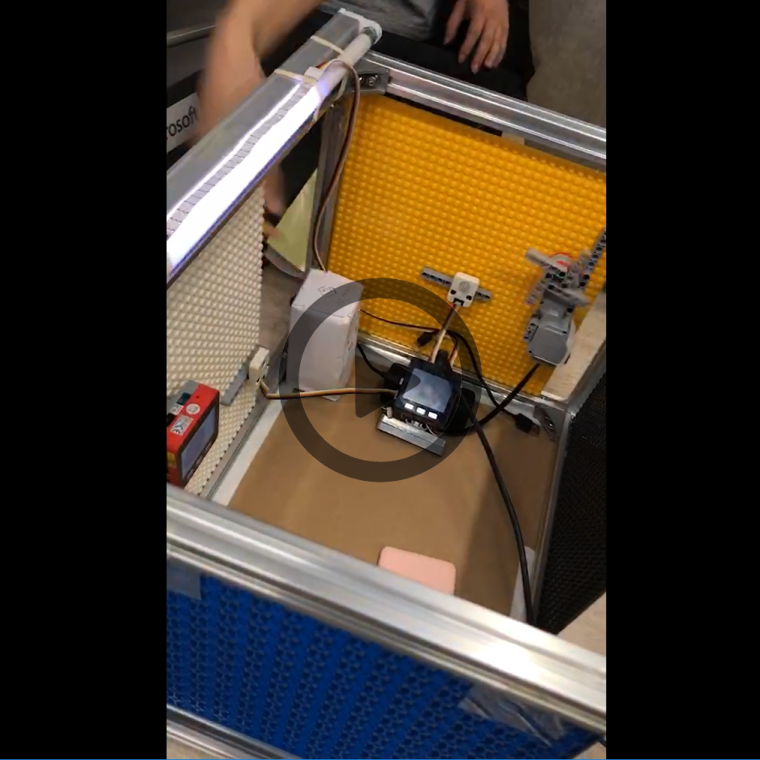
-
Air quality detection: Use gas sensor to detect the indoor gas quality, turn on and off the exhaust air system when the value of gas quality is under or over than a threshold value.
-
Constant temperature: similar way as above, keep the indoor environment at a constant level.
-
Alarm system : Use fire alarm sensor to prevent fire disaster.
Team #4: Fire Alarm system
M5 + FLIR + Servo

-
M5 + FLIR to get thermal information, and based on the thermal image, we can analysis for fire prevention.
-
Servo is used for rotate the FLIR camera to full angle. That product can be used in warehouse Fire prevention.

-
-
M5 Creativity 2018posted in Lessons and Guides
M5 Creativity 2018
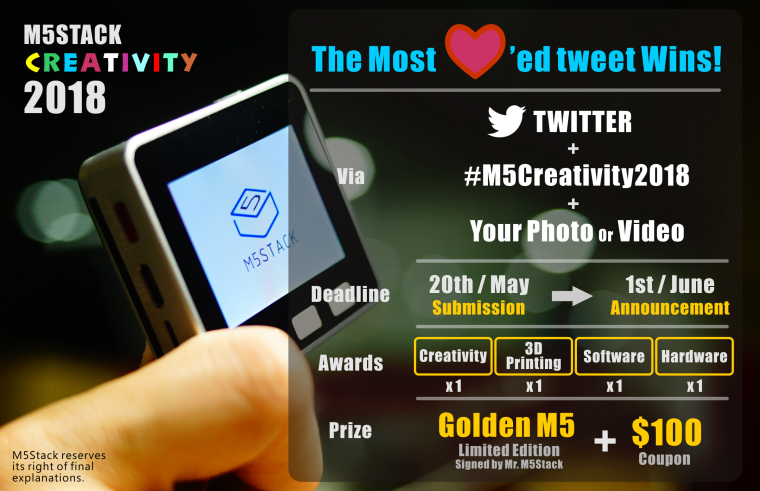
The M5 Creativity 2018 is the first creative competition held by M5Stack. This series of competition is meant to create an opportunity for M5Stack users to communicate and to share ideas. We hope to see more interesting creations made with M5Stack, and more creators can be inspired by this competition.
In M5 Creativity 2018, awards will be given to:
The best solution using 3D printed components;
The best software-based application;
The best electronic-based application;
The most creative application.The prize for winners in each category:
ONE GOLDEN M5STCK with the signature from Mr. M5Stack, plus a coupon of 100 USD that can be used to purchase any M5 product.
To participate in the M5 Creativity 2018:
Candidates need to tweet their work on Twitter. The tweet needs to include a photo or a video of the project, followed by a short description.
Hash-tag #M5Creativity2018 and tag M5Stack in the tweet.
Candidates do not need to specify the category of their work in the tweet.To decide the winners:
The tweet with the most likes wins in each category.
Deadline:
The M5 Creativity 2018 starts from the date when this post is released.
The tweet submission deadline is the 00:00 am 20th of May 2018 (UTC).
Awards announcement at the 00:00 am 1st of June 2018 (UTC); tweet likes counting until then.Don't forget to follow us on
Twitter https://twitter.com/M5Stack
YouTube https://www.youtube.com/channel/UCIUpm6JA7-P04vrZjpWIadw
FaceBook https://www.facebook.com/M5Stack/If you have any questions about the competition, please do not hesitate to contact us via email:
PR@M5Stack.comM5Stack reserves its right of final explanations
-
RE: Uiflow cant work on iPadsposted in Bug Report
thank you feedback. we already fixed this problem.
-
RE: M5Stack - Simple Applications for RFID- Arduinoposted in PROJECTS
pin 1 is for serial0, maybe not good for this.
-
RE: UIFlow import asyncioposted in Micropython
ok. after our engineer code test we will add it to UI Flow. so maybe need after a couple of times version update.
-
RE: M5Stack with psRAM flash sizeposted in PRODUCTS
u can order by jimmyLai@m5STack.com. the same price of the psram for u, PayPal is both okay, and the Gpio16/17 are used by PSRAM, so it is not available to use the serial2 when psram is running.
Latest posts made by m5stack
-
RE: UiFlow 2.0 discuss(how-to, bug, feature request or sometings)posted in UiFlow 2.0
@ajb2k3 said in UiFlow 2.0 Alpha verison discuss(how-to, bug, feature request or sometings):
Looks a lot cleaner but only being able to select the Atom S3 make it difficult to test.
Ah, will support more device in the future,won't be long :)
-
RE: UIFlow 2.0.2 firmware preview versionposted in Official Updates
@mm-uiflow
Sorry, still under developing, UIFlow 2.0 it's big project, not only the firmware. -
RE: UIFlow 2.0.2 firmware preview versionposted in Official Updates
uiflow-lvgl-2.0-xxx 会支持lvgl的所有控件(应该)
-
UIFlow V1.9.9posted in Official Updates
V1.9.9
new features
- UNIT EXT.IO2 support
- HAT 8SERVO V1.1 support
- HAT BALAC DIY KIT support
- MC4.O THIRDPARTY BLOCKY(CORE2) support
Bug fix
- UNIT 4-RELAY bug fix.
Announcement For Core2 and Tough
In order to reduce the size of the firmware, we had to disable some of the built-in fonts. We have disabled some fonts in V1.9.8, but we didn't tell you(It's our mistake). After V1.9.9, we only support the following fonts, but we are working on another way that can make you load font from file system dynamic.
FONT_MONT_10 = lv.font_montserrat_10 FONT_MONT_14 = lv.font_montserrat_14 FONT_MONT_18 = lv.font_montserrat_18 FONT_MONT_22 = lv.font_montserrat_22 FONT_MONT_26 = lv.font_montserrat_26 FONT_MONT_30 = lv.font_montserrat_30 FONT_MONT_34 = lv.font_montserrat_34 FONT_MONT_38 = lv.font_montserrat_38 FONT_MONT_48 = lv.font_montserrat_48 FONT_UNICODE_24 = lv.font_PHT_unicode_24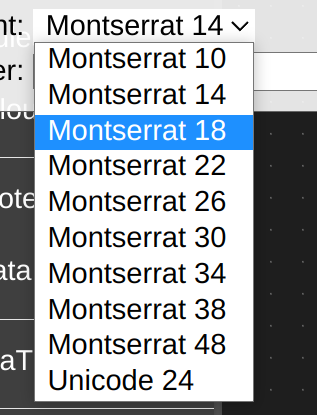
-
RE: UIFlow 1.9.8posted in Official Updates
Hi @mengxiyou @SE
We are very sorry, we disable some font but we didn't tell you, as @mengxiyou said, the reason is to reduce the binary size, so we had to disable some font.
After V1.9.9, only these font was builtin, but we are working on another way that can make you load font from file system dynamic.
FONT_MONT_10 = lv.font_montserrat_10 FONT_MONT_14 = lv.font_montserrat_14 FONT_MONT_18 = lv.font_montserrat_18 FONT_MONT_22 = lv.font_montserrat_22 FONT_MONT_26 = lv.font_montserrat_26 FONT_MONT_30 = lv.font_montserrat_30 FONT_MONT_34 = lv.font_montserrat_34 FONT_MONT_38 = lv.font_montserrat_38 FONT_MONT_48 = lv.font_montserrat_48 FONT_UNICODE_24 = lv.font_PHT_unicode_24 -
UIFlow 1.9.8posted in Official Updates
v1.9.8
new features:
-
ZH-CN:
- MODULE USB(MAX3421E) 支持
-
EN:
- MODULE USB(MAX3421E) support
-
-
UIFlow 1.9.7posted in Official Updates
v1.9.7
new features:
-
ZH-CN:
- UNIT BUZZER 支持
- MODULE COM.X GSM 支持
-
EN:
- UNIT BUZZER support
- MODULE COM.X support
Bug fix:
-
ZH-CN:
- UNIT DDS 错误修复
- NB-IOT & DTU NB-IOT CoAP 错误修复
- M5PAPER 图像和矩形 错误修复
-
EN:
- UNIT DDS bug fix.
- NB-IOT & DTU NB-IOT CoAP bug fix.
- M5PAPER image and rectangle bug fix.
-
-
UIFlow 1.9.6posted in Official Updates
v1.9.6
new features:
-
ZH-CN:
- UNIT CatM 支持
- UNIT TUBE PRESSURE 支持
-
EN:
- UNIT CatM support
- UNIT TUBE PRESSURE support
Bug fix:
- ZH-CN:
- MQTT QoS 1&2 错误修复
- EN:
- MQTT QoS 1&2 bug fix.
-
-
UIFlow 1.9.4posted in Official Updates
v1.9.4
new features:
-
ZH-CN:
- ATOM DTU CAT1 支持
- MyCobot(BASIC) 更多功能
-
EN:
- ATOM DTU CAT1 support
- MyCobot(BASIC) More features
Bug fix:
- ZH-CN:
- NB-IOT 错误修复
- EN:
- NB-IOT bug fix.
-
-
UIFlow 2.0.2 firmware preview versionposted in Official Updates
Hi everyone, new firmware is coming, we support ESP32C3 now.
Preview:
UIFlow 2.0.0 firmware preview version
UIFlow 2.0.1 firmware preview version
Firmware:
How to write firmware:
Please download the above firmwares, use esptool or Flash Download Tools to write the firmware at offset 0x1000.
esp32
esptool.py --chip esp32 --port /dev/ttyUSBx --baud 1500000 write_flash 0x1000 uiflow-b061698-esp32-4mb-20220304.bin #uiflow-b061698-esp32-spiram-4mb-20220304.binesp32c3(STAMP-C3, STAMP-C3U)
esptool.py --chip esp32c3 --port /dev/ttyUSBx --baud 1500000 write_flash 0x0 uiflow-b061698-esp32c3-4mb-20220304.bin # if you flash the firmware through the USB port, you need press the button A before you plug USB cable enter the download mode esptool.py --chip esp32c3 --port /dev/ttyUSBx --baud 1500000 write_flash 0x0 uiflow-b061698-esp32c3-usb-4mb-20220304.binP.S.
Follow M5STACK on twitter for the latest news about UIFlow 2.0 new update.