Cardputer COM Not Working
-
Thanks for the comentaries, guys.
It's incredible that I spent hours researching and didn't see a single simple video like this haha thank you. However, see what happens in my case. Even if turned off, the device starts with the factory firmware as soon as the USB cable is connected.
https://www.youtube.com/shorts/5S_2vVIJUac (Sorry for the blurry image)
-
@hanktttop Sorry, just recoded and uploaded it.
The Cardputer MUST be turned OFF before connecting the USB cable to into boot loader mode. -
@ajb2k3 Not complaining lol It helped a lot, thanks
-
@hanktttop Just updated my comment
-
@ajb2k3 It is OFF. However, it still starts the moment the cable is connected. Even with the switch turned off.
-
@hanktttop It takes a bit of practice but on a Mac it should appear as a USB Modem if timed properly. It is difficult to do.
-
Hello @ajb2k3
my apologies - I only read the comment of the M5Cardputer documentation w/o trying it myself.
Thanks
Felix -
@ajb2k3 Nothing yet. Apparently it behaves as if it were connected to a charger, not a computer. I reinstalled all the drivers, restarted the machine, but it's still the same. And I don't know if it's normal behavior for it to turn on as soon as it's connected, even with the switch turned OFF.
-
Hello guys
@ajb2k3 : hmm, I've just double-checked with my M5Cardputer following your video and the LED does not light up. Maybe it depends on what firmware it currently runs?
@HankTTTop : yes, that is normal behaviour - at least my M5Cardputer does that as well - it starts up as soon as USB is connected - even when off. (It is my understanding that the ON/OFF switch is for the battery only.)
BTW: have you tried a different USB cable?
Thanks
Felix -
@felmue I tried different USB ports, but now that you mention it, it could be the problem. I'm using a USB-C that came from a portable console, which doesn't allow data transfer over this connection.
I'll see if I can get another one tomorrow when the local businesses are open. Thanks for the sugestion.
-
New cable, same error. In fact, I just tested it on Fedora 39 (fresh installed), I still haven't been able to put the device in download mode. Maybe I'm forgetting a drive, which makes the device "recognize" the computer as a charger. Still, I reinstalled them all again, with no result.
-
OK next step is to VERY Gently pull the Stamp form the card keyboard (the pins are tiny) then with it removed you need to open M5Burner (after a fresh reboot of the computer) hold the button down hidden under the label, connect a USB cable in and wait for the led to turn green. I'm just digging out my old windows computer to make a video.
And M5Burner should report as a USB Modem. -
@hanktttop said in Cardputer COM Not Working:
New cable, same error. In fact, I just tested it on Fedora 39 (fresh installed), I still haven't been able to put the device in download mode. Maybe I'm forgetting a drive, which makes the device "recognize" the computer as a charger. Still, I reinstalled them all again, with no result.
I have M5Dial with StampS3 at the back...had to remove sticker to see and feel when "boot" button is pressed and hold before usb is plugged in - its almost hard to sense way different from pressing reset button where you can hear click.
With my Dial when say com13 was unresponsive then going in to boot mode made com12 to be available so in short words diff com for programming and different for boot mode - thats my experience with StampS3 from my M5Dial - i had it few times in some unresponsive mode. -
@robski I tried my old computer but forgot windows was soo slow compared to a Mac so need to wait to pay day to buy a new windows mini pc.
-
I also tried this button, here is another video: https://www.youtube.com/watch?v=Vlx79AmbrPk
I have tried all the solutions so far: Pressing the BTNGO key, pressing the button below the sticker, no sign of the LED or recognition on the machine, whether in M5 Burner or in the device manager. I'm trying to contact M5 Stack support to check the possibility of a hardware problem.
-
@hanktttop said in Cardputer COM Not Working:
I also tried this button, here is another video: https://www.youtube.com/watch?v=Vlx79AmbrPk
I have tried all the solutions so far: Pressing the BTNGO key, pressing the button below the sticker, no sign of the LED or recognition on the machine, whether in M5 Burner or in the device manager. I'm trying to contact M5 Stack support to check the possibility of a hardware problem.
have you tried Uiflow2 web burner option with "boot press"? bottom left corner
( image url)
@hanktttop said in Cardputer COM Not Working:
I also tried this button, here is another video: https://www.youtube.com/watch?v=Vlx79AmbrPk
I have tried all the solutions so far: Pressing the BTNGO key, pressing the button below the sticker, no sign of the LED or recognition on the machine, whether in M5 Burner or in the device manager. I'm trying to contact M5 Stack support to check the possibility of a hardware problem.
have you tried Uiflow2 web burner option with "boot press"? bottom left corner
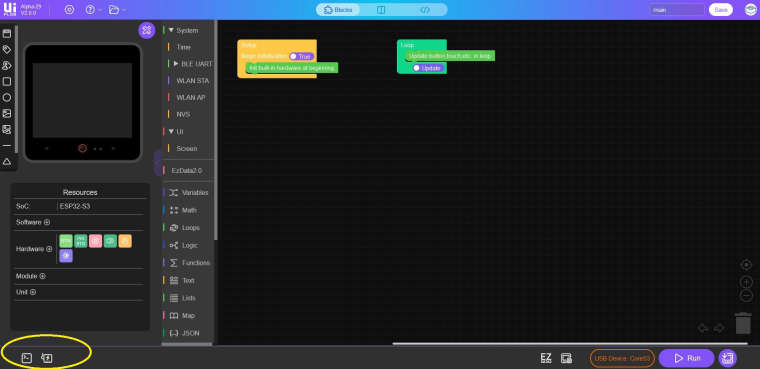
-
I didn't know about this application. I just tested it, but it doesn't connect either.

-
@hanktttop said in Cardputer COM Not Working:
I didn't know about this application. I just tested it, but it doesn't connect either.

you said that com5 is showing and vanishing when you connect to usb,
what com port is showing when you press and hold BTN Download Mode button and then connect usb? Is it com5 too or different com number? -
Only the same COM3 as before appears, but with the description "Paired". But you can't initiate communication. There are no other USB devices connected to the machine.

-
Have you installed both the cdc and serial driver?