Making Buttons and other things in UI Flow 2 for a Core S3
-
I have made some rectangles and label for those rectangles. How do I make them buttons that will pass compile. Is there a way to make the rectangles, buttons and if so, how? If not, how do I make a button that will work? My project needs to press a button to go to the next screen. I am very new to this and I have no idea how half of this even works. I can't find anything on YouTube, but I suspect I am just not typing in the correct search criteria. If there are some tutorials for UI Flow 2 on YouTube please let me know.
Thanks for any help!! -
@mobileluckey I hope this helps.
Best regards.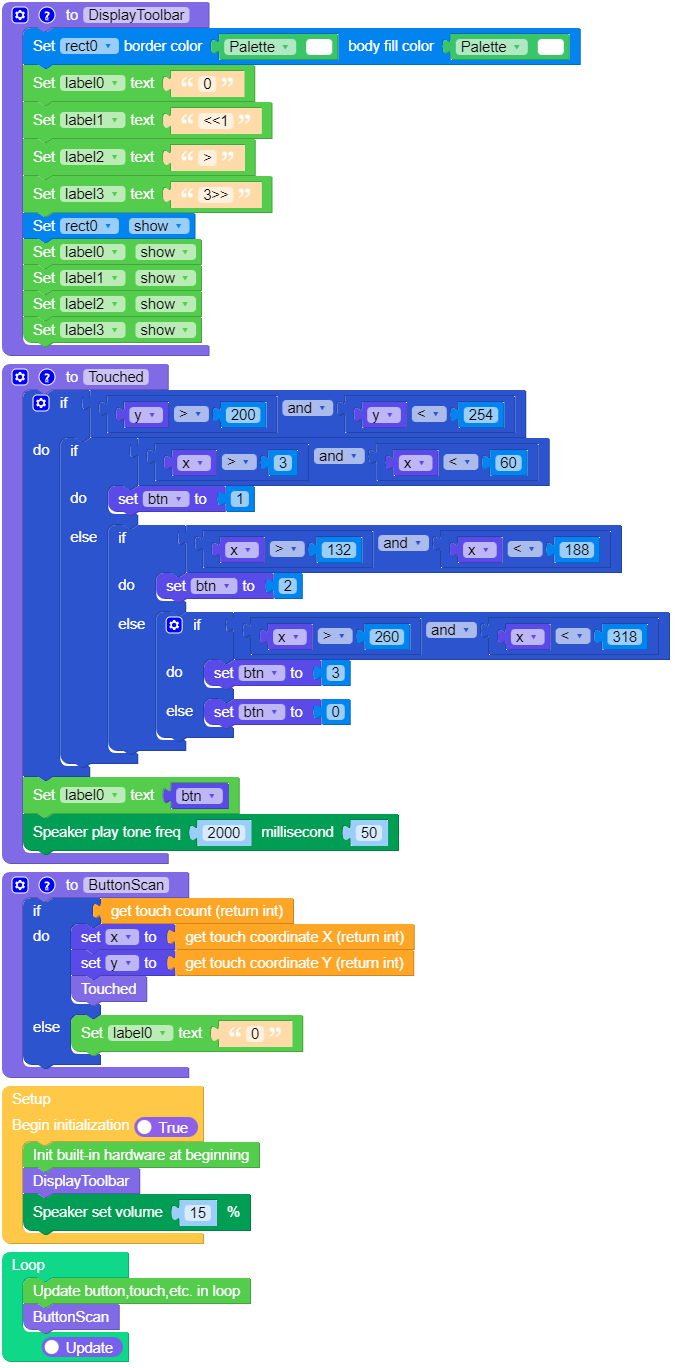
-
-
