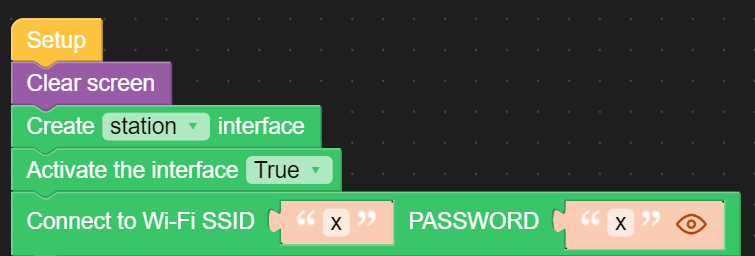UIflow 1.0 Run looks perfect, download everything scrambled
-
I am having a problem when I download using UIFlow, when I run from the program it displays everything correctly in the right location. When I download it copies the location of the buttons, text, lines etc as shown on the UI. As I have lots of menu pages I have written the physical locations of each item and then moved them to the edges of the UI screen. I have to do this as it is so full you cant use the click and drop function when adding new buttons etc. Is there a way to make the UI objects locations be ignored when downloading?
-
They are messing with it at the moment. Weird policy. Ruined my day.
-
@elektron2kim That's not good. Where did you hear this? Is there any update on when the problem will be solved?
-
@G3D_Design They are not messing with it, they are updating the servers, normally happens about once a week.
-
Found a solution, so this is now closed.
The fix for me was enabling wifi at the start of my code, I knew I needed wifi for the RTC functions but assumed it wouldn't affect positioning of objects, but it did. I added a check loop to make sure wifi is connected before proceeding.