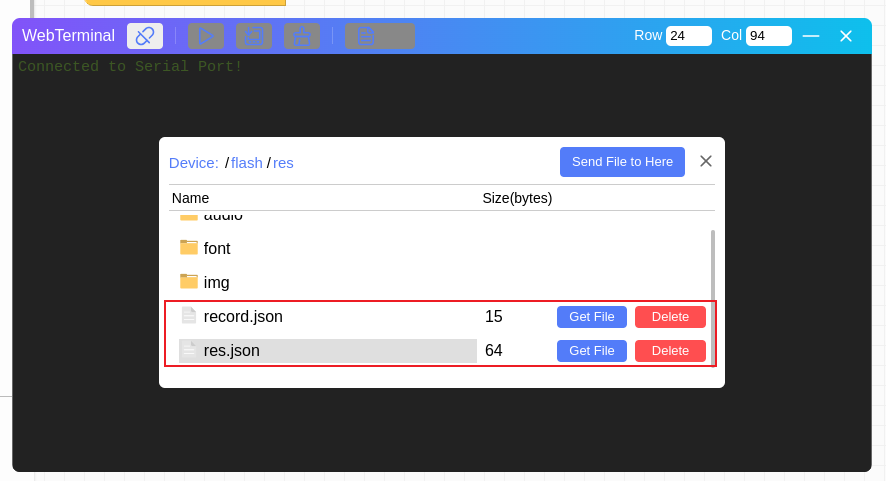UIFLOW IDE 2.3.0 to Core2 v2.1.7 push don't work
-
Hello everyone,
Since upgrading to version 2.3 of the UIFLOW web IDE, when I push the program to the device (core2 v2.1.7), it restarts but there is no effect; it remains on the previous program.This can be reproduced on other core2 devices running v2.1.7.
This fleet is remote, and I am unable to update the firmware remotely.
The console Core2 :
_ __ __ ()/ | | _____ __
| | | | | || |/ _ \ \ /\ / /
| || | | | | () \ V V /
_,||| ||___/ _/_/ V2.1.7[INFO] Syncing resources...
[INFO] WiFi connected!
[INFO] MD5 mismatch for file: main_ota_temp.py
[WARN] Failed to download file. code = 403
[WARN] Retry 1...
[WARN] Failed to download file. code = 403
[WARN] Retry 2...
[WARN] Failed to download file. code = 403
[WARN] Retry 3...
Traceback (most recent call last):
File "boot.py", line 45, in <module>
File "m5sync/sync.py", line 449, in run
File "m5sync/sync.py", line 329, in run
File "m5sync/sync.py", line 387, in process_files
File "m5sync/sync.py", line 52, in calculate_md5 -
@mtc_ndr
The file may be deleted on the UiFlow IDE, but the device did not receive the synchronization information or lost the synchronization information, resulting in the device being unable to download the file.
You can try the following 2 methods:- Reburn the UiFlow2 firmware.
- Delete the 2 following files of device: