MQTT and Ui.Flow help needed
-
Hi, this is my first test using UI.Flow and MQTT and I'm pretty stuck. Could you please take a look at this code and tell me what is wrong with it? Thanks!
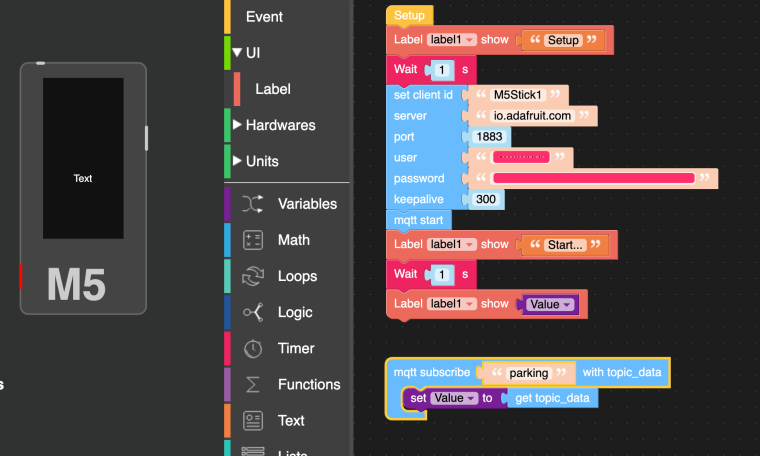
-
I had the same issue with io.adafruit.com but my code works with CloudMQTT.
-
@hetzer Thanks, but I need it to work with Adafruit io :(
-
This one worked for me in the past. The username and active_key can be found on the "View AIO Key" link on io.adafruit.com. Make sure you have a feed named "light" set up under Feeds.
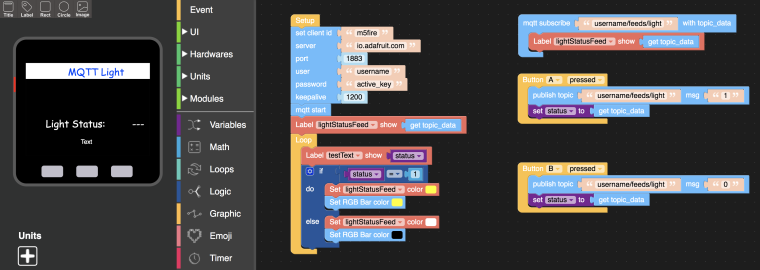
-
@f3rn4nd0d try changing the mqtt subscribe to username/feeds/parking but replace your username with the real one
-
@world101 It works! Thanks so much for your help!
-
Great! Glad to help out.
-
Hello
I also have problems with Adafruit. I can't send temprature to my feed Temperature.
What is the difference between "set client ID" and "User" in UIFlow mqtt block ?
I join mt screeshot, maybe someone can tell me where is my mistake.
Thanks.

-
@techno86 set Client ID is just a name for the client you are setting up. You can name it "client" (remove the quotes) if you want. User is your ID in Adafruit. Hope it is clear.
-
I made it working, i used "Client" in ClientID but there was also a problem of "/" in feed path.
I found issue in Python code.
Thank you for help. -
In your picture, the “/“ looks strange (it is touching the text) and not like mine. Perhaps you copied and pasted the feeds path from the Adafruit dashboard into UIFlow and it added some other character that looks like “/“ but is not truly a forward slash. Not entirely sure, but glad you got it working.