Was refreshing my EZdata on few devices over the weekend. went back to check on one to change color of LED and its gone. Not at the bottom of page or in the drop down menu.
Best posts made by Handcannon
-
EZ Data dissapered from UIflow2posted in M5EZ
-
updateposted in UiFlow 2.0
Re: Uiflow 2.0 2.3.1
Devices: Core2, Core3 afraid to try new firmware on other devices.
Latest posts made by Handcannon
-
RE: UIFlow2.0 Tab5posted in UIFlow
Tab5 still will not load and run a App from the menu. Any M5UI Apps I have in the menu list. Apps that have been made only in M5GFX will load and run from the Apps list menu. Any thoughts. Thanks in advance.
-
RE: UIFlow2.0 Tab5posted in UIFlow
Thanks, that worked awesome. Good news I was half right in trying to turn it on. Bad news I was just half way right.
Wonder why they turned it off? -
UIFlow2.0 Tab5posted in UIFlow
Since the last 2 updates I can not get any thing to work on PortA. Relays, Lights any sensors. If I go back 2 updates and burn it, it all works fine.
Did something change? -
RE: TAB5 and Uniflow2.0posted in UiFlow 2.0
I am sorry but I have the interface backwards. The M5UI interface with the buttons etc. is the one that locks up. Not the M5GFX. Sorry for the screw up.
-
RE: TAB5 and Uniflow2.0posted in UiFlow 2.0
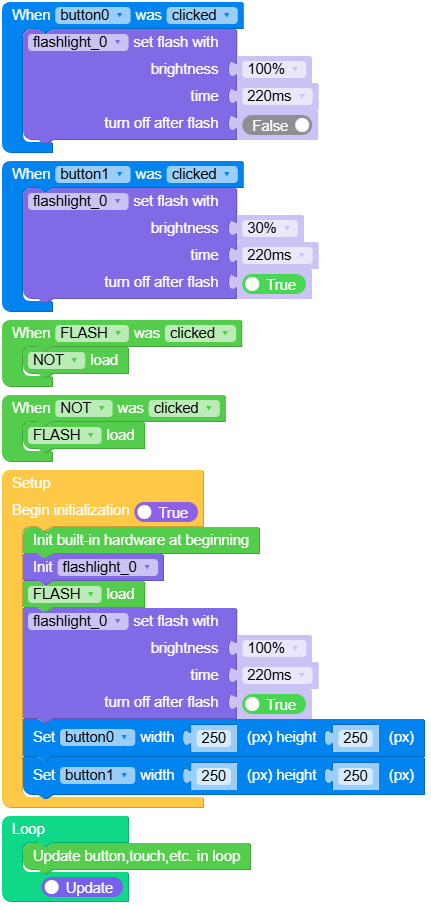 This is one of them that will run great when testing. But after down load will lock up device when I try to run it. Side note. The light will flash at first like it is tryi ng to work.
This is one of them that will run great when testing. But after down load will lock up device when I try to run it. Side note. The light will flash at first like it is tryi ng to work. -
RE: TAB5 and Uniflow2.0posted in UiFlow 2.0
I have some programs that I made in Uniflow2.0 for the Tab5. M5UI programs for sensors etc. work great load and run perfect. When I reset it goes back to the Uniflow2.0 menu just like it is supposed to.
M5GFX I make the program using Uniflow2.0 and run and test all works great. Then I down load the program. I then reconfigure it in M5Burner and it goes back to menu. If I run a M5UI program all is good. But when I try to run the M5GFX it locks up the Tab5. I reset and it will go back to Uniflow2.0 start up screen like it should. And will run and reset all M5UI apps perfect. When I try M5GFX app it locks it up again.
I have deleted the program and reinstalled the new version a few time and same results.
Any app that has a used the M5GFX will work great when testing but then after downloading will lock up the Tab5 -
TAB5 and Uniflow2.0posted in UiFlow 2.0
Got the Tab5 last week and been doing different Uiflow2.0 sensors and Lights etc. Just playing with it.
Problem is that all of the Programs with just sensors and no buttons work great. Can reset back to menu and load from device. Anything with buttons locks up the Tab5 after loaded and configured from M5Burner after download. Core2 and Core3 all run find with the updated firmware. Any ideas??? -
RE: Uiflow 2.0 2.3.1posted in UiFlow 2.0
Well summer IOT camp will be bad. All M5Stack Core2 and Core3 will run main.py but will not load multilabel apps. Kids love using Uniflow2 and programming these little box to do all kinds of stuff.
Went back and reloaded old firmware and now it does same thing. Yes I erased and then redownloaded multilabel times.
Guess we will look at replacing these for something little more reliable.
-
updateposted in UiFlow 2.0
Re: Uiflow 2.0 2.3.1
Devices: Core2, Core3 afraid to try new firmware on other devices.
-
Uiflow 2.0 2.3.1posted in UiFlow 2.0
Can not add more than 1 app. Just the main.py will run. Not listed in the App List at all. Tried Config on web burner just update to new firmware. It all started with 2.3.0 not just new apps but all the old apps that I have done.
Thanks for any help..