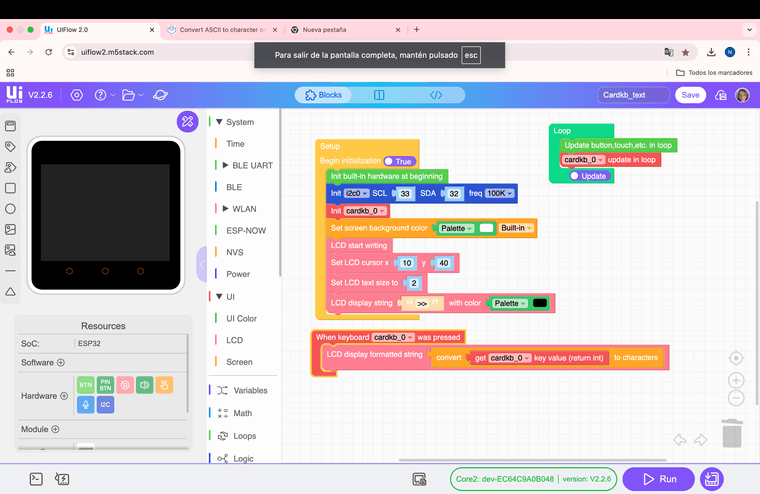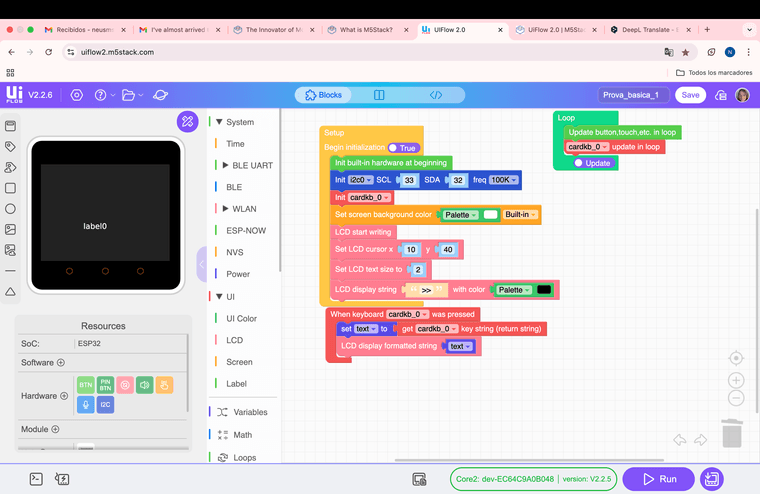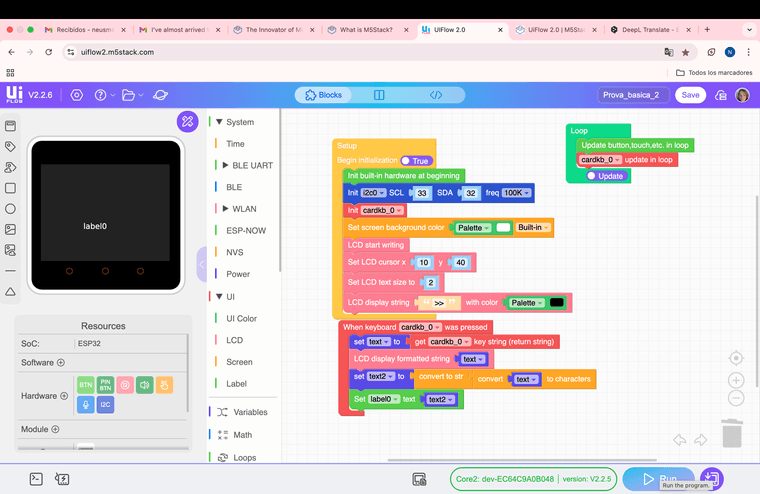ENGLISH INSTRUCTIONS
If M5Burner doesn't work on your new Mac (especially with macOS 15.x or Apple Silicon M4/M3), and it crashes on startup or doesn't load any firmware, here's how to fix it manually.
🔄 Symptom
M5Burner launches but shows errors like invalid signature: 0x54454d3c
Missing folders like firmware/ or dat/ inside the app
JavaScript or unzipper errors in Terminal
🔧 Manual Fix Steps
Download M5Burner (latest version)From the official site:https://m5stack.com/pages/download
Fix permissions (required for macOS Gatekeeper)
xattr -c /Applications/M5Burner.app
Download the manual patch (missing folders)GitHub repo:https://github.com/neusmstack/M5Burner_patch
Or direct download of the ZIP file:https://github.com/neusmstack/M5Burner_patch/raw/main/M5Burner_patch_files.zip
Unzip the file and copy the firmware/ and dat/ folders into this path:
/Applications/M5Burner.app/Contents/Resources/packages/
Launch M5Burner again and everything should work fine:
Firmware list will appear
You can burn and configure devices
🇪🇸 INSTRUCCIONES EN ESPAÑOL
Si M5Burner no funciona correctamente en tu nuevo Mac (especialmente con macOS 15.x o Apple Silicon M4/M3), y se bloquea al arrancar o no carga firmwares, aquí tienes la solución manual.
🔄 Síntomas
M5Burner se inicia pero da errores como invalid signature: 0x54454d3c
No aparecen las carpetas firmware/ o dat/ en la app
Aparecen errores JavaScript en el Terminal
🔧 Pasos para arreglarlo manualmente
Descarga la última versión de M5BurnerDesde la web oficial:https://m5stack.com/pages/download
Corrige los permisos de seguridad (Gatekeeper)
xattr -c /Applications/M5Burner.app
Descarga el parche manual (carpetas faltantes)Repositorio GitHub:https://github.com/neusmstack/M5Burner_patch
O descarga directa del archivo ZIP:https://github.com/neusmstack/M5Burner_patch/raw/main/M5Burner_patch_files.zip
Descomprime el archivo y copia las carpetas firmware/ y dat/ dentro de esta ruta:
/Applications/M5Burner.app/Contents/Resources/packages/
Vuelve a abrir M5Burner y todo debería funcionar correctamente:
Aparece la lista de firmware
Puedes grabar y configurar tus dispositivos
If this worked for you, please leave a like or comment in the forum to help others! 😊Si esto te funcionó, deja un like o comentario en el foro para ayudar a otros. 😊