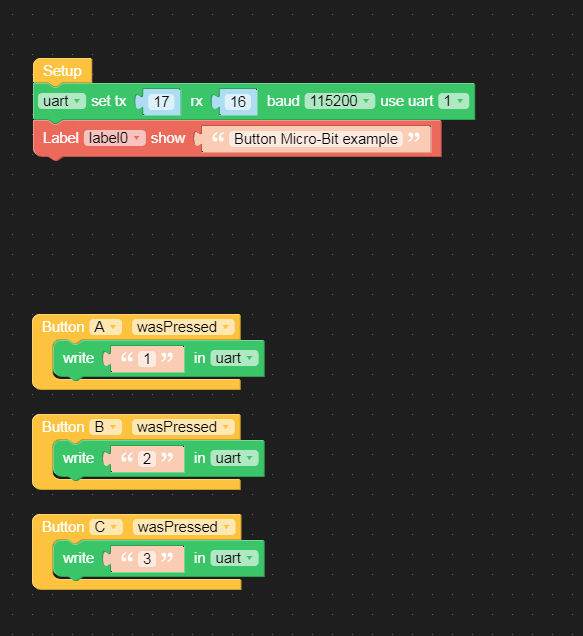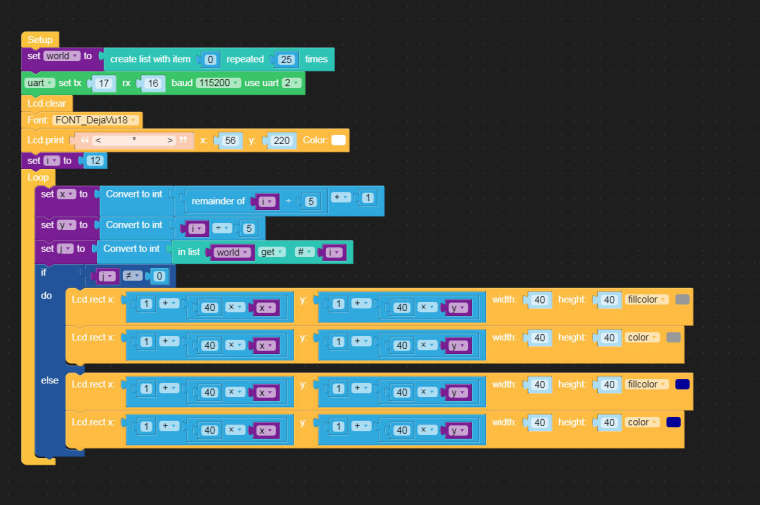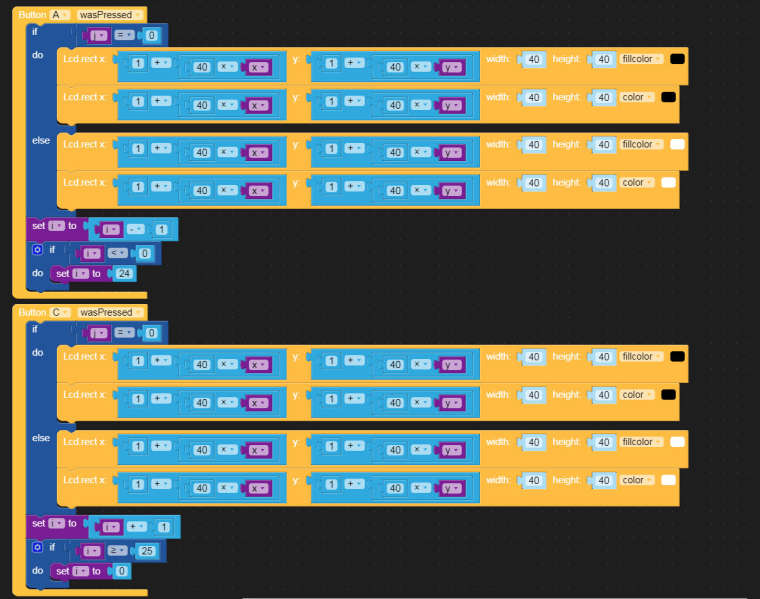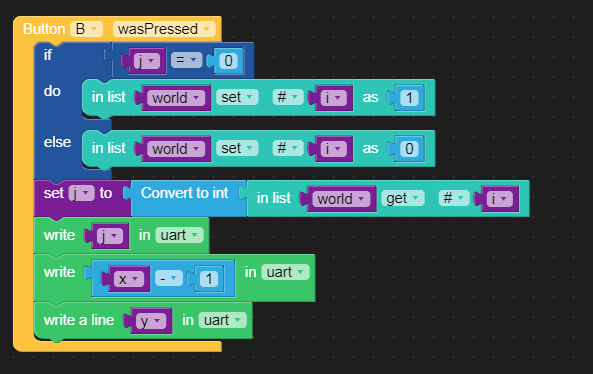Turn your Micro-Bit leds on/off with the M5, create your own smilies on the M5.. ect..

Here is the Micro-Bit code ;

And te M5Stack code ;
#include <M5Stack.h>
#include <M5StackUpdater.h>
#define WIDTH 320
#define HEIGHT 240
#define BLOCK_SIZE 40
#define UNIT_WIDTH 5
#define UNIT_HEIGHT 5
#define UNIT_SIZE 25
#define GETX(i) ((i) % (5))
#define GETY(i) ((i) / (5))
int world[UNIT_SIZE];
int i;
void setup() {
M5.begin();
Wire.begin();
if(digitalRead(BUTTON_A_PIN) == 0){
Serial.println("Will load menu binary");
updateFromFS(SD);
ESP.restart();
}
Serial2.begin(115200, SERIAL_8N1, 16, 17);
M5.Lcd.fillScreen(BLACK);
M5.Lcd.setTextSize(2);
M5.Lcd.setCursor(35, 220);
M5.Lcd.println(" < * >");
for (i = 0; i < UNIT_SIZE; i++) {
world[i] = 0;
}
i = UNIT_SIZE / 2;
}
void loop() {
M5.update();
int x = GETX(i) + 1;
int y = GETY(i);
if (world[i] > 0) M5.Lcd.fillRect(x * BLOCK_SIZE + 1, y * BLOCK_SIZE + 1, BLOCK_SIZE - 2, BLOCK_SIZE - 2, LIGHTGREY);
else M5.Lcd.fillRect(x * BLOCK_SIZE + 1, y * BLOCK_SIZE + 1, BLOCK_SIZE - 2, BLOCK_SIZE - 2, BLUE);
if (M5.BtnC.wasPressed()) {
if (world[i] > 0) M5.Lcd.fillRect(x * BLOCK_SIZE + 1, y * BLOCK_SIZE + 1, BLOCK_SIZE - 2, BLOCK_SIZE - 2, WHITE);
else M5.Lcd.fillRect(x * BLOCK_SIZE, y * BLOCK_SIZE, BLOCK_SIZE, BLOCK_SIZE, BLACK);
++i;
if (i >= UNIT_SIZE) i=0;
}
if (M5.BtnA.wasPressed()) {
if (world[i] > 0) M5.Lcd.fillRect(x * BLOCK_SIZE + 1, y * BLOCK_SIZE + 1, BLOCK_SIZE - 2, BLOCK_SIZE - 2, WHITE);
else M5.Lcd.fillRect(x * BLOCK_SIZE, y * BLOCK_SIZE, BLOCK_SIZE, BLOCK_SIZE, BLACK);
--i;
if (i < 0 ) i=UNIT_SIZE -1;
}
if (M5.BtnB.wasPressed()) {
if (world[i] > 0) world[i]=0;
else world[i]=1;
Serial2.print(world[i]);
Serial2.print(GETX(i));
Serial2.println(GETY(i));
}
}
On the M5; button A moves left, button C moves right and button B toggles the led, this shows on Micro-Bit and M5