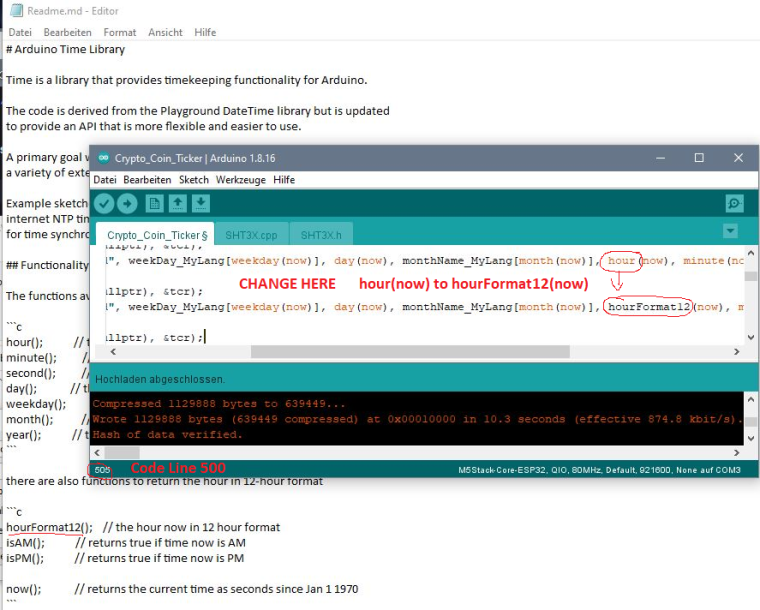@jlp373 Hi! because of this problem i made a updated version two weeks ago. Sorry to not update it here.
Just visit https://github.com/frittna/Crypto_Coin_Ticker and download the zip archive (M5Burner_Crypto_Coin_Ticker.zip) for the easiest way.
Posts made by frittna
-
RE: Bitcoin / Multi Crypto Coin Ticker with 24 candlesticks chartposted in PROJECTS
-
RE: Bitcoin / Multi Crypto Coin Ticker with 24 candlesticks chartposted in PROJECTS
the files SHTX3.ccp and SHTX3.h are normally in the root directory where you have the .ino file of the program (the sketch folder - ctrl+k loads it)
you see the structure on root directory on github aswellbecause of the "#include" in the code it will show like this
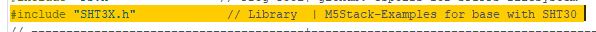
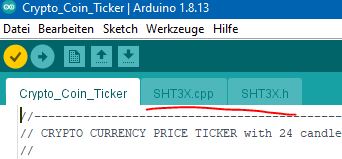
.
regarding the compiler messages i quote myself:
btw: the one warning from "timezone" concerning a possible wrong architecture type while compiling the code is ok.. does not matter<
other messages in red about the SHT3X are ok too but not like your error, they will look like this picture and do not disturb compiling

i hope you have noticed that there is a very simple and short way to load the code without compiling in arduino at all .. right..? (M5Burner - "the simple way..") but i guess you know and want to modify something for your purpose
-
RE: Bitcoin / Multi Crypto Coin Ticker with 24 candlesticks chartposted in PROJECTS
you have to follow the guide in the readme.txt if you want to compile it in arduino to modify something in the code.
download them all with Arduino -> library-manager - and watch for correct spelling and correct version numbers like in the readme given.
or if you dont want to change the code then take the easy way without any coding and load it into the m5-stack core1(!) not 2 - i think no one runs it on a core version 2 m5-stack units because there would be some changings needed with library versions and code (resets all time and won't start correct atm)
-
RE: Bitcoin / Multi Crypto Coin Ticker with 24 candlesticks chartposted in PROJECTS
@yashax
is't not easy to adapt because i use a data stream direct from the binace exchange api with binace pairs only. Don't know if there is a similiar data stream for forex etc. candles that can be used in the same way (json format every 2 seconds with open, high, low, close and volume) -
RE: Bitcoin / Multi Crypto Coin Ticker with 24 candlesticks chartposted in PROJECTS
@dssguy1 said in Bitcoin / Multi Crypto Coin Ticker with 24 candlesticks chart:
Works perfect! THANKS!!! Now I can watch myself losing money again!
Nice to hear :) Well, Yes, like the frog methapher .. he would jump out instantly if he gets into too hot water to not get burnt but if he is sitting in cold water which rises in temperature slowly until it is cooking he will probably stay until he gets rekt. Who knows, nobody. Zero or moon or -98% - all is possible - have a really good plan (thats very hard to almost impossible if not investing tons of time) or have a position which you are comfortable with and dont do much
-
RE: Bitcoin / Multi Crypto Coin Ticker with 24 candlesticks chartposted in PROJECTS
i uploaded a version that uses binance.us.
Use the M5Burner in my Zip File on Github -
RE: Bitcoin / Multi Crypto Coin Ticker with 24 candlesticks chartposted in PROJECTS
maybe it could be geo-blocked because here from the EU for example it still works normally!
please test:
https://api.binance.com/api/v3/depth?symbol=BTCUSDT&limit=1000
and
https://api.binance.us/api/v3/depth?symbol=BTCUSDT&limit=1000
If only the .us domain works for you i will update the code soon for an .us version.If you compile it yourself with arduino you have to modify the .com to .us - so change these two lines:
const char restApiHost = "api.binance.us";
and
const char wsApiHost = "stream.binance.us"; -
RE: Bitcoin / Multi Crypto Coin Ticker with 24 candlesticks chartposted in PROJECTS
@yashax
the white line is the relative trading volume from the last 24 shown candles -
RE: Bitcoin / Multi Crypto Coin Ticker with 24 candlesticks chartposted in PROJECTS
you can check at line 500 in the code and simply change lines where is says "time(now)" to "timeFormat12(now)"
this will work and will show time in am/pm mode and not in 24h mode.
If you want to have a visualisation for am/pm too you would have to find free space first and draw something small with a the isAM() or isPM() function. -
RE: Bitcoin / Multi Crypto Coin Ticker with 24 candlesticks chartposted in PROJECTS
@yashax
yes, thats correct since prize data comes from the binance api only, spot markets, no derivates -
RE: Bitcoin / Multi Crypto Coin Ticker with 24 candlesticks chartposted in PROJECTS
Hi,
regarding TIME token - I see 4 different tokens with that name but none of it is listed on binance.An optional cycling function like you're asking was added in the last version i've released a month ago.
Scroll up or go to the github source page.
btw: do you have a core1 unit now? -
RE: Bitcoin / Multi Crypto Coin Ticker with 24 candlesticks chartposted in PROJECTS
@frankchau93
i started from zero too so maybe give it a try and search/test if there are other compatible libraries. Since i have no core2 device and beside the (stupid) fact that i cannot use the latest boardmanager (higher than 1.0.4) on a core1 I am kind of stuck. But i guess not forever.. atm i am not really plessed with free time but we would need to know what is causing the problems with boardmanager 1.0.5 and higher first. I suspect the WIFI, the SDCard or the Websockets library. Then only minor changings in code are needed to support core2 i guess. -
RE: Bitcoin / Multi Crypto Coin Ticker with 24 candlesticks chartposted in PROJECTS
@yashax said in Bitcoin / Multi Crypto Coin Ticker with 24 candlesticks chart:
Thank you. What is the location of the M5Burner source?
you find the link is in the first post
download project: https://github.com/frittna/Crypto_Coin_Ticker
-
RE: Bitcoin / Multi Crypto Coin Ticker with 24 candlesticks chartposted in PROJECTS
@yashax said in Bitcoin / Multi Crypto Coin Ticker with 24 candlesticks chart:
The new M5Burner does not allow to select the zip file to burn.
what do you mean?.. try downloading new from source and follow readme
-
RE: Bitcoin / Multi Crypto Coin Ticker with 24 candlesticks chartposted in PROJECTS
well.. i don't have a Core2 unit to test, only Core. I have read a few lines and that there is not much difference for old Core apps to run .. something changed at the power-state chip and its command for example.
One good thing is that you can select Core2 in Arduino and compile it right away without any errors :)
from compiler:
Sketch uses 1225886 bytes (18%) of program storage space. Maximum is 6553600 bytes.
Global variables use 55364 bytes (1%) of dynamic memory, leaving 4466620 bytes for local variables. Maximum is 4521984 bytes.BUT when you want to have Core2 board in your Arduino you need to load ESP32 Boardmanager version 1.0.6 and my code locks up with a stack overflow error for unknown reason when i use 1.0.5 or 1.0.6... not at compiling but when it connects to wifi. This was an issue a year ago and never solved it because i don't know what changings at the board library causes the conflict.
I think a real M5-Stack freak could find the cause easy (or knows it already) because there must be many other apps i guess after 1.0.5 came out whith same problem. But since i don't know where to start i have no fix for you Core2 users atm -
RE: Bitcoin / Multi Crypto Coin Ticker with 24 candlesticks chartposted in PROJECTS
@reddai
hard to predict but i experienced odd behavior with reading settings when i for example forgot to eject the sd-card on pc by control center (use checkdisk on the sd card too if you forgot).
Or maybe you have some hidden symbols from a copy paste action in your settings file or router config page. I'm not so good with ascii code but like when you see a url link with %20 for space or something. Maybe you used a complex texteditor? use simple text editor, no format options, and of course check every single sign... frustrating to not know. First i would try a fresh config file and only wifi settings. Before check your SD card. When this still fails try without space in name, if it works we have to accept that fact or better investigate that "space in name" problem of the used esp32 library -
RE: Bitcoin / Multi Crypto Coin Ticker with 24 candlesticks chartposted in PROJECTS
Updated Version (minor changings):
-
added cycling function: enable/disable by pressing ButtonA+ButtonC together. steps through your currencies after a certain time (default: 15sec for each currency)
-
added Timezone for Singapore (UTC+8)
-
code merged to one version, so there is no need to have different versions anymore
-
autodetect the optional room sensor and show 12pixel high sensor panel in this case temperature unit C or F and offset is set from SD-Config and not hardcoded anymore (because the M5-Stack is heating up itself it will never be accurate and has only limited expressiveness)
last modified Nov.20.2021 15:20 CET - Version 1.0.53fix
-> https://github.com/frittna/Crypto_Coin_Ticker/ -
-
RE: Bitcoin / Multi Crypto Coin Ticker with 24 candlesticks chartposted in PROJECTS
Hi and thank you very much. Yea, it's really a good alternative to a pc running all day or checking your mobile all the time. You can focus on other things and have always an eye on it. It's nice to have one under your pc screen btw.
to your question, the corresponding part is the following. You would have to add for example your Zimezone as nr.8 in the code and compile it new in Arduino, then set the same number in the sd-config to load this setting at least once. If you're really new to arduino its a bit tricky with all the libraries and stuff (boardmanager!) but it is documented.
Problem right now is that i dont know where to find the correct TimeChangeRule values for your timezone (UTC+8 is SGT ...?)
Maybe you find some info. I found the lines i used in the code on the web or in Arduino code examples but i know no more zones right now.here is the part at the beginning
TimeChangeRule summer_aedt = {"AEDT", First, Sun, Oct, 2, 660}; // 0: Australia Eastern Time Zone (Sydney, Melbourne)
TimeChangeRule standard_aest = {"AEST", First, Sun, Apr, 3, 600};
TimeChangeRule summer_bst = {"BST", Last, Sun, Mar, 1, 60}; // 1: United Kingdom (London, Belfast)
TimeChangeRule standard_gmt = {"GMT", Last, Sun, Oct, 2, 0};
TimeChangeRule summer_eest = {"EEST", Last, Sun, Mar, 3, 180}; // 2: Eastern European Time (Bulgaria, Greece, Romania, Ukraine, Egypt)
TimeChangeRule standard_eet = {"EET ", Last, Sun, Oct, 4, 120};
TimeChangeRule summer_cest = {"CEST", Last, Sun, Mar, 2, 120}; // 3: Central European Time Zone (Frankfurt, Paris)
TimeChangeRule standard_cet = {"CET ", Last, Sun, Oct, 3, 60};
TimeChangeRule summer_edt = {"EDT", Second, Sun, Mar, 2, -240}; // 4: US Eastern Time Zone (New York, Detroit)
TimeChangeRule standard_est = {"EST", First, Sun, Nov, 2, -300};
TimeChangeRule summer_cdt = {"CDT", Second, dowSunday, Mar, 2, -300}; // 5: US Central Time Zone (Chicago, Houston)
TimeChangeRule standard_cst = {"CST", First, dowSunday, Nov, 2, -360};
TimeChangeRule summer_mdt = {"MDT", Second, dowSunday, Mar, 2, -360}; // 6: US Mountain Time Zone (Denver, Salt Lake City)
TimeChangeRule standard_mst = {"MST", First, dowSunday, Nov, 2, -420};
TimeChangeRule summer_pdt = {"PDT", Second, dowSunday, Mar, 2, -420}; // 7: US Pacific Time Zone (Las Vegas, Los Angeles);
TimeChangeRule standard_pst = {"PST", First, dowSunday, Nov, 2, -480};
Timezone myTZ0(summer_aedt, standard_aest); // myTZ0: 0 Australia Eastern Time Zone (Sydney, Melbourne)
Timezone myTZ1(summer_bst, standard_gmt); // myTZ1: 1 United Kingdom (London, Belfast)
Timezone myTZ2(summer_eest, standard_eet); // myTZ2: 2 Eastern European Time (Bulgaria, Greece, Romania, Ukraine, Egypt)
Timezone myTZ3(summer_cest, standard_cet); // myTZ3: 3 Central European Time Zone (Frankfurt, Paris)
Timezone myTZ4(summer_edt, standard_est); // myTZ4: 4 US Eastern Time Zone (New York, Detroit)
Timezone myTZ5(summer_cdt, standard_cst); // myTZ5: 5 US Central Time Zone (Chicago, Houston)
Timezone myTZ6(summer_mdt, standard_mst); // myTZ6: 6 US Mountain Time Zone (Denver, Salt Lake City)
Timezone myTZ7(summer_pdt, standard_pst); // myTZ7: 7 US Pacific Time Zone (Las Vegas, Los Angeles);and later in the code:
..} else if..=4..
..} else if..=5..
} else if (myTimeZone == 6) {
time_t now = myTZ6.toLocal(time(nullptr), &tcr);
M5.Lcd.printf("%s %2d.%s %02d:%02d", weekDay_MyLang[weekday(now)], day(now), monthName_MyLang[month(now)], hour(now), minute(now));
} else if (myTimeZone == 7) {
time_t now = myTZ7.toLocal(time(nullptr), &tcr);
M5.Lcd.printf("%s %2d.%s %02d:%02d", weekDay_MyLang[weekday(now)], day(now), monthName_MyLang[month(now)], hour(now), minute(now));
here the new else if for nr.8
...
...
i think that would be all -
RE: Bitcoin / Multi Crypto Coin Ticker with 24 candlesticks chartposted in PROJECTS
@PiriX
when you say you burned it with the burner than it should work. I only think of a sd config file corruption or something because of not safe ejected.. or some strange letters in wifi-pass.. i dunno.. -
RE: Bitcoin / Multi Crypto Coin Ticker with 24 candlesticks chartposted in PROJECTS
@pirix
i have not set up an enviroment for compiling in osx yet, i can't say.. sorry@Albman THX! , yea maybe i'll implement a temperature correction some day