Where can i find the actual firmware for the M5Camera in the M5BURNER?
I burned the TimerCam Firmware but this seems to be a failiure by me because the M5Camera can not be reached :(
Where can i find the actual firmware for the M5Camera in the M5BURNER?
I burned the TimerCam Firmware but this seems to be a failiure by me because the M5Camera can not be reached :(
Please implement blocks in UIFlow for using external interrupts.
@alexander try visual studio code (vscode) to import your module in the directory where you can find also the file main.py. Tutorials for using m5stack with vscode are located on the m5stack-youtoube-channel https://www.youtube.com/channel/UCozgFVglWYQXbvTmGyS739w e.g. this video: https://www.youtube.com/watch?v=Y9pOWgsNgKk
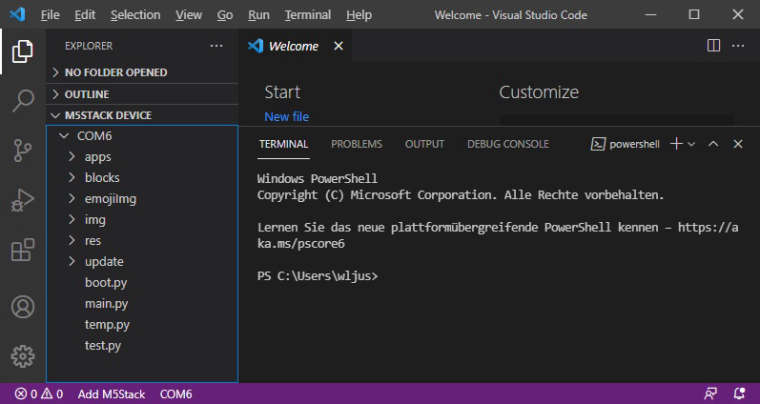
@alexander you have to store it on the M5stack in the directory where the main.py file is located and use it with python code in execute blocks.
ipsych in UIFlow 1.7.1 is a Problem with the Core 2 and the grove port, a update to UIFlow 1.7.2 will solve the problem https://community.m5stack.com/topic/2672/uiflow-1-7-1
@fraramon
Try use the sd with the UIFlow IDE
@fraramon
Check the format of the SD-Card, ist must be FAT32
@ove said in UIFlow 1.7.1:
I installed UIFlow_Core2 version v1.7.1_core2 on my Core2 and now I have no power on port A.
If I add "power.setBusPowerMode(0)" in the Python tab before any Units are initialized the power is returned but I can not do this with blocks.
The power is restored until the Core2 is reset.
I detected a similar problem with the Core2 and UIFlow 1.7.1
Testing with the ENV- and the TVOC/eCO-units at port A of the Core2 drives it into the I2C-error message "I2C bus error(19)". After rolling back the Core2 to UIFlow 1.7.0 these units works with the Core2.
I think there must be a I2C-bug in UIFlow 1.7.1 for the Core2, at least for port A.
@lukasmaximus for my win10-pc the problem also seems to be solved, many thanks
@lukasmaximus on my IPad ist seems to work fine, the problem occured on a WIN10 pc, tomorrow i try it again on WIN10.
How many write operations are maximal at the EPROM possible?
@felmue said in Avoid M5Stack - it is a waste of time:
Hello @Efried
I think you might be correct, both modules seem to use UART2 (GPIO16 / GPIO17) to communicate. I am afraid you'll need to use a different UART port for one of the modules in order to have both working at the same time. The GPS module is already prepared for that. Please have a look here:
https://docs.m5stack.com/#/en/module/gpsFelix
... this is the same with the M5GO CHG Base.
@kris the DAC is part of the python unit module. In UIFlow, if you select the unit DAC, you hav acces to the DAC elements.
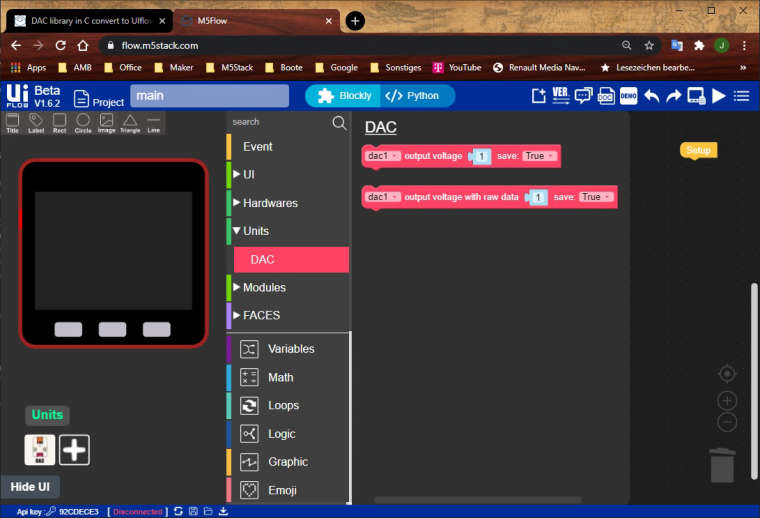
On the </>Python tab you find the python code:
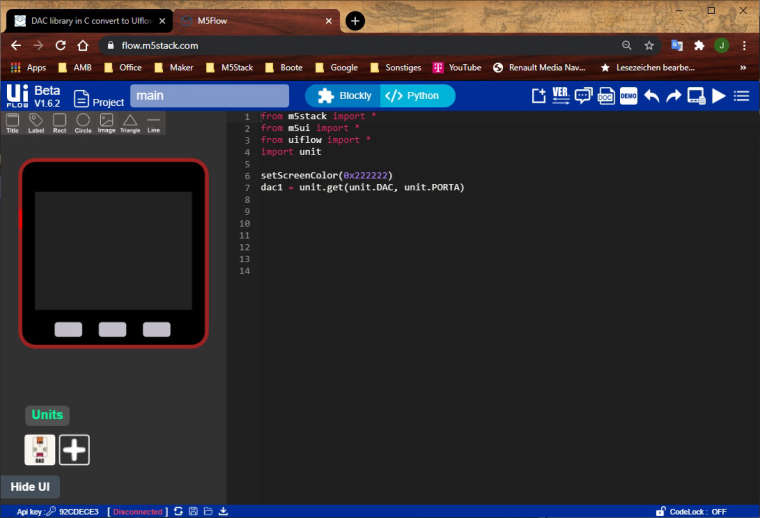
@lukasmaximus @m5stack @ajb2k3 @admin
Critical bug with the word "global" at python code transformation from UIFlow 1.6.2
@world101
... i agree with you, there is a critical bug in UIFlow 1.6.2.
E.g. using the word "global" causes the python code transformation to replace the following text with all defined variables. Or defining a function with parameters causes a global definition in this function with the given paramater (look at my short test_global-program):

with variables: value, var01
var01 is set to "Bug with text global"
In function "dosomething" with given parameter "value" i placed an Execute-code block with following content:
# Test function for global error
# look for global error
# look for Global error
when switching to </>Python - page you can see that UIFlow made incorrect code transformation:
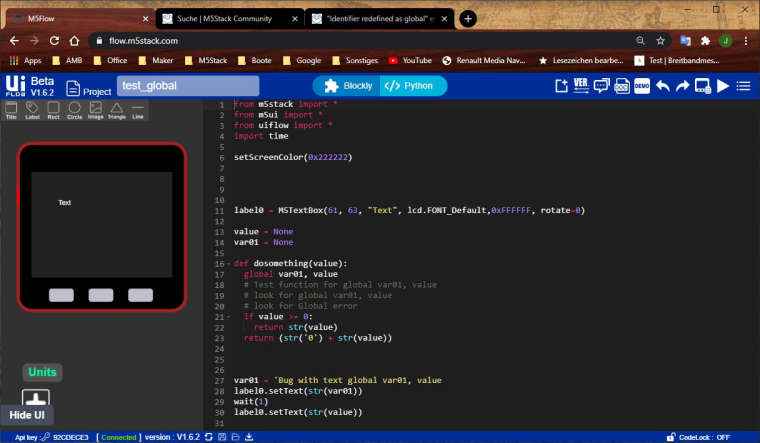
This code cann not run because:
Line 17: the identifier "value" is redifined as global
Line 27: the text after the word "global" is replaced by "var01, value" and the closing quotation mark is missing
As you can see, each time the word "global" appears, the following text is replaced by all defined variables (see lines 18, 19 and 27).
In line 20, the word "global" begins with a capital letter which doesn't lead to mistakes in code transformation.
Note:
With UIFlow 1.6.1 desktop version this problem does not exist!
@world101
In UIFlow defined variables are every time global. Using local variables in UIFlow only works in execute blocks.
@world101
Sorry this doesn't work, i get the error "local variable referenced before assingment"
Then running the ntptime on M5Stack fire with the work around and without the work around to get detailed error messages
Pressing the detail button shows the error:
File "<string>", line 18, in <module>
File "ntptime.py", line 17, in init
File "ntptime.py", line 48, in updateTime
File "ntptime.py", line 35, in getTimestamp
NameError: local variable referenced before assingment
This problem i realized with the desktop version of UIFlow, therefore i used only the online version.
Hello,
try an execute block, look at my code below.
First i defined the two variables "is_running" and "counter".
In UIFlow i defined pin0 with GPIO26 as input with pull down resistor.!
Then i defined the event_interrupt(pin) - procedure. I use it for counting impulses at the GPIO26, therefore it is necessary to declare the variables as globals.
Every second i read in the main loop the value of the counter variable and reset the is_running variable.
def event_interrupt(pin):
global is_running, counter
is_running = True
counter += 1
pin0.irq(trigger=machine.Pin.IRQ_RISING, handler=event_interrupt)
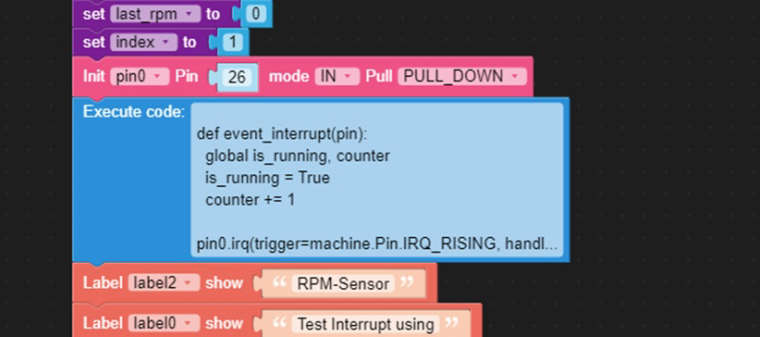
Many thanks to the team for the implementation of:
in UIFlow version 1.6, great job!
Now please check if it's possible to add the gps-date.
And if you try to use the gps-module with the M5GO/FIRE battery module it won't work Therefore you have to remove the M5GO/FIRE battery module to get gps data form the gps-module. But the gps-unit works well.
I think there may be a conflict with the uart of the gps-module and the M5GO/FIRE battery module?