@ajb2k3 I did notice the device trying to connect out to the uiflow URL using MQTT, is there a way to disable this ? I have a feeling there are memory leaks in the uiflow code and i don't need any of that (happy to connect via usb to update)... Or is there a way to get support from M5stack on this ?
Posts made by oracle_sod
-
RE: MQTT apply for messaging is causing out of memoryposted in UiFlow 2.0
-
RE: MQTT apply for messaging is causing out of memoryposted in UiFlow 2.0
Ok after some more work, i have decided to modify the project and manually code it rather than using the GUI, so no more nested str concats etc and no more massive list of global variables.
After all that work, im still getting "mqtt_client: Error create mqtt task" errors every 15 seconds
Using gc.mem_free(), i have confirmed i never have less than 60k of memory free, i have also confirmed that no MQTT publish exceeds 400 bytes
I do have quite a few items published (16) however I have grouped them so its only 5 calls to update them all. and i have 2 subscriptions
I have spent 2 days digging at this and I cant find any reason for the "mqtt_client: Error create mqtt task" errors or the eventual "esp_mqtt_set_config(415): Memory exhausted" even though right before this message i had my own logging return that i still have 70k of memory (and i had run a gc.collect()
I'm updating my sensors once every 60 seconds, yet even when these are not updating I still get the "mqtt_client: Error create mqtt task" which means something else is running and using mqtt, none of my code is, im not sure how to troubleshoot this further.
I'm avoiding having to switch to C++ and Arduino as I tried that but had issues with the i2c connectivity and timing so i would really like to get this working in the M5 stack micro python, any assistance would be much appreciated
-
MQTT apply for messaging is causing out of memoryposted in UiFlow 2.0
I am have a a Basic Core device and I'm trying to build an integration with HomeAssistant, i have a number of sensors and relays connected to the M5. I have the device reading and publishing all the sensors to HA, however i have two relays i want to be able to trigger from HA, I have created the MQTT subscriptions however the moment i add "MQTT apply for messaging" to Loop, I my code initially works, then i start to see "mqtt_client: Error create mqtt task" errors every 15 seconds (I have nothing set on a 15 sec timer)), and after some time i get "mqtt_client: esp_mqtt_set_config(415): Memory exhausted" and the system panics and needs a power cycle before it will start working again
The moment i remove "MQTT apply for messaging" i no longer have this issue....
Not sure what to do, i even tried to build a safe function that would tear down MQTT and reconnect, but whatever i do, i still run out of memory eventually
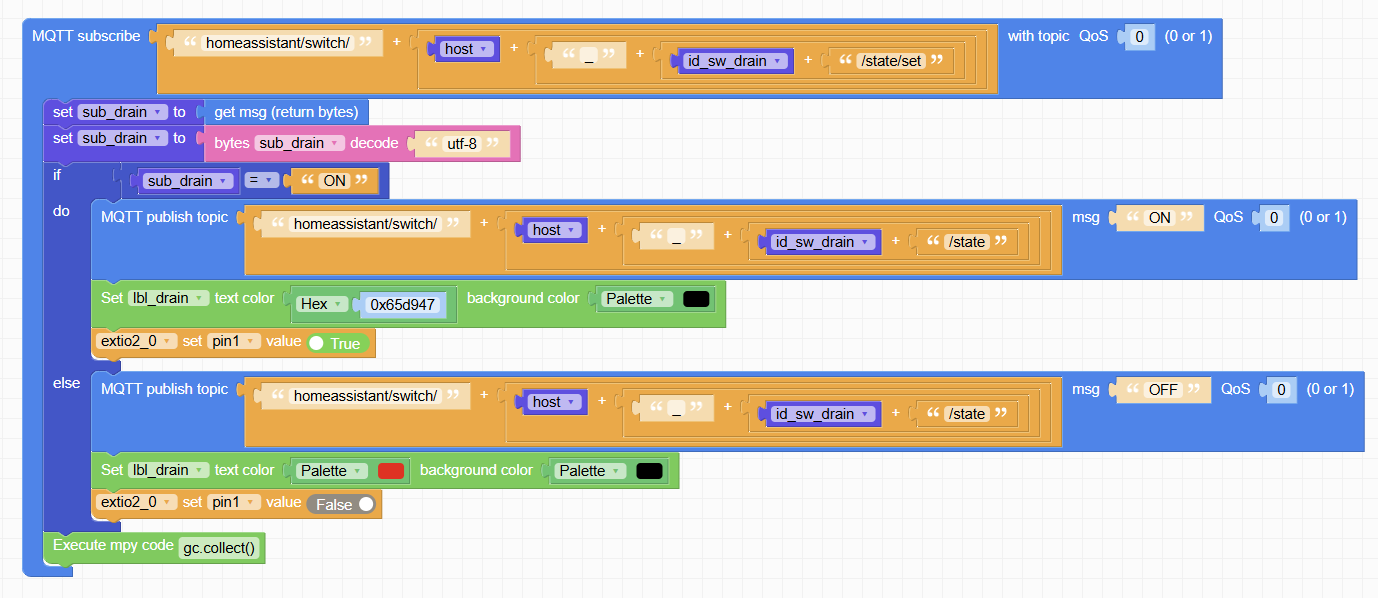
-
RE: EXTIO2 with three UltrasoundIO connectedposted in UiFlow 2.0
(sorry about the double post)
I'm not able to use the I2C variant as i didn't get that sensor from M5stack, its one of these:
https://www.dfrobot.com/product-1935.htmlI need it to be water resistant for this setup.
-
EXTIO2 with three UltrasoundIO connectedposted in UiFlow 2.0
Hi all,
I'm fairly new to UiFlow however I have been C++ coding with Arduino for a while now and though I would try using the M5Stack gear.
I purchased a Core device, a EXTIO2 and a number of UltrasoundIO (GPIO model). I want to build a test that reads the distance from the UltrasoundIO connected to the EXTIO2, however im not sure how to reference the pins within the EXTIO2 in the UltrasoundIO configuration or methods
Can anyone assist or provide a basic example ?
-
MQTT Software extension odd behaviorposted in UiFlow 2.0
I am very new to M5Stack, however have been working with ESP for quite some time and thought id give UiFlow 2 a go.
I have created a project that connects to my wifi (secured vlan) and I'm trying to set up MQTT to a local MQTT broker (not public one) the vlan with the M5Stack does not have internet access. I have pushed my code to the device and it loads as expected, however MQTT is failing and im seeing the following in the log:
E (3139) esp-tls: [sock=56] delayed connect error: Connection reset by peer
E (3140) transport_base: Failed to open a new connection: 32772
E (3143) mqtt_client: Error transport connectOn top of that, I can see the device trying to connect to a public IP on 1883 (the MQTT port), however my code is configured to use a local port for MQTT.
I'm not sure what underlying code is trying to connect to a public IP (104.208.113.224) but the fact i haven't coded the device to connect externally and its trying to is very suspicious, can anyone explain what could be happening here ?