Here the answer:
M5.Lcd.print("Temp:"); M5.Lcd.print(t,0); M5.Lcd.print(char(247));M5.Lcd.println("C");
I guess you have found it meanwhile, but perhaps it is useful for others.
Here the answer:
M5.Lcd.print("Temp:"); M5.Lcd.print(t,0); M5.Lcd.print(char(247));M5.Lcd.println("C");
I guess you have found it meanwhile, but perhaps it is useful for others.
@ajb2k3 Had the same question and here the answer:
jpeg_div_t scale = JPEG_DIV_2;
// JPEG_DIV_NONE, --> no scale
// JPEG_DIV_2, --> half the size
// JPEG_DIV_4,
// JPEG_DIV_8,
// JPEG_DIV_MAX
M5.Lcd.drawJpgFile(SD, filename.c_str(), 0, 0, 320, 240, 0,0, scale);
@stoni99 , yes, I have the same issue with my "picky" M5Stack. Samsung 64GB EVO plus XC Speedclass 3 are working fine, but I can no longer find it on Amazon. Sometimes Sundisk 32GB V30 are working, but in the next insert they refuse to work. Is it really the card or the software?
@petero I have to correct myself: The issue with the speaker is appearing with old M5Stack Core 1 versions as well, after I have used the new driver "CH34XSER_MAC". Very Strange!
hello All,
I have the same issue, it started with this new version 2021-0907 V2.61. M5Stack changed the driver that was the first unexpected issue. Ok I managed it and then I have found that SD card reading and writing is not possible, when I load a test Sketch. The factory test which is on a new device is working fine, that means the M5Stack is ok, but the library or my installation need an update. Have done that, but no luck.
Today I have found that I am getting a Guru Meditation error, which goes away when I disable the // M5.Speaker.tone(1200);
speaker command.
Sorry that I do not have a fix yet, I need to investigate more and I would be happy if someone has an idea how to solve that issue.
best regards
Peter
E (53174) ledc: freq_hz=0 duty_resolution=13
Guru Meditation Error: Core 1 panic'ed (IntegerDivideByZero). Exception was unhandled.
Core 1 register dump:
PC : 0x4000d099 PS : 0x00060730 A0 : 0x800e89f2 A1 : 0x3ffb26c0
A2 : 0x0f424000 A3 : 0x00000000 A4 : 0x00000000 A5 : 0x00000000
A6 : 0x00060720 A7 : 0x00000001 A8 : 0x00000001 A9 : 0x00000000
A10 : 0x00000000 A11 : 0x0f424000 A12 : 0x00060720 A13 : 0x3ffb26c0
A14 : 0x007be1a8 A15 : 0x003fffff SAR : 0x00000001 EXCCAUSE: 0x00000006
EXCVADDR: 0x00000000 LBEG : 0x40087571 LEND : 0x40087581 LCOUNT : 0xffffffff
Backtrace:0x4000d096:0x3ffb26c00x400e89ef:0x3ffb26e0 0x400e4119:0x3ffb2720 0x400e0d9e:0x3ffb2760 0x400e0dc5:0x3ffb2780 0x400d5c5d:0x3ffb27a0 0x400dd723:0x3ffb2800 0x400e614d:0x3ffb2820
@petero
Have found the issue in the I2C scanner code. I have used Wire.begin(9600); instead of Wire.begin();
The value 9600 is disturbing the whole thing,
The Link to the SAM menu code is very very useful. JimiT, Thank you again,
@jimit
Thank you for the answers. Have tried to use some code in the link. Yes, my code is similar.
Then I have isolated the I2C Scanner code and found a very confusing result, all addresses show up as active. Normally I expect to see only the actively used addresses as active.
Here the Scanner code. On M5Stack LCD screen I see all addresses white, see picture.
Is this really normal ?
To check if the cable is broken I will try to connect with the pins and not with the Grove, but could be the unstable connection is in DHT12 module .
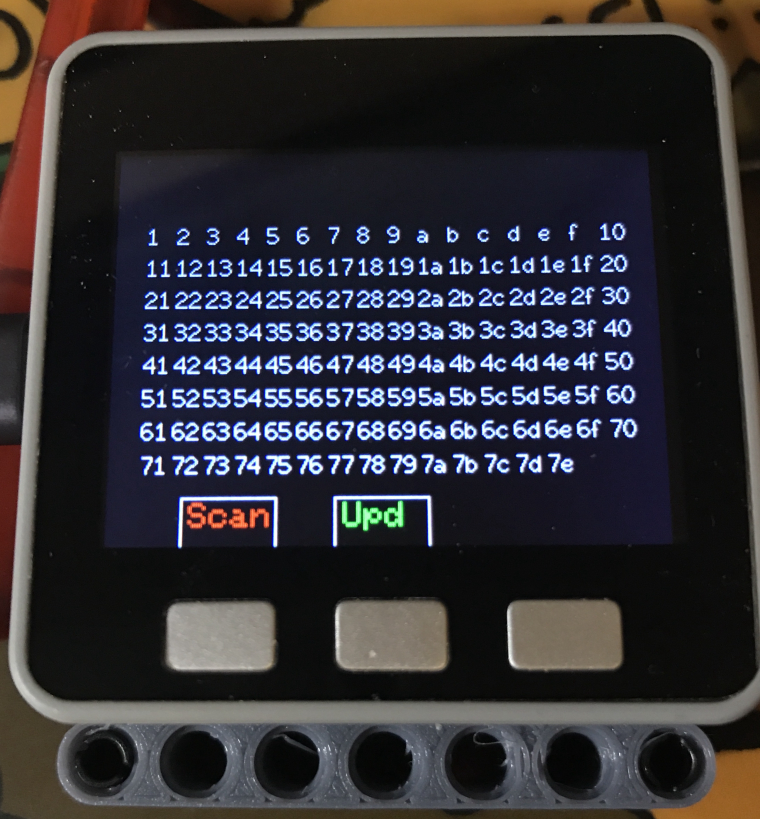
And here the code I have used:
// I2C Scanner code used from this link to check if M5Stack is working
// https://github.com/PartsandCircuits/M5Stack-SAM/tree/master/M5Stack-SAM
// confusing part is that all I2C addresses are found in scan. That is surprising for me, because in a
// normal Arduino Uno(Mega you see only addresses which are actively used.
//
// Peter Obermeier 28 April 2018
#include <Wire.h>
#include <M5Stack.h>
void setup() {
M5.begin();
Wire.begin(9600);
}
void loop(){
byte error, address;
int nDevices;
byte ridx = 0;
byte lidx = 0;
boolean scanrun = HIGH;
// Create buttons
M5.Lcd.setTextSize(2);
M5.Lcd.setCursor(46,215);
M5.Lcd.setTextColor(RED);
M5.Lcd.printf("Scan");
M5.Lcd.drawRect(42,212,55,30,WHITE);
M5.Lcd.setCursor(135,215);
M5.Lcd.setTextColor(GREEN);
M5.Lcd.printf("Upd");
M5.Lcd.drawRect(130,212,55,30,WHITE);
M5.Lcd.setTextSize(1);
M5.Lcd.setTextColor(WHITE);
while(M5.BtnB.wasPressed()){
M5.update();
}
while(!M5.BtnB.wasPressed()){
if(scanrun==HIGH){
scanrun = LOW;
nDevices = 0;
for(address = 1; address < 127; address++ ){
ridx++;
if(ridx==17){
ridx = 1;
lidx++;
}
Wire.beginTransmission(address);
error = Wire.endTransmission();
if (error == 0){
M5.Lcd.drawString(String(address,HEX),0+(ridx*18),45+(lidx*20),2);
nDevices++;
}else if (error==4){
M5.Lcd.drawString(F("ER"),0+(ridx*18),45+(lidx*20),2);
}else{
M5.Lcd.drawString(F("--"),0+(ridx*18),45+(lidx*20),2);
}
}
M5.update();
}else{
if(M5.BtnA.wasPressed()){
M5.Lcd.fillScreen(BLACK);
M5.Lcd.setCursor(0,0);
M5.Lcd.print("new scan will start now ... ");
delay(2000);
M5.Lcd.fillScreen(BLACK);
ridx = 0;
lidx = 0;
scanrun = HIGH;
}
M5.update();
}
}
}
hi all,
have the issue that temp and humidity are read with zero value. After spending a long time with trouble shooting and checking if the signals and power is correct ( the delivered grove cable has mixed up colors) I disconnected the sensor and connected again. Then the sensor was working fine,
but only until the next power off/on action.
Is this a common issue or an issue with a defect DHT12 sensor or M5Stack Unit ?