Just to clarify better the model of device I am talking/doing here...


Valter
Just to clarify better the model of device I am talking/doing here...


Valter
Just to clarify better the model of device I am talking/doing here...

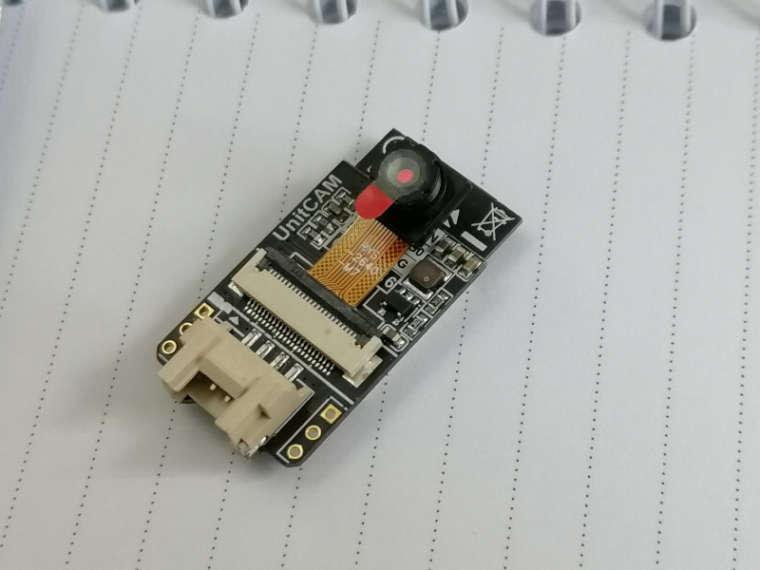
Valter
Hi, this post is a follow up from a previous post on the subject of using UnitCam with Arduino IDE Programming Framework, in relation to a bug which is found in the current version (2021/NOVEMBER) of the "esp32-camera" library, that causes error in camera devices without PSRAM, including the M5Stack UNITCAM.
To prevent the error, the user can download older versions of the code (esp32-camera), where the bug was not present (in the code).
For example, going back to 2021/FEBRUARY, the "esp32-camera" source code runs without any problem on UNITCAM (also on any other device without PSRAM).
In the case of Arduino IDE, we can install the older versions of the whole arduino-esp32 framework, where the esp32-camera module is part of, so, we can install the entire old package and will also get the old camera module inside it...
This post details how to download older versions of the code, and "install" it on the Arduino IDE Programming Framework.
The method described here is a MANUAL procedure, to download code and place then inside the Arduino framework, "by hand", so to speak... so you learn the details on how to "manually place code inside Arduino IDE"...
*I also did a text/post on how to install old versions of esp32-camera, for projects using Espressif ESP-IDF Programming Framework here:
[https://community.m5stack.com/topic/3788/unitcam-idf-use-many-versions-of-code]
This little tutorial DOES NOT COVER the use of the IDE Board Manager, to install software libraries, in which you can choose predefined versions releases of the code and then click in "install version xx.xx.xx", so that the IDE automatically download all respective packages and places them inside the Arduino IDE Environment...
If the IDE Board Manager method already satisfy your needs, you may not need to learn the present tutorial...
So, the tutorial presented here is a "manual" way to download and "install" software inside de IDE, giving the user a little bit of knowledge and control on how to choose different versions of software components (more about it at the end of this text)...
This little tutorial uses RaspberryPI RaspOS GNU/Linux (based on Debian GNU/LINUX) to explain the steps, the overral concepts and procedures are the same for other environments as well.
STEP 1: Run Arduino IDE in Portable Mode
First, before talking about ESP32 software library, it is a good idea to explain how to run Arduino IDE in Portable Mode.
When running in Portable Mode, all the configurations and software components downloaded goes to inside the main Arduino IDE folder, into another folder called "portable". In this way, this installation (folder) is COMPLETELLY INDEPENDENT, holding everything inside the main folder. As a result it is possible to have MULTIPLES installations with different software components and configurations, and there will be NO CONFLICTS between them!
The portable mode is also good because it provides a way for the user to carry to folder to any computer (of the same platform) and run it without any need of normal installation process, this is the meaning of the "portable" in portable-mode.
For our little tutorial, the Portable Mode help us to have a complete insulated and independent installation to use different versions of software components, or to do tests, etc... so that your own Arduino IDE installation will NOT BE AFFECTED!
It is very simple to run Arduino IDE in Portable Mode, we just need to create an empty folder with the name "portable", inside de main Arduino IDE folder.
For example: after downloading the file "arduino-1.8.13-linuxarm.tar.xz" from the Arduino website, and extracting it with the command (linux):
tar -xf arduino-1.8.13-linuxarm.tar.xz
The software is extracted and place inside a new folder "arduino-1.8.13".
-rw-r--r-- 1 pi pi 96485196 Jun 16 2020 arduino-1.8.13-linuxarm.tar.xz
drwxr-xr-x 10 pi pi 4096 Jun 16 2020 arduino-1.8.13
Inside the folder "arduino-1.8.13", we have the following:
arduino-1.8.13
├── examples/
├── hardware/
├── java/
├── lib/
├── libraries/
├── reference/
├── tools/
├── tools-builder/
├── arduino*
├── arduino-builder*
├── arduino-linux-setup.sh*
├── install.sh*
├── revisions.txt
└── uninstall.sh*
"/" is folder, "*" is executable
Now, lets go inside this main folder and create the "portable" folder:
#go inside the folder
cd arduino-1.8.13/
#create a new empty folder with the name "portable"
mkdir portable
Now, we have the following:
arduino-1.8.13
├── examples/
├── hardware/
├── java/
├── lib/
├── libraries/
├── portable/
├── reference/
├── tools/
├── tools-builder/
├── arduino*
├── arduino-builder*
├── arduino-linux-setup.sh*
├── install.sh*
├── revisions.txt
└── uninstall.sh*
"/" is folder, "*" is executable
Then, if we run the "arduino" executable:
./arduino
we should have Arduino IDE in Portable Mode!
[IDE picture]
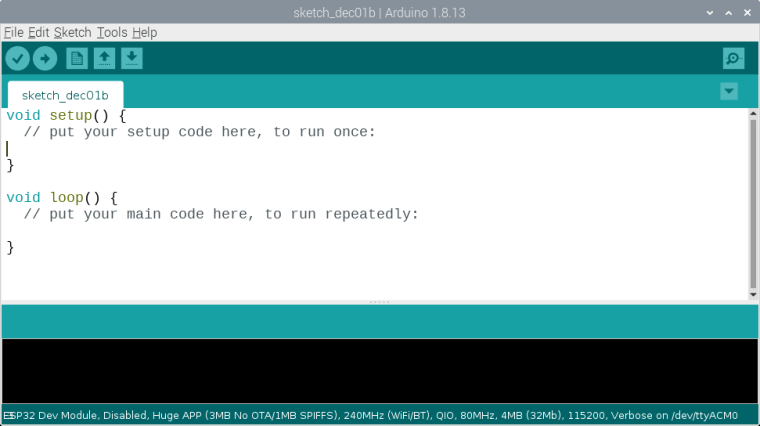
Shutdown the IDE, so that we can go to the next step.
This first step, Portable Mode, is not directly related with the use of components in different versions, in fact, IT IS A COMPLETELY EXTRA step here, it is not a necessary step.
The problem is that, we need portable mode, otherwise we will end up creating conflicts (many of them) trying to use Arduino IDE with different versions of software... with Portable Mode, we can have as MANY Arduinos IDEs as we want, all independent from each other, that is the reason we include the instruction here!
STEP 2: Download "arduino-esp32" framework/library and place it inside your custom Arduino IDE folder.
Now lets look again inside the main folder, there is a folder called "hardware"...
arduino-1.8.13
├── hardware/
...
"/" is folder
We will install an older version of the "arduino-esp32" software inside this "hardware" folder...
Before downloading and installing the component, we need to create a new folder inside the "hardware" folder, with the name "espressif".
#enter the folder "hardware"
cd hardware
#create the "espressif" folder
mkdir espressif
We have something like this:
arduino-1.8.13/
└── hardware/
└── espressif/
We can use either METHOD 1 - git commands, or METHOD 2 - manual zip download.
Use METHOD 1
Git command is needed, if you don't have it installed, need to install:
#if you need to install git
sudo apt install git
#download the current version of the software (latest)
git clone https://github.com/espressif/arduino-esp32.git esp32
#enter the "esp32" folder
cd esp32
#revert, go back to the version (commit) at 2021/FEB/22
git checkout 560c0f45f58b907f0d699f65408b87fe54650854
#you can find a full list of versions (commits) here:
https://github.com/espressif/arduino-esp32/commits/master
Or, use METHOD 2
Using the web browser, go to:
[commits URL] https://github.com/espressif/arduino-esp32/commits/master
Choose a version (commit) to download.
For this little tutorial, we choose the 2021/FEB/22 version (commit):
[2021/FEB/22 commit URL]
https://github.com/espressif/arduino-esp32/tree/560c0f45f58b907f0d699f65408b87fe54650854
Download as zip file and extract it.
Then, create a new folder "esp32" inside the folder "espressif".
We need as shown below:
arduino-1.8.13/
└── hardware/
└── espressif/
└── esp32/
All the files and folders that was extract from the zip file, need to be placed inside the folder "esp32".
The following is what I do have inside the "esp32":
arduino-1.8.13/hardware/espressif/esp32/
├── boards.txt
├── CMakeLists.txt
├── component.mk
├── cores/
├── docs/
├── Kconfig.projbuild
├── libraries/
├── LICENSE.md
├── Makefile.projbuild
├── package/
├── package.json*
├── platform.txt
├── programmers.txt
├── README.md
├── tools/
└── variants/
Both METHOD 1 and METHOD 2 should have a folder called "tools", inside the folder "esp32", which is inside "espressif", which is inside "hardware".
Like the following:
arduino-1.8.13/hardware/espressif/esp32/tools/
We need to be inside this "tools" folder to run the following command:
#if you are inside "espressif" folder run:
cd esp32/tools
#or, if you are inside the "esp32" folder, run:
cd tools
#then (when inside the 'tools' folder), run:
python3 get.py
The previous command (python3 get.py) download and extract the tools (compiler, etc), needed to build our sketches into binary form.
We now can go back to main "arduino-1.8.13/" folder and run:
./arduino
If you are already running the IDE, you need to restart it!
Step 3: What Kind of Target Board to Upload to?
The M5Stack UNITCAM uses a ESP32-WROOM chip, so, we can use the "ESP32 Dev Module", with 2 observations to use it with UNITCAM:
[pict target-board]
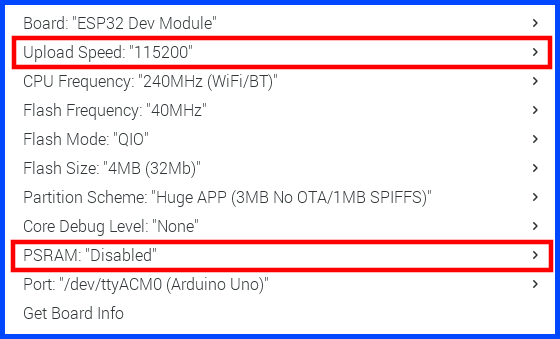
Or, if you prefer, add a new definition, something like the following to the file "boards.txt"..., then M5 UnitCam will appear on the target board menu...
On our Portable Mode IDE example, this file is located in:
arduino-1.8.13/hardware/espressif/esp32
M5Stack-ESP32-UnitCam.name=M5StackUnitCam
M5Stack-ESP32-UnitCam.upload.tool=esptool_py
M5Stack-ESP32-UnitCam.upload.maximum_size=3145728
M5Stack-ESP32-UnitCam.upload.maximum_data_size=327680
M5Stack-ESP32-UnitCam.upload.flags=
M5Stack-ESP32-UnitCam.upload.extra_flags=
M5Stack-ESP32-UnitCam.upload.speed=115200
M5Stack-ESP32-UnitCam.serial.disableDTR=true
M5Stack-ESP32-UnitCam.serial.disableRTS=true
M5Stack-ESP32-UnitCam.build.tarch=xtensa
M5Stack-ESP32-UnitCam.build.bootloader_addr=0x1000
M5Stack-ESP32-UnitCam.build.target=esp32
M5Stack-ESP32-UnitCam.build.mcu=esp32
M5Stack-ESP32-UnitCam.build.core=esp32
M5Stack-ESP32-UnitCam.build.variant=esp32
M5Stack-ESP32-UnitCam.build.board=ESP32_DEV
M5Stack-ESP32-UnitCam.build.flash_size=4MB
M5Stack-ESP32-UnitCam.build.partitions=huge_app
M5Stack-ESP32-UnitCam.build.defines=
M5Stack-ESP32-UnitCam.build.extra_libs=
M5Stack-ESP32-UnitCam.build.code_debug=0
M5Stack-ESP32-UnitCam.menu.PSRAM.disabled=Disabled
M5Stack-ESP32-UnitCam.menu.PSRAM.disabled.build.defines=
M5Stack-ESP32-UnitCam.menu.PSRAM.disabled.build.extra_libs=
M5Stack-ESP32-UnitCam.menu.PSRAM.enabled=Enabled
M5Stack-ESP32-UnitCam.menu.PSRAM.enabled.build.defines=-DBOARD_HAS_PSRAM -mfix-esp32-psram-cache-issue -mfix-esp32-psram-cache-strategy=memw
M5Stack-ESP32-UnitCam.menu.PSRAM.enabled.build.extra_libs=
M5Stack-ESP32-UnitCam.menu.CPUFreq.240=240MHz (WiFi/BT)
M5Stack-ESP32-UnitCam.menu.CPUFreq.240.build.f_cpu=240000000L
M5Stack-ESP32-UnitCam.menu.CPUFreq.160=160MHz (WiFi/BT)
M5Stack-ESP32-UnitCam.menu.CPUFreq.160.build.f_cpu=160000000L
M5Stack-ESP32-UnitCam.menu.CPUFreq.80=80MHz (WiFi/BT)
M5Stack-ESP32-UnitCam.menu.CPUFreq.80.build.f_cpu=80000000L
M5Stack-ESP32-UnitCam.menu.CPUFreq.40=40MHz (40MHz XTAL)
M5Stack-ESP32-UnitCam.menu.CPUFreq.40.build.f_cpu=40000000L
M5Stack-ESP32-UnitCam.menu.CPUFreq.26=26MHz (26MHz XTAL)
M5Stack-ESP32-UnitCam.menu.CPUFreq.26.build.f_cpu=26000000L
M5Stack-ESP32-UnitCam.menu.CPUFreq.20=20MHz (40MHz XTAL)
M5Stack-ESP32-UnitCam.menu.CPUFreq.20.build.f_cpu=20000000L
M5Stack-ESP32-UnitCam.menu.CPUFreq.13=13MHz (26MHz XTAL)
M5Stack-ESP32-UnitCam.menu.CPUFreq.13.build.f_cpu=13000000L
M5Stack-ESP32-UnitCam.menu.CPUFreq.10=10MHz (40MHz XTAL)
M5Stack-ESP32-UnitCam.menu.CPUFreq.10.build.f_cpu=10000000L
M5Stack-ESP32-UnitCam.menu.FlashMode.qio=QIO
M5Stack-ESP32-UnitCam.menu.FlashMode.qio.build.flash_mode=dio
M5Stack-ESP32-UnitCam.menu.FlashMode.qio.build.boot=qio
M5Stack-ESP32-UnitCam.menu.FlashMode.dio=DIO
M5Stack-ESP32-UnitCam.menu.FlashMode.dio.build.flash_mode=dio
M5Stack-ESP32-UnitCam.menu.FlashMode.dio.build.boot=dio
M5Stack-ESP32-UnitCam.menu.FlashMode.qout=QOUT
M5Stack-ESP32-UnitCam.menu.FlashMode.qout.build.flash_mode=dout
M5Stack-ESP32-UnitCam.menu.FlashMode.qout.build.boot=qout
M5Stack-ESP32-UnitCam.menu.FlashMode.dout=DOUT
M5Stack-ESP32-UnitCam.menu.FlashMode.dout.build.flash_mode=dout
M5Stack-ESP32-UnitCam.menu.FlashMode.dout.build.boot=dout
M5Stack-ESP32-UnitCam.menu.FlashFreq.80=80MHz
M5Stack-ESP32-UnitCam.menu.FlashFreq.80.build.flash_freq=80m
M5Stack-ESP32-UnitCam.menu.FlashFreq.40=40MHz
M5Stack-ESP32-UnitCam.menu.FlashFreq.40.build.flash_freq=40m
If you changed the "boards.txt" file, you need to restart the IDE...
DONE, this is it!
[MANY arduino portable picture]
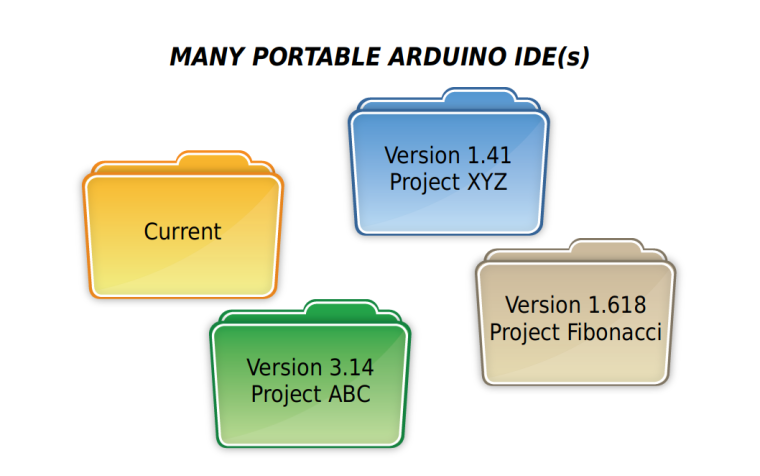
Step 4: running a sample
The UNITCAM does not have PSRAM, so it will NOT work with higher resolution images, but, for smaller resolutions it work OK...
A MINIMALIST PROOF OF CONCEPT DEMO (myCamSketch.ino)
The following code is a full/complete working demo Arduino Sketch.
Or course, DOES NOT with current/latest (2021/DEC) version of the Arduino-Esp32 Framework, you need to install an old version, as described in this text above.
The little demo only capture frames and show text messages (on the serial) of success and what is the size of the picture...
#include "esp_camera.h"
// Pin Map for M5Stack UnitCam
#define PWDN_GPIO_NUM -1
#define RESET_GPIO_NUM 15
#define XCLK_GPIO_NUM 27
#define SIOD_GPIO_NUM 25
#define SIOC_GPIO_NUM 23
#define Y9_GPIO_NUM 19
#define Y8_GPIO_NUM 36
#define Y7_GPIO_NUM 18
#define Y6_GPIO_NUM 39
#define Y5_GPIO_NUM 5
#define Y4_GPIO_NUM 34
#define Y3_GPIO_NUM 35
#define Y2_GPIO_NUM 32
#define VSYNC_GPIO_NUM 22
#define HREF_GPIO_NUM 26
#define PCLK_GPIO_NUM 21
void setup() {
Serial.begin(115200);
Serial.println();
camera_config_t config;
config.ledc_channel = LEDC_CHANNEL_0;
config.ledc_timer = LEDC_TIMER_0;
config.pin_d0 = Y2_GPIO_NUM;
config.pin_d1 = Y3_GPIO_NUM;
config.pin_d2 = Y4_GPIO_NUM;
config.pin_d3 = Y5_GPIO_NUM;
config.pin_d4 = Y6_GPIO_NUM;
config.pin_d5 = Y7_GPIO_NUM;
config.pin_d6 = Y8_GPIO_NUM;
config.pin_d7 = Y9_GPIO_NUM;
config.pin_xclk = XCLK_GPIO_NUM;
config.pin_pclk = PCLK_GPIO_NUM;
config.pin_vsync = VSYNC_GPIO_NUM;
config.pin_href = HREF_GPIO_NUM;
config.pin_sscb_sda = SIOD_GPIO_NUM;
config.pin_sscb_scl = SIOC_GPIO_NUM;
config.pin_pwdn = PWDN_GPIO_NUM;
config.pin_reset = RESET_GPIO_NUM;
config.xclk_freq_hz = 20000000;
config.pixel_format = PIXFORMAT_JPEG;
config.jpeg_quality = 20;
config.frame_size = FRAMESIZE_CIF;
config.fb_count = 1;
// Initialize the Camera
esp_err_t err = esp_camera_init(&config);
if (err != ESP_OK) {
Serial.printf("Camera Initialization Fail. Error 0x%x", err);
return;
}
}
void loop() {
camera_fb_t * fb = NULL;
while (true) {
// Wait 5 Seconds before "take" picture
delay(5000);
// "Take" a Picture
fb = esp_camera_fb_get();
if (!fb) {
Serial.println("Camera ERROR, unable to capture...");
return;
}
Serial.println("Picture Capture Success!");
Serial.printf("Size is %d \n", fb->len);
esp_camera_fb_return(fb);
}
}
Here is the output:
[picture serial output]
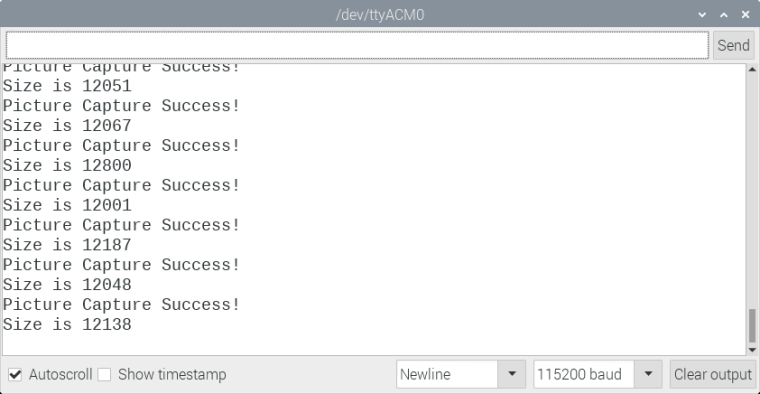
It is nice to see that, for frames JPEG, it is also possible to get XGA, 1024x768 resolution...
My M5 account here is new, I do not have permission to upload zip files, so will upload a more complete demo/sample to GitHub... one that allow us to see the image that was captured... I will post here later the URL...
[MY Motivation]
What motivates me to have done this post and the other about the ESP-IDF (using many different versions of code), goes far beyond the camera, wifi and ESP32 devices... the basic ideas touched here relating to using different versions of source code APPLIES TO EVERYTHING IN SOFTWARE, and having a little practical understanding of the subject is a knowledge worth spending time to get...
If we use "language from statistics", from all the RICH SET of tutorials, sample code, and software projects that works, we end up benefiting ONLY from about 20%, and the remaining 80% are, for some reason, not able to work in the set of tools, hardware and setups that individualy we have at our hands...
Every individual or team, when building a software project, a tutorial/sample, is using some specific versions of software libraries, specific versions of tools and specific versions of operating systems, etc... when we try to use such code/project/sample with different set of libs, tools and OSes, not always thing works as expected...
In fact, I think that we can use the 80/20 Principle here, in reference, a kind of analogy/approximation, and say that we are all using ONLY 20% of code (project, samples, tutorials), when, the true potential is somewhere around 80% (100% will be difficult to achieve)...
My point here is that, some of the reasons (factors) for the "20%" are known to us, and there are things we can do about it... so, we can walk towards the "80%"... and, at least some part of "these some reasons" are relative easy to deal with...
[picts]
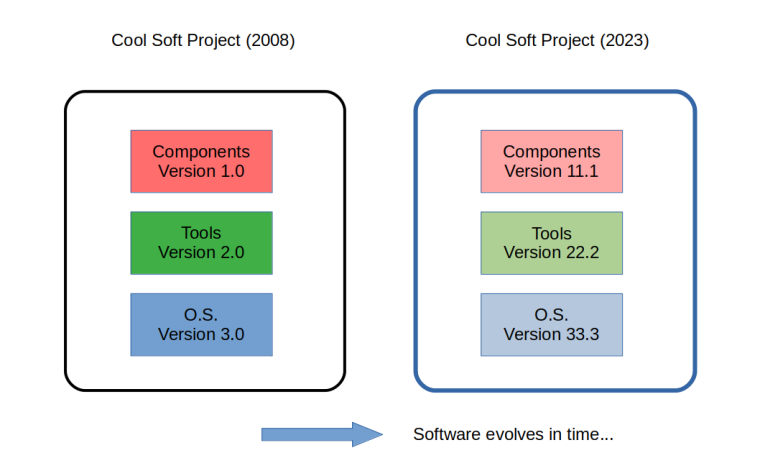
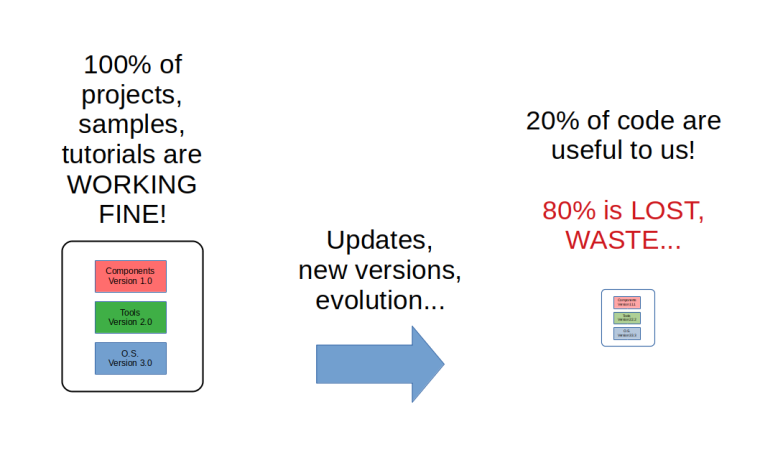
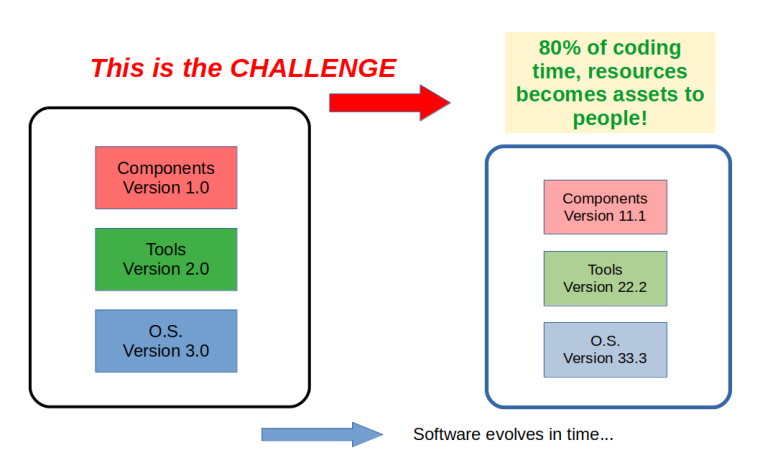
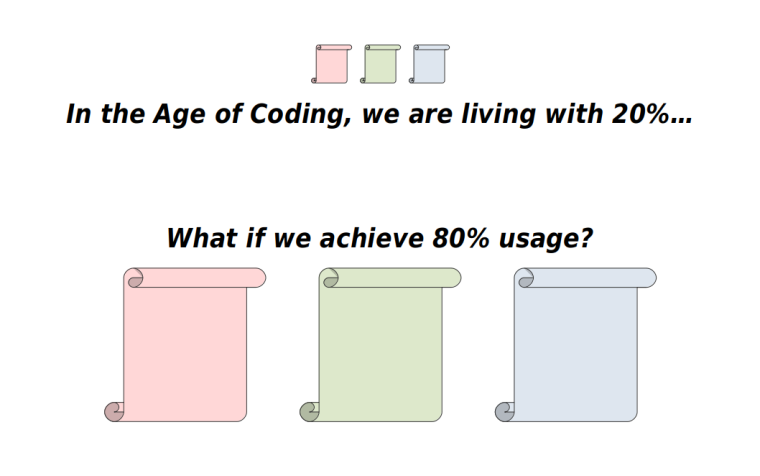
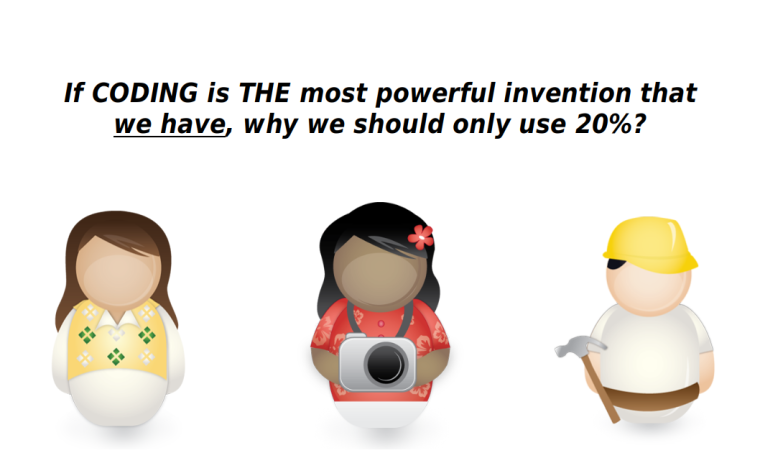
Ok, combined, the 2 posts became sizeble, but, it is really what I was motivated to write about...
Also, I just want to say that this little M5Stack UnitCam fullfil my expectations, it is very simple, cheap, and deliver what I expected from it... nice.
About a month ago I got my 2 first M5 products: UnitCam and ESP32-C3 Mate, and decide to start with the UnitCam... also, it was my first attempt to work with camera devices on ESP32... and, because of the little bug, I was kind of "lost" in the first few attempts (with Arduino IDE)...
Since M5 Company is more focused on the UIFlow Programming Environment, people that want to use Arduino or IDF have less doc material to start with...
I found MANY tutos/samples regarding esp32-cam devices, but, FOUND NONE showing the M5-UnitCam working with Arduino IDE or ESP-IDF, with source code available and a clear statement that it is done in such and such way...
So, I end up doing these 2 text/post... including the more broader category inside which the issue falls, relating to the complexity of using different versions of software that are mode of different versions of soft-components...
Lots of text, maybe there is some typo or bad statement somewhere, if you find some, tell me so that I can correct them...
M5-UnitCam is a cool device, using UIFlow, ArduinoIDE and ESP-IDF should unleash its great value...
Hope this help other UnitCam users.
Regards all,
Valter
2021/DEC/04
Japan
About the Development System:
RaspberryPI 4 / 4GB RAM
LINUX KERNEL (32Bit):
Linux raspberrypi 5.10.63-v7l+ #1459 SMP Wed Oct 6 16:41:57 BST 2021 armv7l GNU/Linux
OS NAME="Raspbian GNU/Linux"
OS VERSION="10 (buster)"
Arduino IDE v1.8.13 (ARM 32Bits)
Using old Arduino-esp32 commit (version of 2021/FEB/22)
I was unable to upload the sample in zip format, there is a message like "not have privileges to this action"...
I will upload this sample as well as another with Arduino IDE to GitHub and will place the link here...
Valter
For M5Stack UNITCAM and ESP-IDF Programming Framework, I did post infos here:
https://forum.m5stack.com/topic/3788/unitcam-idf-use-many-versions-of-code
Next, I will show how to do the same for Arduino IDE Framework...
Valter
Hi, this post is a follow up from a previous post on the subject of using UnitCam with ESP-IDF Programming Framework, in relation to a bug which is found in the current version (2021/NOVEMBER) of the "esp32-camera" library, that causes error in camera devices without PSRAM, including the M5Stack UNITCAM.
To prevent the error, the user can download older versions of the code (esp32-camera), where the bug was not present (in the code).
For example, going back to 2021/FEBRUARY, the "esp32-camera" source code runs without any problem on UNITCAM (also on any other device without PSRAM).
This post details how to download older versions of the code, and "install" it on your IDF project.
Step 1: create a folder called "components" inside your project folder.
The following is a example folder for an ESP-IDF Project:
myCamProject/
├── main/
├── CMakeLists.txt
├── Makefile
└── sdkconfig.defaults
What we need to do is to create a folder "components" inside it.
myCamProject/
├── components/
├── main/
├── CMakeLists.txt
├── Makefile
└── sdkconfig.defaults
This project will be using the "esp32-camera", as a component, so we need to get the "esp32-camera" code and place it (copy) inside this "component" folder that we just created...
Step 2: download older (any) version of the code.
It is now very common for programmers as individuals and organizations to use GitHub to host (place) the source code of projects (anyone can do it), as in the case of Espressif and the Project "esp32-camera".
Here is the URL of the Project "esp32-camera":
[https://github.com/espressif/esp32-camera]
If we want to download a current version (latest), just click on the green button and choose "Download ZIP"...
[base picture]
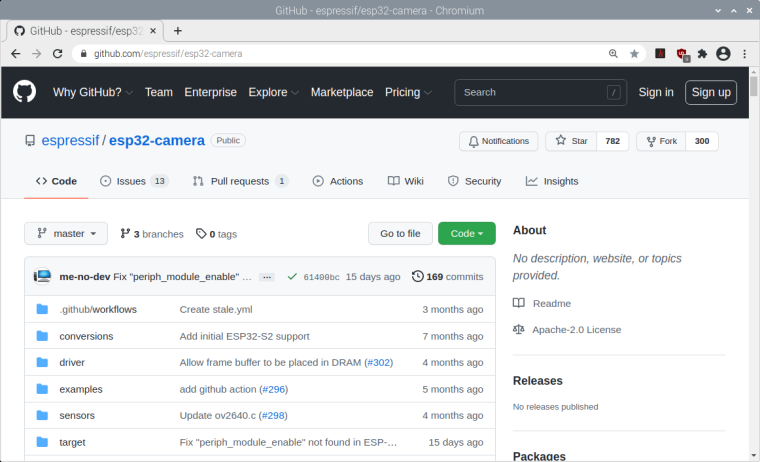
On GitHub, when code changes are made, then tested, and there is an understanding that the changes are working, a COMMIT is made.
The COMMIT is a commitment which is made to changes in the code, it is like an equivalent of saying 'the code now has changes and it is OK to use'...
GitHub allow us to see/download the code at every COMMIT that was made, meaning, the code you are downloading at a particular COMMIT is the code in the state that it WAS at the time of the COMMIT.
We can see a list of COMMITS on the following URL,
[https://github.com/espressif/esp32-camera/commits/master]
Or, by clicking over the "nn commits", as the pictures shows:
[base with commits-click picture]
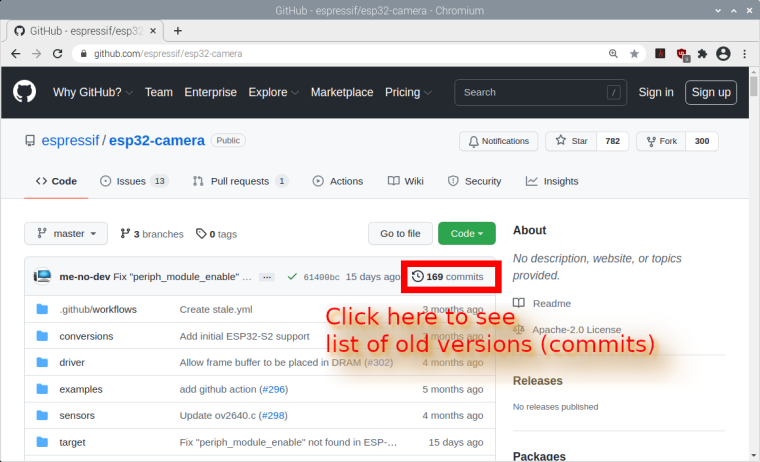
We can see a list of dates with its commits, going back in time...
[commits picture]
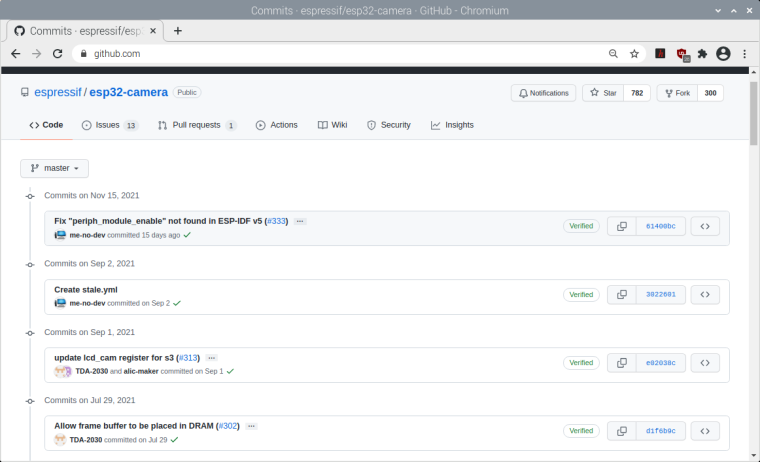
After trying to compile with the latest (current) version and FAIL, I went back to JULY, download and IT ALSO FAIL!
Then, I went way back to FEB/23, tested it and IT WORK OK!
Step 3: unpack/extract and copy all the extracted content to the folder "components", that we created in the step 1.
After download, extract and copy, looking inside the "components" folder, we have something like the following:
myCamProject/components/
├── conversions/
├── driver/
├── examples/
├── sensors/
├── CMakeLists.txt
├── component.mk*
├── idf_component.yml
├── Kconfig*
├── library.json
├── LICENSE
└── README.md
All Done:
At this point you can build (config, compile) your project and upload to the M5Stack UNITCAM device.
The example code (sample) used is from inside the "esp32-camera" project.
I just added definitions to ov2640 M5Stack-UNITCAM, and added 2021-FEB-23 version (commit) of the camera library...
After compiling and uploading to M5Stack UNITCAM and running, we can get the following message on the serial interface:
I (564) camera: Detected OV2640 camera
I (564) camera: Allocating 1 frame buffers (9 KB total)
I (565) camera: Allocating 9 KB frame buffer in OnBoard RAM
I (655) example:take_picture: Taking picture...
I (678) example:take_picture: Picture taken! Its size was: 9600 bytes
I (5678) example:take_picture: Taking picture...
I (5696) example:take_picture: Picture taken! Its size was: 9600 bytes
I (10696) example:take_picture: Taking picture...
I (10714) example:take_picture: Picture taken! Its size was: 9600 bytes
...
About the Development System:
RaspberryPI 4 / 4GB RAM
LINUX KERNEL (32Bit):
Linux raspberrypi 5.10.63-v7l+ #1459 SMP Wed Oct 6 16:41:57 BST 2021 armv7l GNU/Linux
OS NAME="Raspbian GNU/Linux"
OS VERSION="10 (buster)"
ESP-IDF Version v4.3.1
Camera Component used (2021/FEB/23 COMMIT):
esp32-camera-770f26a704ddbe9e92a35023e0949e7898db46b5.zip
On a separated post I will explain the procedures in the case of Arduino IDE Framework...
Hope this help,
Valter
2021/NOV/30
Japan
Hi, just want to address users of the M5Stack UNITCAM which are trying or want to try the Arduino IDE Framework, or the ESP-IDP Framework.
There is a bug introduced somewhere this year (2021) in the "ESP32-camera" Software, which causes all ESP32 CAMERA DEVICES WITHOUT PSRAM to fail when executing the camera initialization code...
The problem is created during the compilation procedure, where PSRAM is ALWAYS selected, independent of the setup that the user does, and independent if the device has or do not have PSRAM...
So, the binary code ALWAYS try to use PSRAM, causing a CRASH in the execution...
Which may produce an error message like this:
[error message]
E (127) cam_hal: cam_dma_config(280): frame buffer malloc failed
E (127) cam_hal: cam_config(364): cam_dma_config failed
E (127) camera: Camera config failed with error 0xffffffff
Camera init failed with error 0xffffffff
This problem is reported here on the ESP32-Camera Github development website:
[issue on GitHub]
https://github.com/espressif/esp32-camera/issues/334
In the beginning, after trying several different samples, and all of them giving the same error message, I started to think that my unit has a hardware problem with the camera... but, then I saw the Github issue report, which makes perfect sense for my case...
I then downloaded older versions of the ESP32-Camera software and test with success in the first attempt.
First I did with ESP-IDF Programming Framework, success!
Then, I search on how to use older soft/libraries with the Arduino IDE, found the information on the Espressif website and tried old version (about the same time/day of the IDF code I had selected), and it WORKED OK!
[How to install esp32 on Arduino - Espressif site]
https://docs.espressif.com/projects/arduino-esp32/en/latest/installing.html
So, a temporary solution for the problem is:
DOWNLOAD AN OLD VERSION (COMMIT) OF THE ESP32-CAM, it was working OK in the past...
I did not check WHEN, exactly, the bug was introduced, which I think is somewhere between FEBRUARY and AUGUST of 2021...
For me, 2021/FEB/22 versions works OK...
This problem seems very simple and easy to correct, so we must expect that in few days a solution is announced on the ESP32-Camera Github development website...
I am writing 2 little texts explaining how to use old version of the ESP32-Camera.
The first is about ESP-IDF Framework, the second Arduino IDE, and I will post/publish here...
Knowing how to use different versions of the code is VERY helpful in many circumstances, and can give the user another level of understanding when using code samples or when trying to create/modify code, so I think that it is worth to know about.
There are thousands of good projects/samples/tutorials on Internet, and many of them will work fine and well, ONLY when we use old versions of some software components, so, learning how to use old versions (or different) can be interesting...
In this present post I just want to inform UNICAM users that, for ESP-IDF and Arduino IDE, using the camera may return errors like the one in the top of this post, and what the reason is... so there is an easy solution, which is: USE OLD VERSIONS OF THE CODE!
Next posts I will explain the details about using old versions (also called commits) of the code, for IDF and for Arduino IDE.
Regard all,
Valter
Old versions of ESP32-Arduino on Arduino IDE...
Yes, it is possible and it is EASY!
Following the official guide showing how to install the current version:
https://docs.espressif.com/projects/arduino-esp32/en/latest/installing.html
The only change needed is to download a diffent/old version of the code...
I did a test going back to 2021/FEB/23, and it WORKS!
Besides this bug being just a temporary stuff, I will document better how to use old versions of code, for IDF and for Arduino IDE, because there are probably MANY situations in which we would like to use/test different versions other than the current version...
Regards,
Valter
About old versions of ESP32-Arduino on Arduino IDE...
Yes, it is possible and EASY to install old versions...
This official guide describe how to install the current version:
https://docs.espressif.com/projects/arduino-esp32/en/latest/installing.html
The only change needed is to download a diffent/old version of the code...
I did a test going back to 2021/FEB/23, and it WORKS!
(This is the same day I had choosed to test ESP32-camera software for the ESP-IDF,
so, I was hoping that it was OK for Arduino IDE setup as well...)
Besides this bug being just a temporary stuff, I will document better how to use old versions of code, for IDF and for Arduino IDE, because there are probably MANY situations in which we would like to use/test different versions other than the current version...
Regards,
Valter
hi,
I also experienced the same kind of error trying a M5Stack UnitCam (no PSRAM), using Arduino IDE Platform.
Here is the error msg:
E (127) cam_hal: cam_dma_config(280): frame buffer malloc failed
E (127) cam_hal: cam_config(364): cam_dma_config failed
E (127) camera: Camera config failed with error 0xffffffff
Camera init failed with error 0xffffffff
I found that there is a bug on the "esp32-camera" software, which is preventing the code to correctly work on devices WITHOUT PSRAM!
See the issue here:
https://github.com/espressif/esp32-camera/issues/334
In the case of the UnitCam, I was able to confirm that going back to 2021/FEB code (esp32-camera), it works perfectly, without problems, on ESP-IDF Dev Framework...
So, now I have it working OK.
I believe that this is the reason why the Arduino IDE Framework also fails for the UnitCam (and also, for any other CAM without PSRAM), since it is probably using the latest version of the code, which have the bug in it...
I don't know how to "install" the old version of the esp32-camera on the Arduino IDE, besides I am asking myself if this is possible/easy to do, because I do have interest in using it with Arduino IDE as well...
I will post more infos regarding the UnitCam and this bug later...
The bug itself does not seems to be difficult to resolve, so, hopefully the solution will come in the next few days...
So, the example inside the Arduino IDE and all the other tutorials/samples that exist on the Internet, probably WORKS OK on devices without PSRAM... what is causing the trouble is the bug introduced this year (2021) on the code, code that was OK in the past months/years...
Hope it can help,
Valter