UIFlow 1.6.6
-
UpdateLog:
Ver 1.6.6 time : 2020.11.20
new features
* CoreInk support.Bug fix:
* ESP-NOW bug fix. * BLE bug fix. * GoPlus 2 analog read bug fix. * Wi-Fi connect screen bug fix.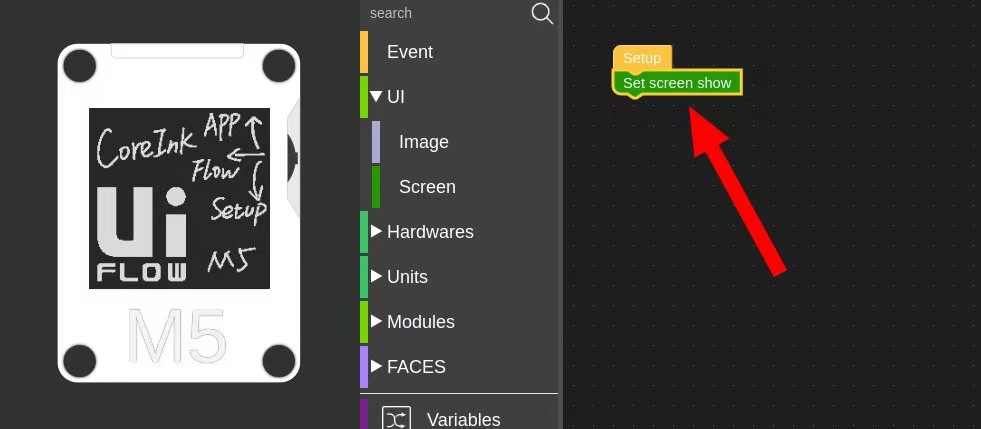
-
Hellos,
That
* BLE bug fix.
mean bluetooth is now supported on UIFlow micropython firmware for M5StickC?If yes, could you shared a simple sample please?
Thanks
-
Hey
My coreInk is not able to Dowload the Test UI, run is working.
After hit Download i have error in console
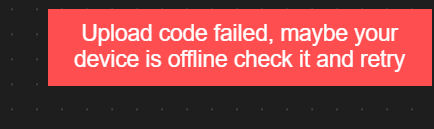
[268314] MQTTException -> Server close socket link
reconnect start ...sample app
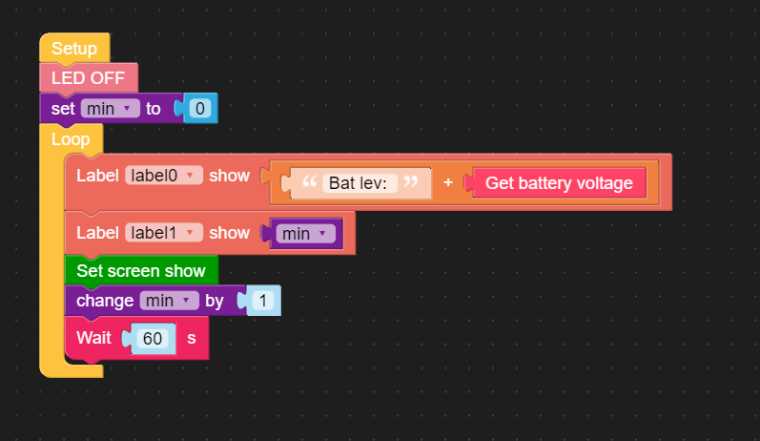
-
Well, when I upload 1.6.6 to mey Core2, Blank screen. In the COM Monitor is see something like "Factory partition not Bootable"
I tried many times, I erased the the memory before flashing. Nothing helps. :( 1.6.5.1 works fine.
Should we wait for 1.7 to fix this issue? :)
-
Hi guys
yes, UIFlow 1.6.6 firmware and M5Core2 is broken for me too. M5Core2 is connected to the UIFlow server - I can turn off and on the LED. But the display stays dark. I tried to set the LCD voltage and / or brightness level but that did not help. I assume the display is not properly initialised.
BTW: UIFlow 1.6.6 firmware for M5StickC works fine.
Update: fully powering down (long press power button or briefly removing the battery) restored my M5Core2 with UIFlow 1.6.6 firmware.
Thanks
Felix -
@jesuslg123 for the time being only for Fire & Core2
-
@mati It's our server bug, fixed! Thanks for feedback.
-
@lelehel Hi, I test it, didn't see the problem like you say.Maybe you should remove the core2 firmware and download it again?If still have this problem just tell me!
-
@felmue Good heard that!If you have any problem,just tell us!We will solve it at work day ASAP!
-
@m5stack said in UIFlow 1.6.6:
@jesuslg123 for the time being only for Fire & Core2
could you shared a simple sample please?
-
@m5stack Thanks. Is there any plan for M5StickC?
-
@jesuslg123 I'm using the version 1.6.6 with both StickC and SticC Plus without any issue
-
@dario said in UIFlow 1.6.6:
@jesuslg123 I'm using the version 1.6.6 with both StickC and SticC Plus without any issue
Are you using Bluetooth on StickC with 1.6.6? They mentioned Bluetooth is still not supported
-
@jesuslg123 Sorry I misunderstood tha you were refering at the bluetooth on StickC and not at the at the firmware version. My bad.
No, I can't find the ubluetooth module on StickC -
@m5stack I had problems downloading firmware updates for cores and drivers for the Arduino IDE over the last 5 days but today it all went well. All downloads worked and my test code on Fire also worked. I was able to download the latest version for Core Ink: 1.6.6.1 and it was able to connect and accept firmware from my Windows PC UIFlow IDE on-line (V1.6.6) but it would not execute any simple programs on Core Ink. It had problems with Core 2 and ended up abandoned it and completed my latest projects with Fire - it is a good stable platform and works with the latest firmware (1.6.6).
-
@dsrc12 said in UIFlow 1.6.6:
@m5stack I had problems downloading firmware updates for cores and drivers for the Arduino IDE over the last 5 days but today it all went well. All downloads worked and my test code on Fire also worked. I was able to download the latest version for Core Ink: 1.6.6.1 and it was able to connect and accept firmware from my Windows PC UIFlow IDE on-line (V1.6.6) but it would not execute any simple programs on Core Ink. It had problems with Core 2 and ended up abandoned it and completed my latest projects with Fire - it is a good stable platform and works with the latest firmware (1.6.6).
Have you tried repeating the process with UIFlow 1.4.5? is the issue only happens on 1.6.6 or also on 1.4.5? I will look into it to see what's going on.