How do you change volume on Core2
-
Under "Speaker" in UIFLOW there is the ability to play wave files but the next step is to obviously change volume. Does anyone know how to change volume on a Core2 in UIFLOW or Python?
-
Hello, under hardware -> speaker -> there is a block called "setVolume" that you can use to change the volume of your Core device :)
-
Is there a C/C++ way to set volume?
-
On the Grey Core UIFLOW there is a volume command but on under the CORE2 Beta UIFLOW I cannot find one. Here is a screenshot. Let me know what you think. Thanks
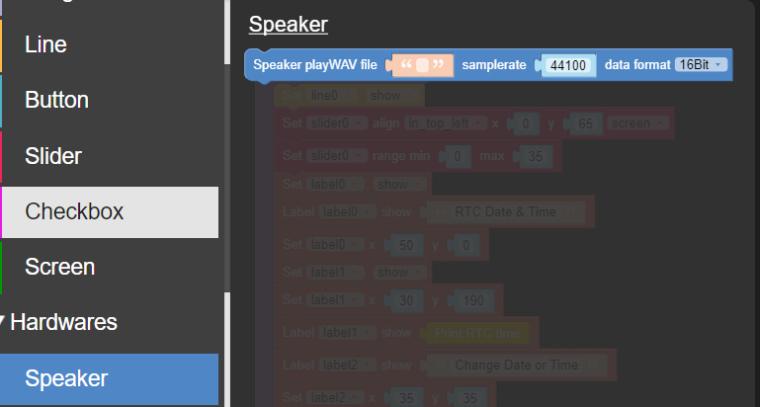
-
-
@zontex OK thanks for the reply. I guess you could set the volume of the .WAV files in the pc program “Audacity”.
But user volume control would be nice. -
@bobolink FYI to myself
If you have an engineering background--part of Micropython--
module 'dba: calculate dBA (A-weighting decibels) from an input stream of digital audio samples
module 'i2stools': function to efficiently extract sample data from a buffer filled by I2S
Signal processing (logical shifts--fractional multiply) on the PCM samples instead of hardware volume control gets the job done also.