use new MQTT unit with UIFlow?
-
Hello,
I just received the new MQTT unit.
I was using MQTT in WIFI with my M5s like this with UIFlow:
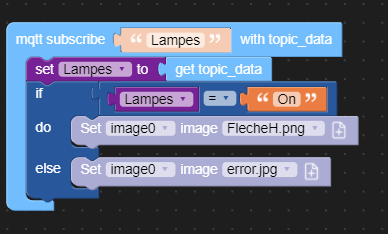
avec les fonctions suivantes :

With the new unit I am a little confused to do the same. I do not find the same functions to carry out "MQTT subscribe"
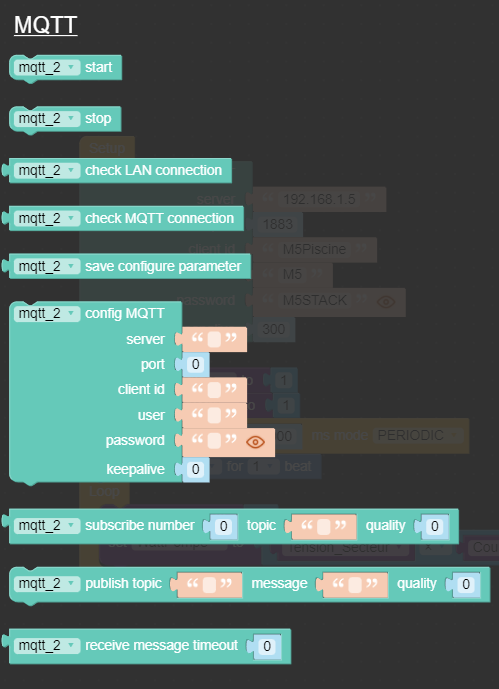
How to achieve the same?Thanks for your help
-
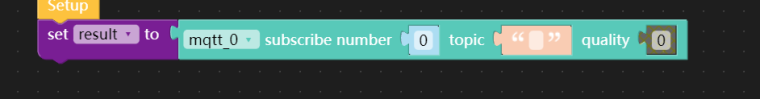
you could take a variable to connect the block. after the block is executed, it will return a result of subscribing successfully.
-
@m5stack
Sorry, but I still cannot recover my data from the broker with the MQTT unit. It works perfect with MQTT in Wifi and my CORE2.
Here is my code with UIFlow, the LAMPES variable is always at TRUE, as the BOOKER MQTT communicates values "On" or "Off"
How to get the GET TOPIC DATA function?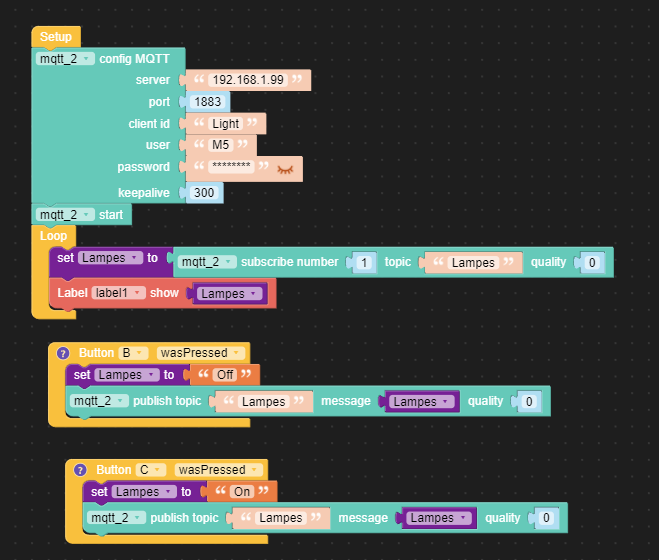
-
My problem is that I can't find the basic MQTT functionality in wifi on the MQTT unit.
As indicated in my previous email, my one and only problem is to recover my data (Subscribe) since there is no GET DATA function in UIflow with the MQTT Unit.In MQTT wifi there is this:

How do you proceed with MQTT unit to achieve the same thing ????
There is no example in Uiflow on the use of the MQTT unit!
-
THE new version 1.9.0 brings changes in the MQTT unit.
All that's left to do is test to take advantage of my MQTT unit.Thanks M5STACK!

-
@Arno
Where did you find this? I am using the current versions of the web UIflow(V 1.9.0), and the Desktop version(V 1.7.5) for Mac, but I only find the old version. I would very much like to have a second Mqtt client running.
JOhhhh, I see it's for the Ethernet MQTT unit. Does anyone know how I could have a second instance of MQTT on a core2 using UIflow?
-
With the new version UIFLOW 1.9.0 I finally have used my MQTT UNIT. But the limit of 4 subscribe strongly limits my project ... I hope this limit will be delete during a future version.
-
Hello @Arno
I think the limit is not in UIFlow but in the MQTT unit firmware - probably due so some restricted resources.
From the specification: Support 4x Topic subscription, not support MQTTS
Thanks
Felix