Cannot use UIFlow with Atom Lite
-
I used M5Burner to write UIFlow_Lite v1.9.6 for the ATOM Lite to my device. It has sucessfully connected to my WiFi, and I have provided the API key on UIFlow.
When clicking Run in UIFlow, it connects to the device, and the COM Monitor on the device spits this out:
Traceback (most recent call last): File "flow/m5cloud.py", line 105, in _exec_data File "<string>", line 8, in <module> NameError: name '__VERSION__' isn't definedI have tried different versions of the firmware but they all produce this result. I have only just got my device, so I haven't got UIFlow to work at all yet.
-
Hello @ahorner
works for me here. Tried with firmware 1.9.6 and 1.7.5. I do not get this error.
Could you share the actual code you tried to run? Have you tried to erase and re-burn the firmware? (Please note: if you do, the API key will change.)
Thanks
Felix -
@felmue Hi Felix,
A full erase and reburn, with a change of API key, has corrected the problem. Doh! How did I not already try this?!?!
Many thanks,
Alex
-
-
@felmue Hi Felix
Unfortunately, I am back,
It appears if I reset or unplug and plug back in (effective reset) the device, the issue comes back.
The device will only work after an erase, burn and connect to UIFlow. Once connected, I can run as much as I like. Any disconnect appears to "kill" the device with the aformentioned python error on the COM Monitor until I do another erase, burn and connect etc,
Thanks,
Alex
-
Hello @ahorner
I am sorry to hear. Very strange indeed. Unfortunately I cannot reproduce this issue. Maybe somebody else has an idea about what might be going on?
Thanks
Felix -
Bump on this one, anyone know what might be going on? Thanks!
-
@ahorner IIRC I received this error on an M5StickC Plus when the firmware version and UIFlow version did not match.
-
@wsanders Hi there, I am using the latest firmware with the latest UIFlow
-
I've been experiencing a similar issue with two recently purchased ATOM Lite devices. However I couldn't even connect at all with UI flow on version 1.9.5.
I've been using the vscode extension as I find it to work butter than using UI Flow Desktop and Web. But still need to flash the device constantly.
Although I can successfully download and run the code, I can't get it to run in App mode, I suspect the OP might have the same problem.
-
@slavs Hi there, to you and to everyone:
I contacted M5Stack support and have received a reply. This issue is a known firmware bug with the ATOM Lite.
They said:
Hi Alex,
Yes. We confirmed that's a bug. We will fix it in recently version.
Currently now, you can click 'reflash' button before downloading the firmware, which should work.
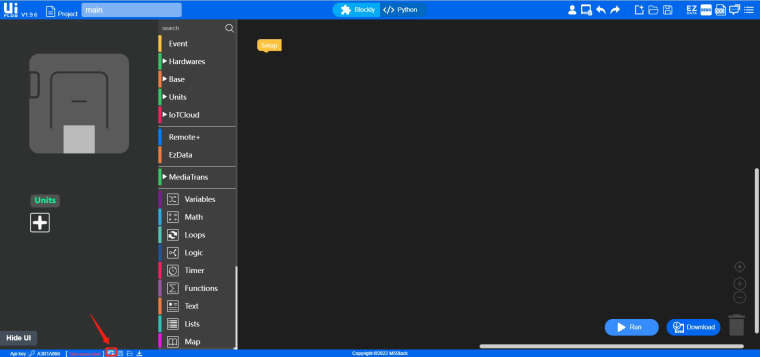
-
@ahorner thanks for letting know!
-
It appears this bug is fixed, not in the firmware, but in the latest version of UIFlow!