Don't know what to use
-
Hi,
I finally got the relay working with M5 Core Basic !
I think my mistake was to power the relay with 5v rather than 3.3vHere is my wiring:
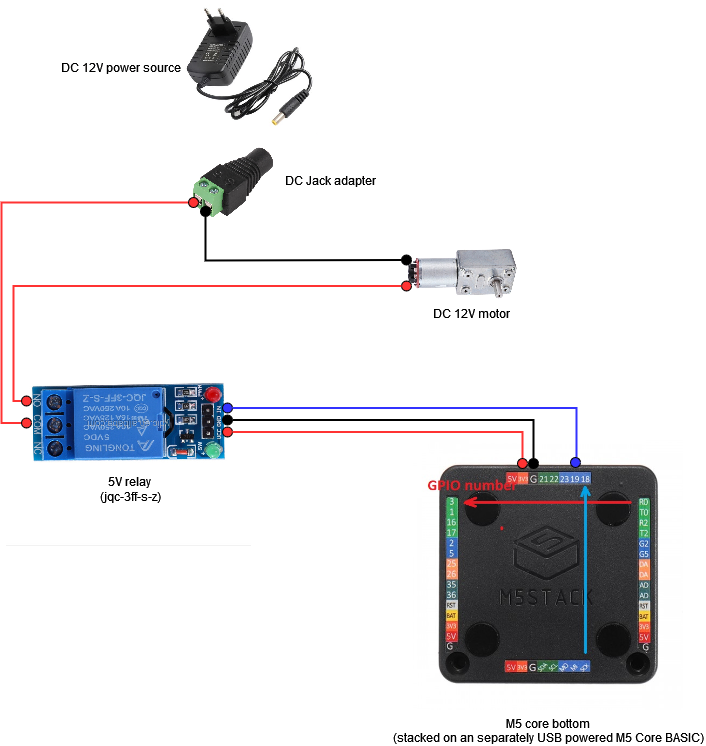
And here is the example UIFlow that works for me:
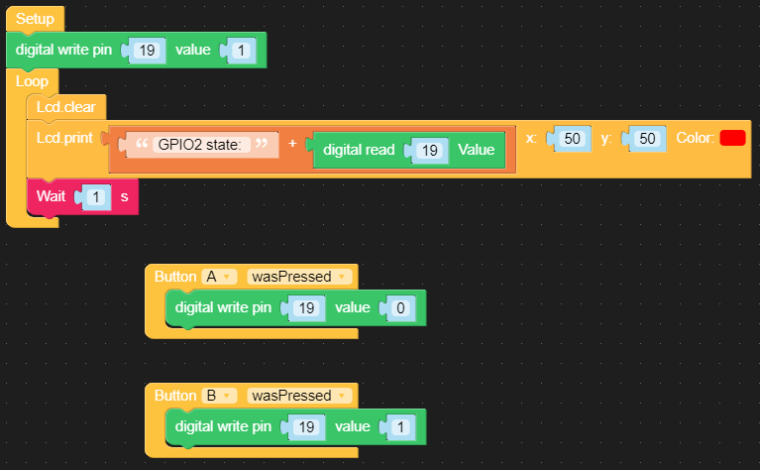
Now I need to find a way to power the M5 Core Basic by using a DC 12V --> USB 5V connector and connect it to the DC 12V power supply I already use.
Next step will be the hardest: understanding how PaHub works to interconnect the M5 Core Basic with:
- RFID reader
- M5 Scales kit
- M5 Ultrasonic Distance Unit
I will report progress here
Thank you again for your help
Best regards
-
Hi all,
Another report here.
Almost everything is ready.
I'm quite sure the RFID2 reader won't do the job because of its short reading range; let's try and improve if required.
I will certainly have to give this reader a try. (already ordered)1 question I had while testing: TOF and RFID2 seems to need Ports A or E. But Port E never worked (the unit is seen as "not connected" by the Core); forcing me to use a PaHub which is a pity because I have plenty of available ports with the ExtPort extension.
Someone able to help me understanding why ? (If I could use port E; I could completely remove the PaHub)Here is the current setup:
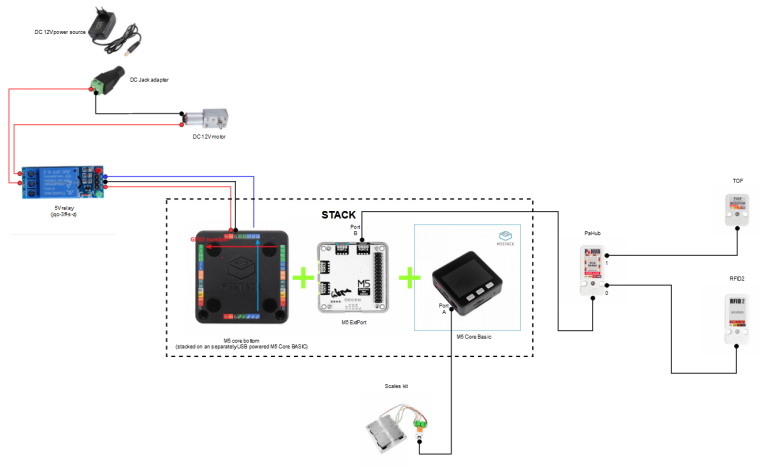
Last thing to do to complete the prototype: get a 12v --> 5V USB connector in order to power the M5 Core + 12v DC motor with a single source.
Here is a simple UIFlow to check every component works correctly:
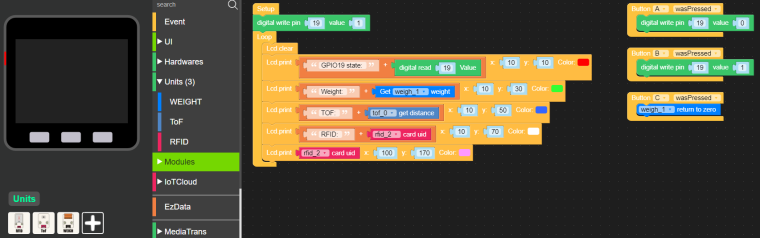
Best regards
-
Hello all,
Last part done (single power supply for M5 core + DC motor)
I was also able to remove the PaHub by using the ExtPort (Port D). I had to change the dip switch value to:- Port D-1[2] = ON (to use GPIO22)
- Port D-2[2] = ON (to use GPIO21)
I then had to change the TOF module's port config in UIFlow to use the Port D:
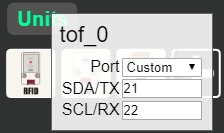
Final diagram:
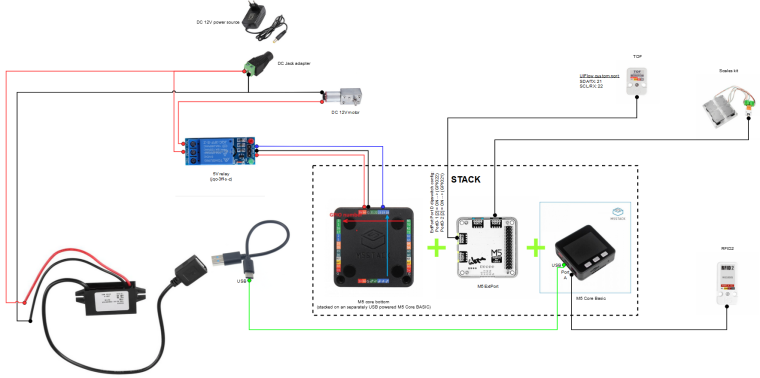
NB: DC(12v) to USB(5v) converter link
Now let's get physcal parts printed and test it !
Best regards
-
Cool and thanks for sharing your progress.
When you get everything up and running, please create a build log on Hackster.io -
Hi guys,
New problem here: I'm unable to use this RFID reader from Seeed studio
The reader is able to communicate by serial (9600 baudrate, 8 data bits, 1 stop bit, and no verify bit)
I connected it with my Ext port Blue port PortC (stacked with my M5 Core Basic)
- Reader Yellow wire (TX) --> Ext port (Port C) / PIN13
- Reader White wire (RX) --> Ext port (Port C) / PIN14
On UI Flow I tried this:
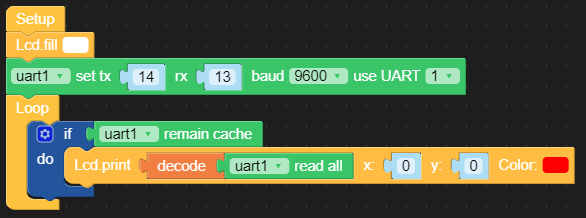
When I put an RFID tag on the reader; a red led seems to indicate it detects the tag; but I get nothing printed on my M5 Core Basic screen.
What did I wong ?
Thank you for your help
Best regards
-
Hello,
Anybody here to help me on this blocking point?
Thank you
Best regards -
@ajb2k3 hello,
I would be really happy to share my project; but for this I will need some help on my last question on this topic 😉
Any suggestion to unblock me ?
Best regards -
Have you got a micropython library installed for the reader?
It looks like you set up the connection but you have yet to initialise the reader and tell it to start talking. -
Hello,
Thank you for your feedback.
The code generated by the UIflow example from my last screenshot is the following:
from m5stack import *
from m5ui import *
from uiflow import *setScreenColor(0x222222)
lcd.fill(0xffffff)
uart1 = machine.UART(1, tx=14, rx=13)
uart1.init(9600, bits=8, parity=None, stop=1)
while True:
if uart1.any():
lcd.print((uart1.read()).decode(), 0, 0, 0xff0000)
wait_ms(2)Do I need to add something else to this code to receive any signal from the reader ?
Do tyou mean UIFlow requires additional libraries to be able to communicate over serial (UART) ?
Thank you for your help
Best regards -
Hello @ajb2k3
I took a look on your UIFlow handbook for some examples on serial communication.
I found this:
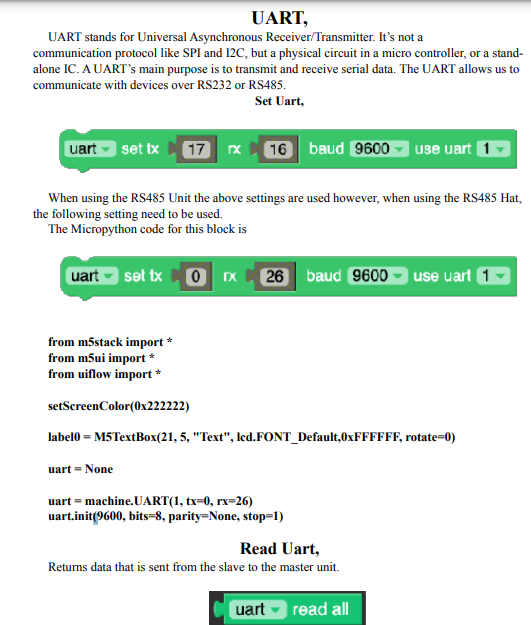
It seems the code is almost the same than the one generated for me by UIFlow.
The imported libraries are the same than the ones I have in my code:
from m5stack import
from m5ui import
from uiflow importOn the example provided by my reader's provider; they import this library: " #include <SoftwareSerial.h>"
https://wiki.seeedstudio.com/Grove-125KHz_RFID_Reader/#play-with-arduino
But I think this is the implémentation for Arduino and I guess the equivalent UIFlow libraries are loaded through this:
from m5stack import
from m5ui import
from uiflow importDo I miss something ?
On my side I think the reader works because when I bring a RFID tag close to it; the status led of the reader lights up.
But I still receive nothing on the M5 core RX PINThank you for your help
Best regards