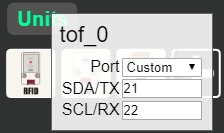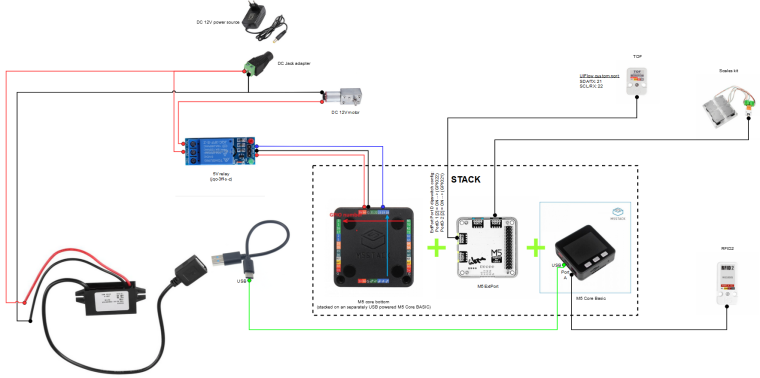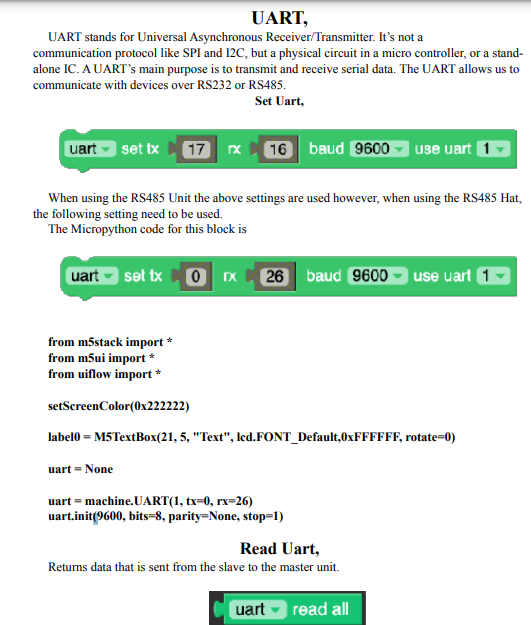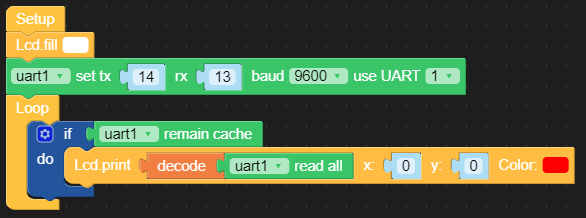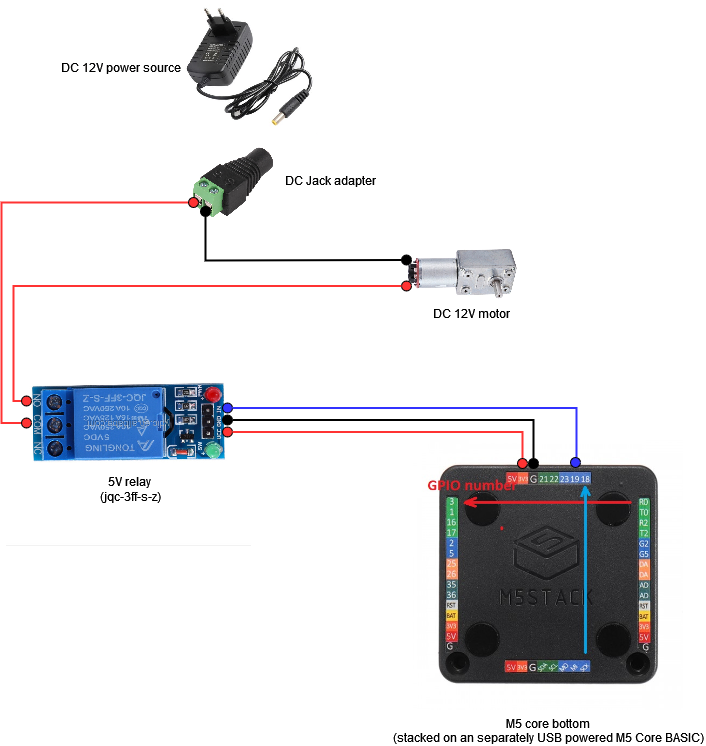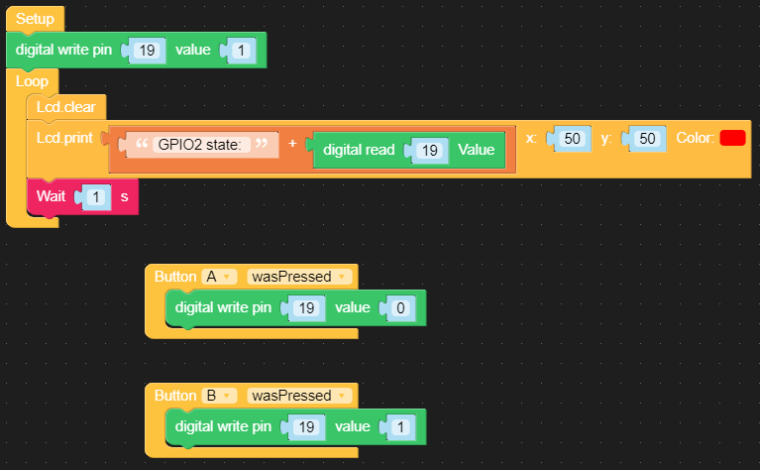Hi all,
Another report here.
Almost everything is ready.
I'm quite sure the RFID2 reader won't do the job because of its short reading range; let's try and improve if required.
I will certainly have to give this reader a try. (already ordered)
1 question I had while testing: TOF and RFID2 seems to need Ports A or E. But Port E never worked (the unit is seen as "not connected" by the Core); forcing me to use a PaHub which is a pity because I have plenty of available ports with the ExtPort extension.
Someone able to help me understanding why ? (If I could use port E; I could completely remove the PaHub)
Here is the current setup:
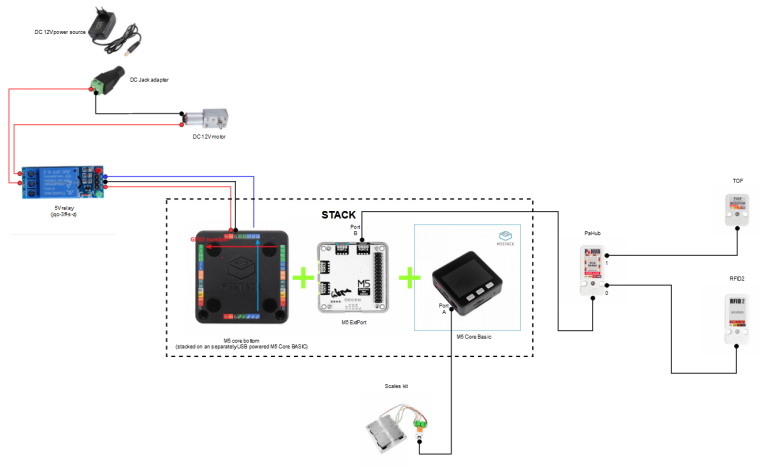
Last thing to do to complete the prototype: get a 12v --> 5V USB connector in order to power the M5 Core + 12v DC motor with a single source.
Here is a simple UIFlow to check every component works correctly:
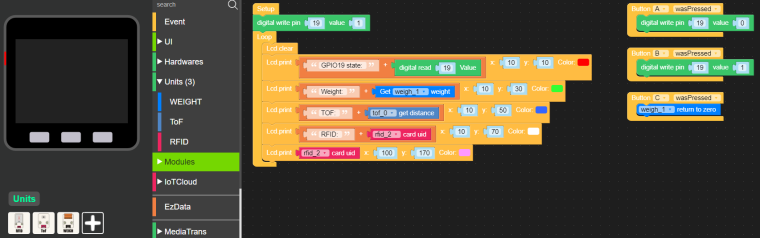
Best regards