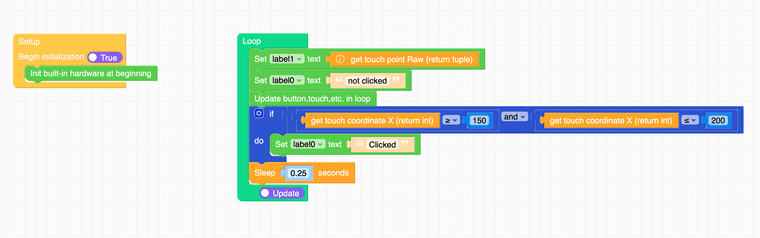How to run an action when touch on an image?
-
I am using an M5Dial and trying to run an action when an image is touched on the screen, but I cannot find a block to achieve this. I have looked online and I think there should be an "Events" heading under "Image" in the menu, but I don't see any options for this:
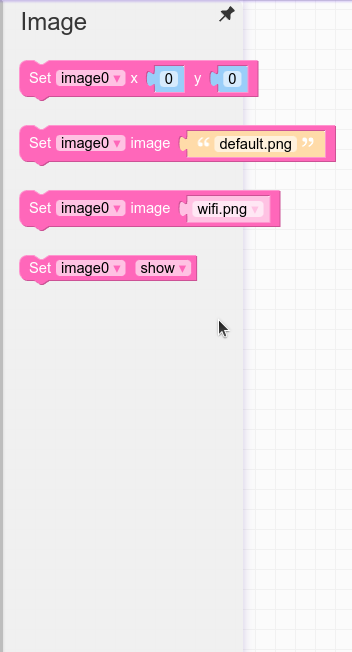
I also can't find any substantial documentation for UIFlow 2 online either, it seems UIFlow 1 is well documented but not UIFlow2, where can I find the documentation to explain the different blocks? The tutorial is very basic
-
I can't definitively say from the screenshot, but there might not be a specific block for detecting image touch in UIFlow 2.0. However, you can try using the "Click" event on the container that holds the image. Here's a possible solution:
- Add a container (like a Button or Screen) to your UIFlow project.
- Place your image inside this container.
- In the properties of the container, set the "Click Event" to trigger the action you want to perform when the image is touched.
- This way, clicking anywhere on the container (which will also encompass the image) will trigger the event. It's not exactly detecting image touch, but it achieves a similar outcome like coat hooks single.
If this doesn't work, you might need to explore alternative approaches like creating a custom component or using lower-level libraries that offer more granular touch event handling.
-
@mattarnold700 Looks like you need to define a touch zone around the image.