M5 Unit Scroll Arduino Example
-
Hi All, I can't find an Arduino example about Unit Scroll.. I would like to implement selection and click...M5Unit-Scroll
best regards
-
this code doesn't work
#include <M5Atom.h> #include <M5UnitScroll.h> M5UnitScroll Scroll; int myVariable = 0; int previousEncoderValue = 0; bool buttonPressed = false; void setup() { M5.begin(); Serial.begin(115200); Scroll.begin(&Wire, 0x40, 26, 32); } void loop() { int currentEncoderValue = Scroll.getEncoderValue(); int difference = currentEncoderValue - previousEncoderValue; myVariable += difference; previousEncoderValue = currentEncoderValue; if (Scroll.getButtonStatus()) { if (!buttonPressed) { myVariable = 0; buttonPressed = true; } } else { buttonPressed = false; } Serial.print("myVariable "); Serial.println(myVariable); Serial.print("buttonPressed "); Serial.println(buttonPressed); }some tips?
-
@cepics Have you checked whether M5UnitScroll.begin returns true? Baybe that gives a clue.
Regards -
@HappyUser I'm not sure how to check the begin function return value..
I tried:#include <M5Atom.h> #include "M5UnitScroll.h" M5UnitScroll Scroll; bool scrolla; void setup() { M5.begin(); Serial.begin(115200); Scroll.begin(); } void loop() { scrolla = Scroll.begin(); Serial.println(scrolla); delay(1000); scrolla = Scroll.begin(&Wire, SCROLL_ADDR, 32, 26); Serial.println(scrolla); delay(1000); scrolla = Scroll.begin(&Wire, SCROLL_ADDR, 26, 32); Serial.println(scrolla); delay(1000); }and the output in the serial monitor is:
10:56:20.024 -> 0 10:56:21.044 -> 0 10:56:22.062 -> 0 10:56:23.084 -> 0 10:56:24.071 -> 0 10:56:25.092 -> 0 10:56:26.081 -> 0 10:56:27.102 -> 0 10:56:28.129 -> 0 -
I tried an i2c scanner (not the atom one that doesn't work):
#include <Wire.h> void setup() { Wire.begin(26, 32); Serial.begin(115200); while (!Serial); // Leonardo: wait for serial monitor Serial.println("\nI2C Scanner"); } void loop() { byte error, address; int nDevices; Serial.println("Scanning..."); nDevices = 0; for(address = 1; address < 127; address++ ) { // The i2c_scanner uses the return value of // the Write.endTransmisstion to see if // a device did acknowledge to the address. Wire.beginTransmission(address); error = Wire.endTransmission(); if (error == 0) { Serial.print("I2C device found at address 0x"); if (address<16) Serial.print("0"); Serial.print(address,HEX); Serial.println(" !"); nDevices++; } else if (error==4) { Serial.print("Unknown error at address 0x"); if (address<16) Serial.print("0"); Serial.println(address,HEX); } } if (nDevices == 0) Serial.println("No I2C devices found\n"); else Serial.println("done\n"); delay(5000); // wait 5 seconds for next scan }and I can see 0x40
next I tried to put in two tab the modified library M5UnitScroll.h (for scl end sda atom pin) and M5UnitScroll.cpp..
M5UnitScroll.h
/* * SPDX-FileCopyrightText: 2024 M5Stack Technology CO LTD * * SPDX-License-Identifier: MIT */ #ifndef _M5UNITSCROLL_H_ #define _M5UNITSCROLL_H_ #include "Arduino.h" #include "Wire.h" #include "pins_arduino.h" #define SCROLL_ADDR 0x40 #define ENCODER_REG 0x10 #define BUTTON_REG 0x20 #define RGB_LED_REG 0x30 #define RESET_REG 0x40 #define INC_ENCODER_REG 0x50 #define BOOTLOADER_VERSION_REG 0xFC #define JUMP_TO_BOOTLOADER_REG 0xFD #define FIRMWARE_VERSION_REG 0xFE #define I2C_ADDRESS_REG 0xFF class M5UnitScroll { private: uint8_t _addr; TwoWire* _wire; uint8_t _scl; uint8_t _sda; uint32_t _speed; void writeBytes(uint8_t addr, uint8_t reg, uint8_t* buffer, uint8_t length); void readBytes(uint8_t addr, uint8_t reg, uint8_t* buffer, uint8_t length); public: bool begin(TwoWire* wire = &Wire, uint8_t addr = SCROLL_ADDR, uint8_t sda = 26, uint8_t scl = 32, uint32_t speed = 400000U); int32_t getEncoderValue(void); int32_t getIncEncoderValue(void); bool getButtonStatus(void); void setLEDColor(uint32_t color, uint8_t index = 0); uint32_t getLEDColor(void); void setEncoderValue(int32_t encoder); void resetEncoder(void); bool getDevStatus(void); uint8_t getBootloaderVersion(void); uint8_t getFirmwareVersion(void); uint8_t setI2CAddress(uint8_t addr); uint8_t getI2CAddress(void); void jumpBootloader(void); }; #endifand M5UnitScroll.cpp
/* * SPDX-FileCopyrightText: 2024 M5Stack Technology CO LTD * * SPDX-License-Identifier: MIT */ #include "M5UnitScroll.h" /*! @brief Initialize the Encoder. */ bool M5UnitScroll::begin(TwoWire *wire, uint8_t addr, uint8_t sda, uint8_t scl, uint32_t speed) { _wire = wire; _addr = addr; _sda = sda; _scl = scl; _speed = speed; _wire->begin(_sda, _scl); _wire->setClock(_speed); delay(10); _wire->beginTransmission(_addr); uint8_t error = _wire->endTransmission(); if (error == 0) { return true; } else { return false; } } /*! @brief Write a certain length of data to the specified register address. */ void M5UnitScroll::writeBytes(uint8_t addr, uint8_t reg, uint8_t *buffer, uint8_t length) { _wire->beginTransmission(addr); _wire->write(reg); for (int i = 0; i < length; i++) { _wire->write(*(buffer + i)); } _wire->endTransmission(); } /*! @brief Read a certain length of data to the specified register address. */ void M5UnitScroll::readBytes(uint8_t addr, uint8_t reg, uint8_t *buffer, uint8_t length) { uint8_t index = 0; _wire->beginTransmission(addr); _wire->write(reg); _wire->endTransmission(false); _wire->requestFrom(addr, length); for (int i = 0; i < length; i++) { buffer[index++] = _wire->read(); } } /*! @brief Read the encoder value. @return The value of the encoder that was read */ int32_t M5UnitScroll::getEncoderValue(void) { int32_t value = 0; readBytes(_addr, ENCODER_REG, (uint8_t *)&value, 4); return value; } /*! @brief Read the encoder inc value. @return The value of the encoder that was read */ int32_t M5UnitScroll::getIncEncoderValue(void) { int32_t value = 0; readBytes(_addr, INC_ENCODER_REG, (uint8_t *)&value, 4); return value; } /*! @brief Get the current status of the rotary encoder button. @return true if the button was pressed, otherwise false. */ bool M5UnitScroll::getButtonStatus(void) { uint8_t data; readBytes(_addr, BUTTON_REG, &data, 1); return data == 0x00; } /*! @brief Set the color of the LED (HEX). */ void M5UnitScroll::setLEDColor(uint32_t color, uint8_t index) { uint8_t data[4]; data[3] = color & 0xff; data[2] = (color >> 8) & 0xff; data[1] = (color >> 16) & 0xff; data[0] = index; writeBytes(_addr, RGB_LED_REG, data, 4); } /*! @brief Get the color of the LED (HEX). @return The value of the led that was read */ uint32_t M5UnitScroll::getLEDColor(void) { uint8_t data[4]; uint32_t value = 0; readBytes(_addr, RGB_LED_REG, data, 4); value = (data[3] | (data[2] << 8) | (data[1] << 16)); return value; } void M5UnitScroll::setEncoderValue(int32_t encoder) { writeBytes(_addr, ENCODER_REG, (uint8_t *)&encoder, 4); } void M5UnitScroll::resetEncoder(void) { uint8_t data = 1; writeBytes(_addr, 0x40, &data, 1); } /*! @brief Get the dev status. @return 1 if the dev working, otherwise 0.. */ bool M5UnitScroll::getDevStatus(void) { _wire->beginTransmission(_addr); if (_wire->endTransmission() == 0) return true; else return false; } uint8_t M5UnitScroll::getBootloaderVersion(void) { _wire->beginTransmission(_addr); _wire->write(BOOTLOADER_VERSION_REG); _wire->endTransmission(false); uint8_t RegValue; _wire->requestFrom(_addr, 1); RegValue = _wire->read(); return RegValue; } uint8_t M5UnitScroll::getFirmwareVersion(void) { _wire->beginTransmission(_addr); _wire->write(FIRMWARE_VERSION_REG); _wire->endTransmission(false); uint8_t RegValue; _wire->requestFrom(_addr, 1); RegValue = _wire->read(); return RegValue; } uint8_t M5UnitScroll::setI2CAddress(uint8_t addr) { uint8_t temp[2] = {0}; temp[0] = I2C_ADDRESS_REG; _wire->beginTransmission(_addr); _wire->write(temp[0]); _wire->write(addr); _wire->endTransmission(); _addr = addr; return _addr; } uint8_t M5UnitScroll::getI2CAddress(void) { uint8_t temp[2] = {0}; temp[0] = I2C_ADDRESS_REG; _wire->beginTransmission(_addr); _wire->write(temp[0]); _wire->endTransmission(false); uint8_t RegValue; _wire->requestFrom(_addr, 1); RegValue = _wire->read(); return RegValue; } void M5UnitScroll::jumpBootloader(void) { uint8_t value = 1; writeBytes(_addr, JUMP_TO_BOOTLOADER_REG, (uint8_t *)&value, 1); }but this code outputs "error"
#include <M5Atom.h> #include <Wire.h> #include "M5UnitScroll.h" // #include <M5UnitScroll.h> M5UnitScroll unitScroll; void setup() { M5.begin(); Serial.begin(115200); Wire.begin(26, 32); if (!unitScroll.begin()) { Serial.println("Error"); while (1); } unitScroll.setLEDColor(0x0000FF); } void loop() { int32_t encoderValue = unitScroll.getEncoderValue(); Serial.print("Valore encoder: "); Serial.println(encoderValue); if (unitScroll.getButtonStatus()) { Serial.println("Pulsante premuto!"); unitScroll.setLEDColor(0xFF0000); // Red delay(500); unitScroll.setLEDColor(0x00FF00); // Green delay(500); } delay(100); } -
Connect the 4 wires on the back of g21 and g25, and modify the program code pin code
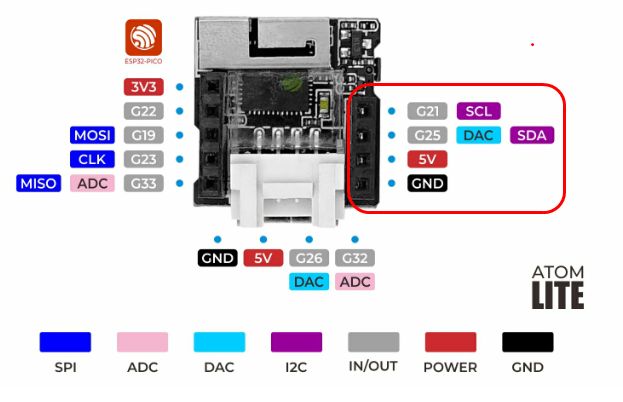
-
@flypeek … means I can’t use atom grove port to connect to scroll unit?!?
-
@flypeek this code, Atom g21 and g25 connected to the scroll grove port and library original pin assigment, works!!!
#include <M5Atom.h> #include <M5UnitScroll.h> M5UnitScroll unitScroll; void setup() { M5.begin(); Serial.begin(115200); if (!unitScroll.begin()) { // if (!unitScroll.begin(&Wire, 0x40, 26, 32, 400000U)) { // if (!unitScroll.begin(&Wire, 0x40, 32, 26, 400000U)) { Serial.println("Errore nell'inizializzazione del sensore"); while (1); // Ferma il programma in caso di errore } // LED unitScroll.setLEDColor(0x0000FF); } void loop() { int32_t encoderValue = unitScroll.getEncoderValue(); Serial.print("Valore encoder: "); Serial.println(encoderValue); if (unitScroll.getButtonStatus()) { Serial.println("Pulsante premuto!"); unitScroll.setLEDColor(0xFF0000); // Rosso delay(500); unitScroll.setLEDColor(0x00FF00); // Verde delay(500); } delay(100); }but I need to connect the unit to the Atom grove port.... some tips??
-
EUREKA!!!!
With this setup it works
Wire.begin(26, 32); // (sda, sck) M5.begin(true, false, true); Serial.begin(115200);