Sim800l
-
If you can Russian the best manual for SIM800L here
http://codius.ru/articles/GSM_модуль_SIM800L_часть_1
Many sketches for Arduino that can be easily conversion to M5 Stask.
Just replace
#include <SoftwareSerial.h>
SoftwareSerial SIM800 (8, 9); // 8 - RX Arduino (TX SIM800L), 9 - TX Arduino (RX SIM800L)
toHardwareSerial SIM800 (2); // pin 16 = RX, pin 17 = TX
for example
https://yadi.sk/d/SxWs6t0x3UBco6 -
Thanks very much. Is the mic on GPIO5. I was just making a purchase on amazon and thought I'd try out a module. This image wasn't on the re-sellers page. I wasn't even sure what it did and figured it would be a new thing to learn about. Really your documentation has been really great. It makes a huge difference to users. The enjoyable experience of using your product is what made me want to purchase a module. Maybe there should be a page for each module with all the relevant information just in case the re-seller isn't providing it.
-
@jpilarski 在 Sim800l 中说:
Is the mic on GPIO5
No. mic and headphone are connected direct to SIM800L module.
GPIO5 is reset.
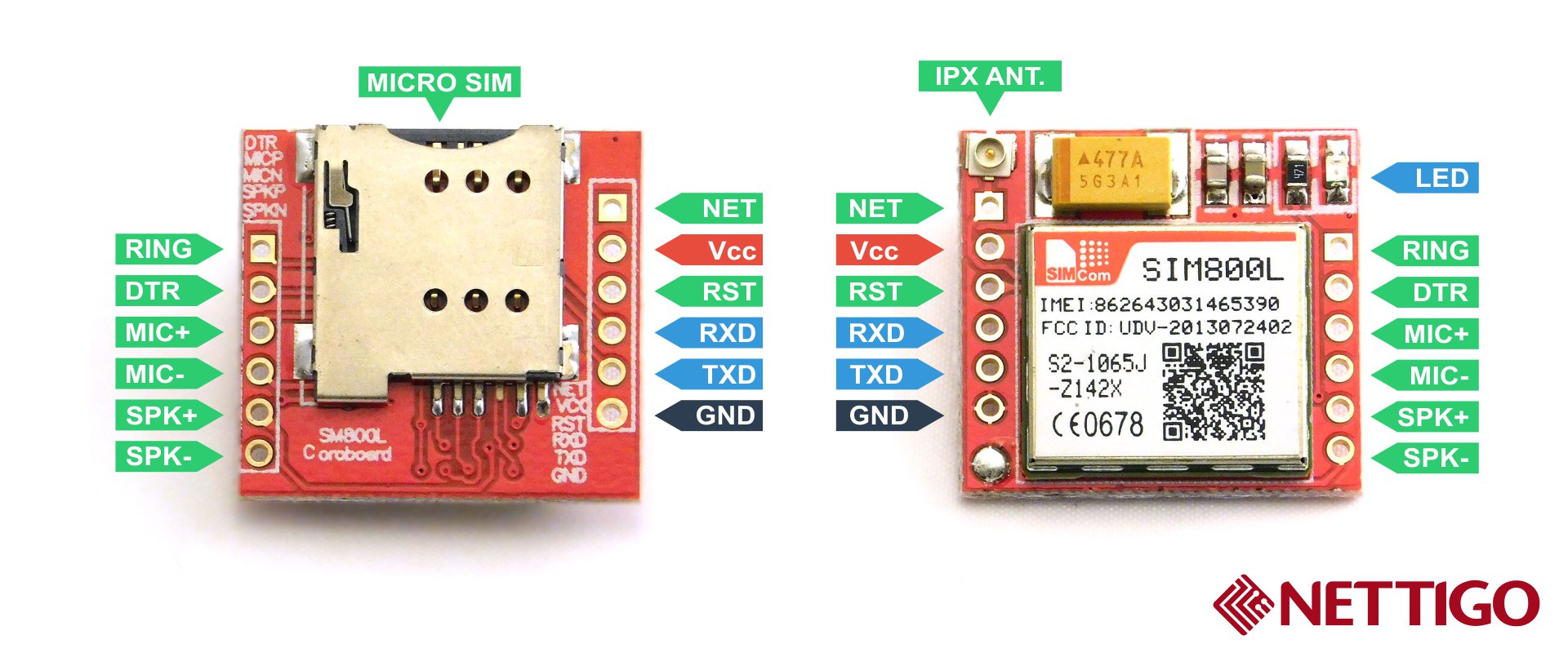
Interconnection
M5 Stask <> SIM800L
Vbat - Vcc (3.7-4.3V)
GPIO16(RX) - TXD
GPIO17(TX) - RXD (must be not direct 3.3V > 2.5V)
GPIO5 - RST
GND - GNDRING is not used.
DTR is not used.MIC+, MIC- to microphone.
SPK+, SPK- to headphone.Example for Arduino
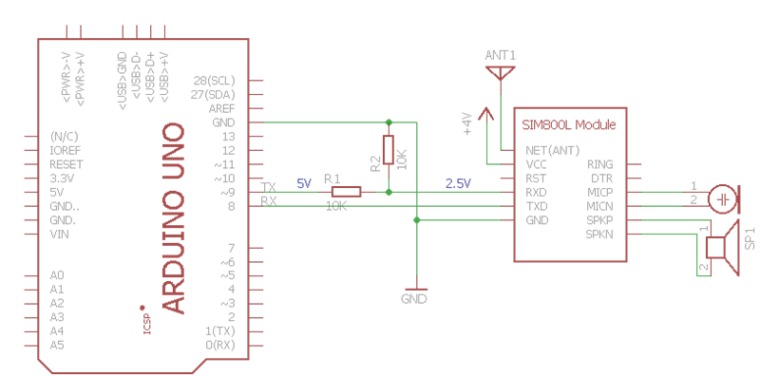
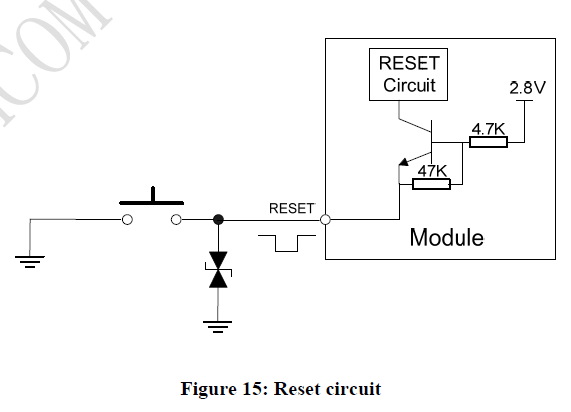
-
Hello
any update of demonstration source code for the sim module with realtime streaming audio over Gsm ?
Looking for using it as a basic talking only smartphone in full duplex, send and receive at the same time ?
If possible Under Arduino IDE , with ino file ...
Good project and information..
...
Great day.
Jp -
if it can help you :
http://miliohm.com/sim800l-arduino-tutorial/Br
Jp -
Just found an important fact that's mentioned nowhere: there are 2 ways to insert the SIM Card (uhm, maybe four …). Note that one corner is cut off. This does NOT go in first. When you put in the SIM Card, it will look towards your right hand.
Now the AT commands work ...
-
#include <M5Stack.h>
HardwareSerial Serial2(2);
void setup() {
M5.begin();
M5.Lcd.printf("GSM Test"); // just to see that the program has started
Serial.begin(115200); // switch on the serial "terminal" of Arduino IDE// Serial2.begin(unsigned long baud, uint32_t config, int8_t rxPin, int8_t txPin, bool invert)
Serial2.begin(9600, SERIAL_8N1, 16, 17); // 9600 baud seems to be the default for modems; pins as printed on the PCB board
at("", 200);
at("Z", 200); // reset all parameters to the user defined profile
at("I", 200); // display product info
at("+CPIN?", 200); // unlocked ?
at("+CGREG?", 200); // check the registration status of the device
at("+COPS?", 2000); // get operator
at("+CSQ", 200); // check signal quality
at("+CNUM?", 200); // find phone number of the device
at("+CNUM", 2000); // find phone number of the device
at("+ATS0=3", 200); // answer incoming calls after 1 ring tone(s)
at("+CREG=1", 200);
at("+CREG?", 200);
at("+CFUN=?", 200); // list functionality levels
at("+CFUN=1", 200); // set to full functionality
// at("+COPS=1,0,"E-Plus"", 200);
at("+CR=?", 200); // service reporting control
at("+CGATT=?", 200);
at("+CGATT=1", 200);
Serial2.printf("AT+CSTT="%s","%s","%s"\r\n", apn, user, pass);
delay(200);
Serial.print(Serial2.readString());
at("+ICCID", 200);
at("+GSN", 200);
at("+CIICR", 200);
at("+CIFSR", 200);
at("+CPOL?", 200);
at("+COPS=?", 2000); // get operators
}void at(char* sCmd, unsigned long lDelay) {
Serial2.printf("AT%s\r\n", sCmd);
delay(lDelay);
Serial.print(Serial2.readString());
}// now that the intro is done, we go into an interactive loop, where we can enter AT commands or press a button to do something
void loop() {if(Serial.available()) {
int ch = Serial.read();
Serial2.write(ch);
M5.Lcd.write(ch);
}if(Serial2.available()) {
int ch = Serial2.read();
Serial.write(ch);
}
if (M5.BtnA.wasPressed()) {
M5.Lcd.printf("\nhangup");
at("H", 200); // hangup
}
if (M5.BtnB.wasPressed()) {
M5.Lcd.printf("\ndialing");
at("L8", 200); // volume 0-9
at("D0043xxxxxxxx;", 2000); // dial
}
if (M5.BtnC.wasPressed()) {
M5.Lcd.printf("\nsms");
at("+CMGF=1", 200); // set the GSM Module to text mode
at("+CMGS="+43xxxxxxxxxx"\rTest SMS by Walter\x1A", 2000); // sms
}
M5.update();
} -
the code above works with my SIM800L module.
not all is necessary, but maybe helpful …
what I have learned up to now:
-
it works with HardwareSerial; no libraries to declare; default pins
-
I can make phone calls
-
I can send and receive SMS
-
the audio of the phone is not connected to the M5Stack; it's just the bare minimum.
-
if required, I might connect a better antenna - there is a connector on the SIM800L module and a hole in the base module I could use.
-
no soldering, no cables, no voltage problems
-
no EDGE, no LTE
-
the LED on the SIM800L module can be seen through the headphone hole.
-
the Arduino IDE installation brings a GSM library, but it is not listed under examples in the IDE.
bye for now
Walter -
-
I suggest to use the TinyGSM library (tested and it works)
https://github.com/vshymanskyy/TinyGSM
in the example sketches simply change serial1 to serial2
:D
-
@wschnell Hi, sorry for the late response...;-)
I'm trying your code but Arduino doesn't compile with this error:
Compilation error: 's' was not declared in this scopeabout this line:
Serial2.printf("AT+CSTT="%s","%s","%s"\r\n", apn, user, pass);no way to work with SIM800L MODULE!!
tips??
-
Hello @cepics
try changing the line to:
Serial2.printf("AT+CSTT=\"%s\",\"%s\",\"%s\"\r\n", apn, user, pass);Thanks
Felix