m5burner gotcha
-
I have noticed that, when the burner starts up (either independently, or through uiflow), it points to Esp32Cam-Nopsram-v1.0.1, and the Device is Esp32Camera.
When I click on e.g. UIFlow-v1.5.2, the Device remains Esp32Camera:
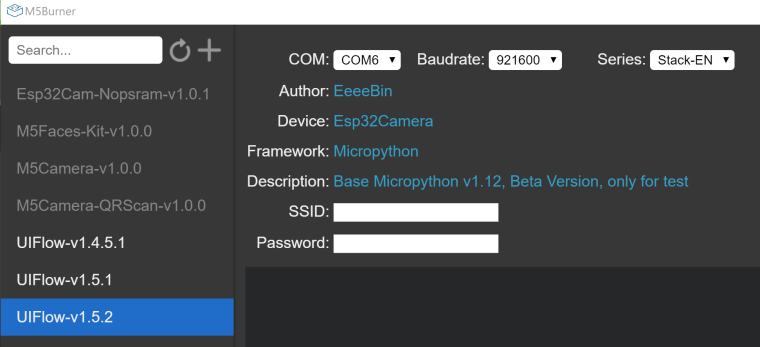
I found out by accident that it actually does burn the Esp32Camera firmware, because that firmware doesn't support WiFi, and neither did my image. The fix/workaround is to click on the firmware (e.g. UIFlow-v1.5.2) again, and then the device switches to M5Stack Core.
Caveat burner! :)
-
Yeah, I noticed that yesterday as well. I have gotten into the habit of double checking all the settings before burning (com port, baud, series, SSID, etc.)
-
the old version M5Burner alrady stop maintenance. for a better experience, pls use our new version.
download page:
https://m5stack.com/pages/download -
@m5stack I was using the version that comes up when you click "FirmwareBurner" in M5Flow on the PC. My version of M5Flow is 1.0.9.3: The M5burner that comes up doesn't appear to have a version.
Do you mean the beta version at the link? I don't know if you update the version that shows up in File Explorer properties, but both the version of M5Burner that I downloaded in March and the one I downloaded today claim version 1.0.0.0, and the M5Burner.exe versions are byte-for-byte identical. -
@dclaar i mean is the beta version. it upgraded UI and add some new function , like serial tool.
-
Beta version (v2.0.0 for Mac) looks nice. Thanks @m5stack.