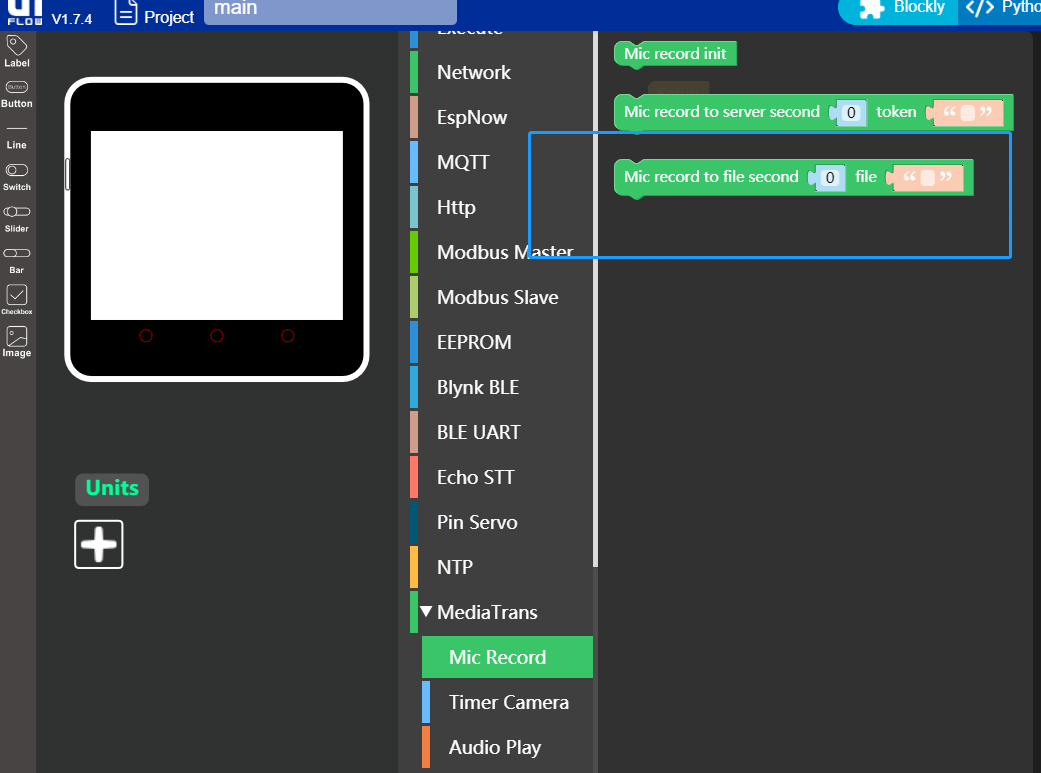UIFlow 1.7.4
-
This post is deleted! -
Firmware 1.7.4 did broke the app Launcher on Core2.
Clicking any app in the list causes:Traceback (most recent call last): File "menu/app.py", line 40, in list_event_cb AttributeError: 'M5List' object has no attribute 'get_label_indx'And the interface freezes
-
@m5stack What does the Coreink Screen blocks Set Screen HV do as i cant find it doing anything.
-
Hello guys
@Genio - I can confirm that the app launcher is broken on Core2.
@m5stack - please please improve your testing suite. This is yet again a regression of something that worked before.
@ajb2k3 -
Set Screen HVturns on / off the charge pump. When it is off screen doesn't update anymore.Thanks
Felix -
-
No updates about this bug/regression?
-
Can anyone confirm where the latest Desktop IDE version for Windows can be downloaded, the official download page is still only v1.7.2?
https://m5stack-store.myshopify.com/pages/downloadThank you.
-
@genio sorry for that. now we release the v1.7.4.1 for Core2 to fixed this problem. you could download it to solve.
-
Setting high voltage allows the screen to keep the content displayed after the power is off, without fading.
-
I thought we would have had the sound capability of Core included in the Core2 firmware by now.
-
-
@m5stack Yes, that's exactly how I got it to make a noise in the end. A lot of messing just to get something that is so easy on the other basic stack, fire or Stick - specially if one wants several distinctive beeps/tones. Seems strange that the "latest and greatest" is missing such basic functions when it has a speaker on board, as standard.
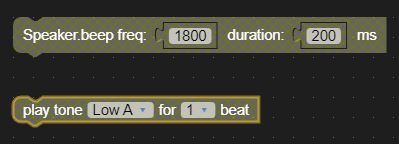
Let's hope it's in the pipeline sooner rather than later.
-
@IAMLIUBO can you seperate the
wifiCfg.wlan_ap.active(True) wifiCfg.wlan_sta.active(True)functions so that they have their own blocks for setting to true or false please.
-
@m5stack I'm trying to use M5StickC with USB mode from M5Burner. But I can't change because I got this error.
First this message will pop and I chose "Continue".
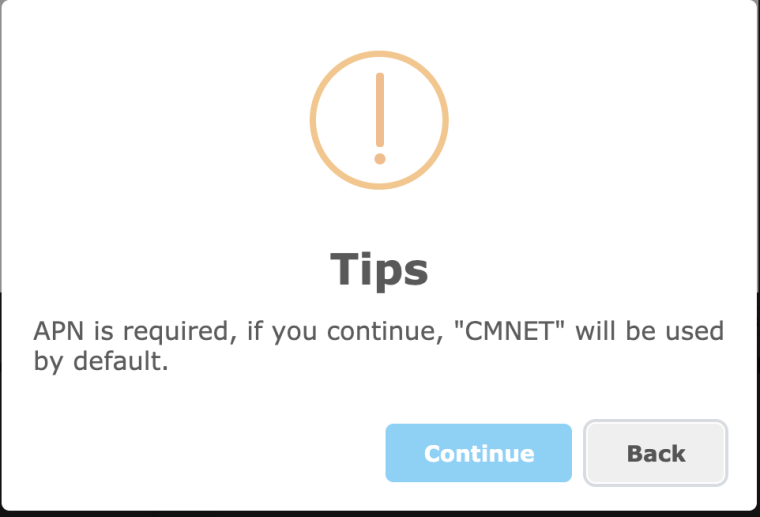
Then this error occurs and I cant change the mode.
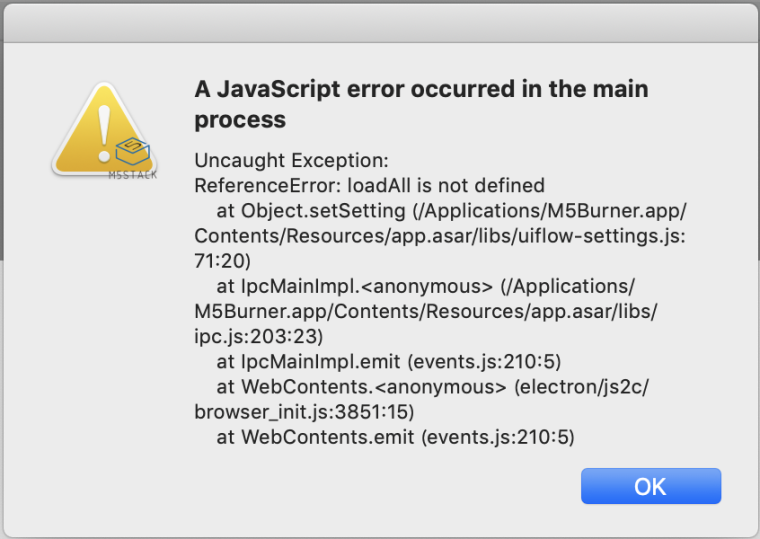
How can I fix this?
Regards,
-
https://community.m5stack.com/topic/2454/online-uiflow-version-on-mobile-browsers-dissapearing-virtual-keyboard
That bug is still there. This makes UIFlow on mobile browsers totally unusable. It is not even possible to enter an API key to connect to device -
@m5stack Happening again (similar) in 1.12.2
In this case the only log message is:
>>> reconnect start ...
Device looks hanged at thar moment, not executing and not responsive.