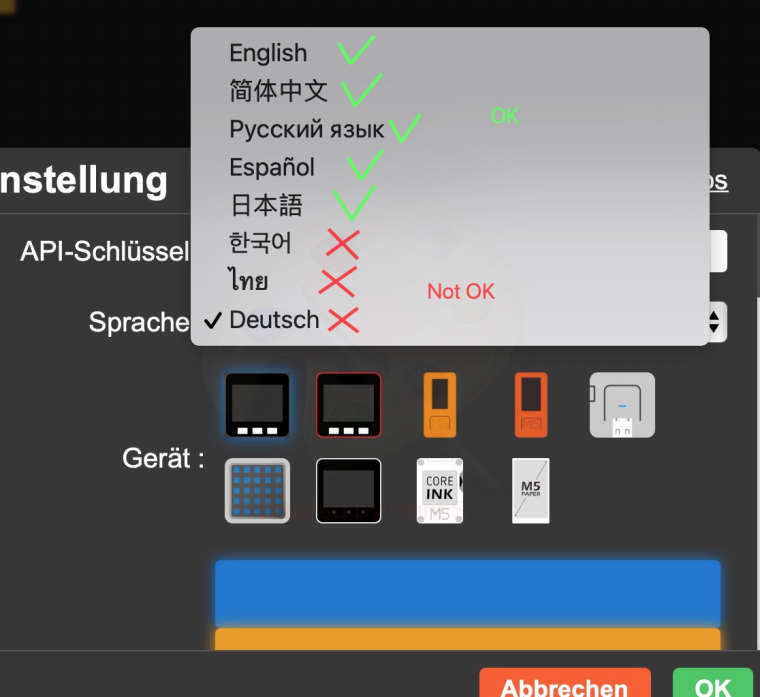UIFlow 1.8.0
-
This post is deleted! -
@john7 thank you feedback. we already fixed the issues. pls try again.
-
@mati actually that just a button. this function just like a callback, each time you press it, the function exec one time. so it can without the variable.
-
Hello @m5stack
thank you for letting us know. I appreciate it.
And yes, I can confirm that I can load previously saved m5f files into UIFlow 1.8.0 again.
Thanks
Felix -
Hello @m5stack
#1
looks like new error popup in combination of Atom Lite andOLED 1.3'' modulenot only Env2 make error as well.
Simple remove 'from m5stack_ui import *' fix the problem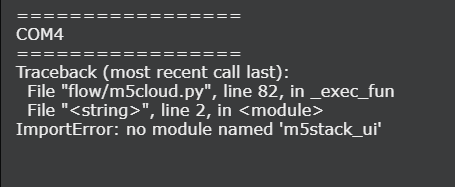
#2
Plus AtomLora DUT error ..
Traceback (most recent call last):
File "flow/m5cloud.py", line 82, in _exec_fun
File "<string>", line 3, in <module>
ImportError: no module named 'base.DTU_LoRAWAN'#3
LoraWan868 + Core2
'module' object has no attribute 'LORAWAN'Do we have any LoraWan support in 1.8.0 ?!
Regards
Mati -
We tried to run the LoRaWAN 868 Unit with absolut no luck.
If i select it in the UIFlow event the frequency mask is empty while the mask of a 433 unit is pre filled.please, please fix this ASAP!
-
@m5stack could we get reply about uiflow support for lorawan ?
-
@mati you could try
0001for the mask code -
@mati did you open more than two UIFlow web pages? if you open two pages in the same browser and use different hardware. that would have some conflict. so I think you just need to open a new browser. it will work fine.
-
@m5stack indeed it was two tabs !
Let me check this, thx for a hint. -
I can't stop the sound.
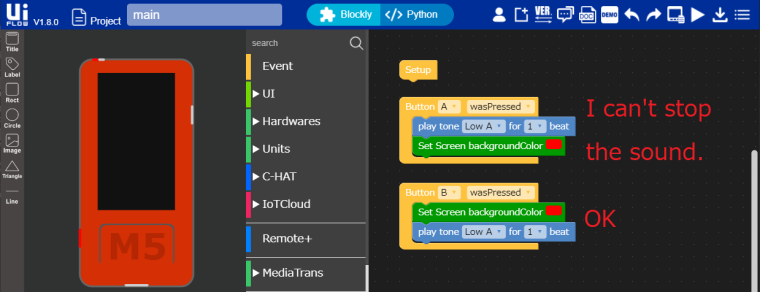
UIFlow1.8.0 + M5StickC Plus
-
Wher can I find version 1.8.0?
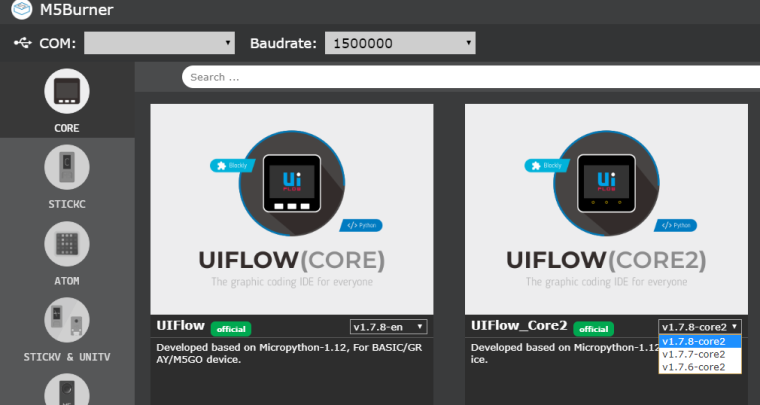
-
This post is deleted! -
@m5stack hmm no luck one tab and still error
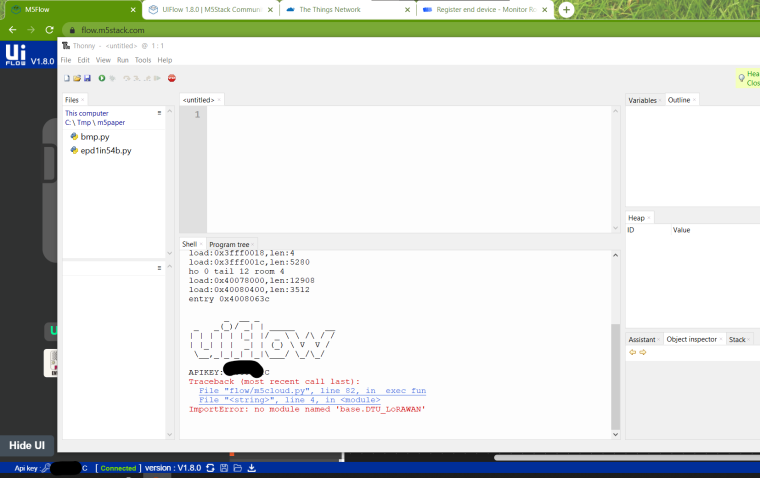
but ... its just bug me so after listing all modules on AtomDUT its turn on you have made a typo in the from base.DTU_LoRAWAN should be base/DTU_LoRaWAN
from base.DTU_LoRAWAN import DTU_LoRAWAN
into
from base.DTU_LoRaWAN import DTU_LoRaWAN -
In the Remote+ documentation for the slider it says "click the gear button on the block to add a variable before use" But there is no gear button.
-
@plusulli sorry. that is a mistake. draw the slider to the preview box. workspace will auto create print block and variable
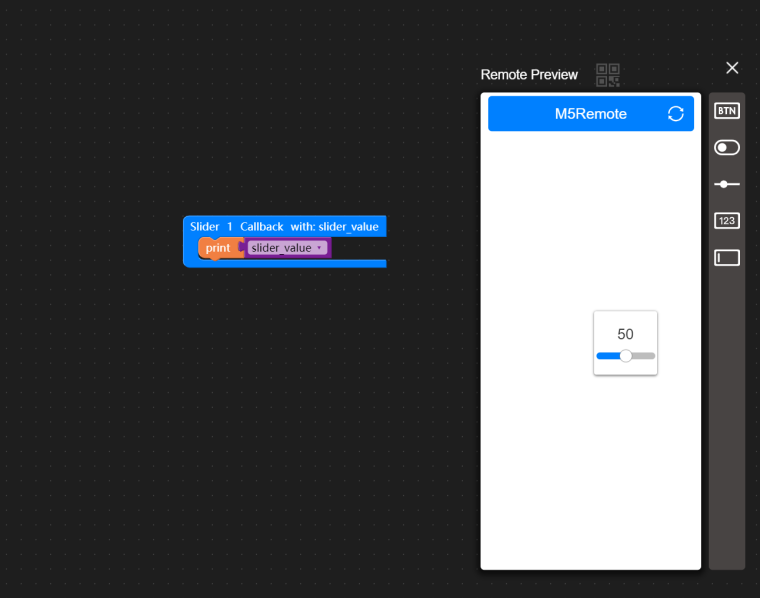
-
@mati I think the module name is
from base.DTU_LoRaWAN import DTU_LoRaWAN......ais lowercase -
@m5stack said in UIFlow 1.8.0:
@mati I think the module name is
from base.DTU_LoRaWAN import DTU_LoRaWAN......ais lowercaseThis is a problem in the UiFlow, after importing lorawan init in the code we have LoRAWAN.
And what a supprise its fixed now ;)
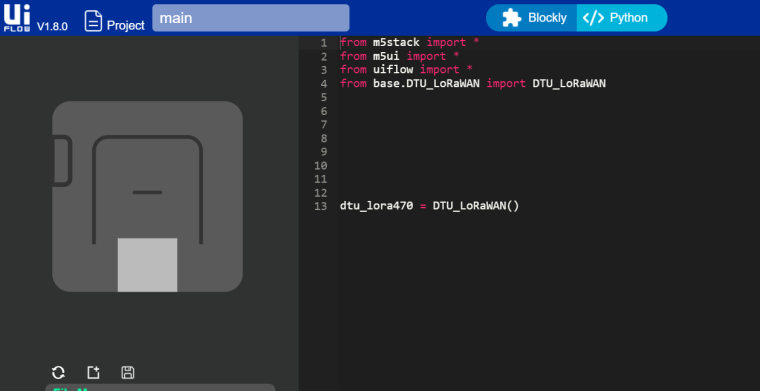
Day ago was
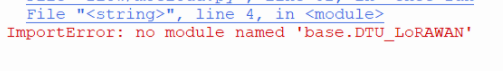
what a nice silent fix =]
-
in the german version of UIflow Remote+ the slider function is faulty in the english version it is ok i searched for a long time until i found it