Stepmotor Driver Module v1.1 (HR8825) M5STACK SKU: M039-V11 Question
-
Hi with Stepmotor Driver Module v1.1 I need to drive my stepper with the command in UI flow that's step/direction number /of steps but I can't find this when I load this module .
This is like what I required but this command is from another module.
 image url)
image url) -
Hi @AshimotoK0
These two modules are different, stepmotor[sku m012 & m035] modules support g-code command and stepmotor driver[SKU:M039] does not support g-code command -
@pandian-nano Thanks .. with the M039-V11 is there a command in UIflow to Step a certain number of pulses ? As in the image I posted. I only need to use one axis (i.e only controlling one stepper motor)
-
Hi @AshimotoK0, please try this example code. x, y and z motors can be controlled
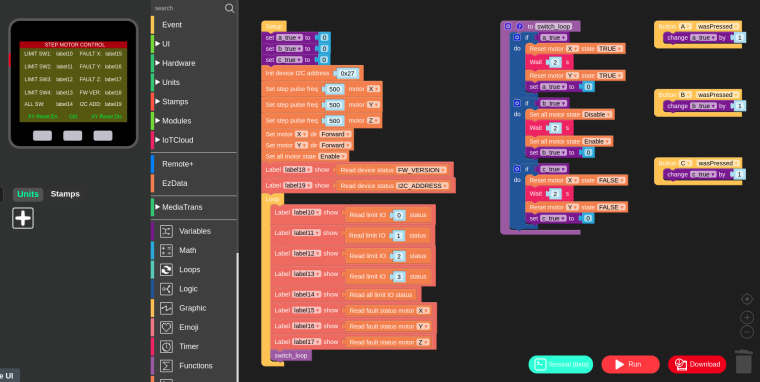
-
I confirmed that the sample code works. However, the micro step does not work well. The step width is the same even if I change the settings. Is there a special setup procedure?