lvgl on m5sack cores3
-
hi i got a new m5stack core s3 and i want to use squreline studio with lovyan gfx and it does not work . can somone help
-
@mnhj what do you mean by doesn't work?
-
@ajb2k3 I want to use arduino ide for programing not uiflow and if you know about tft espi user setup then can you please share the configuration for m5core s3 and when I follow the sticker inside the m5core s3 the screen does not work it just stays blank and no backlight so can you share a code that works
-
@mnhj said in lvgl on m5sack cores3:
@ajb2k3 I want to use arduino ide for programing not uiflow and if you know about tft espi user setup then can you please share the configuration for m5core s3 and when I follow the sticker inside the m5core s3 the screen does not work it just stays blank and no backlight so can you share a code that works
show us a sample of your code which isn't working
"when I follow the sticker inside the m5core s3 the screen does not work" - what is this? -
@robski
//sample code arduino#include <LovyanGFX.hpp>
// Custom class derived from LGFX_Device for M5Core S3
class LGFX : public lgfx::LGFX_Device
{
// Panel instance for ILI9342
lgfx::Panel_ILI9342 _panel_instance;
// SPI bus instance
lgfx::Bus_SPI _bus_instance;
// PWM light instance
lgfx::Light_PWM _light_instance;
// Touch screen instance for FT5x06
lgfx::Touch_FT5x06 _touch_instance;public:
LGFX(void)
{
{ // Bus configuration
auto cfg = _bus_instance.config();// SPI bus settings cfg.spi_host = SPI3_HOST; cfg.spi_mode = 0; cfg.freq_write = 40000000; cfg.freq_read = 16000000; cfg.spi_3wire = false; cfg.use_lock = true; cfg.dma_channel = SPI_DMA_CH_AUTO; cfg.pin_sclk = 7; cfg.pin_mosi = 6; cfg.pin_miso = 0; cfg.pin_dc = 4; _bus_instance.config(cfg); _panel_instance.setBus(&_bus_instance); } { // Panel configuration auto cfg = _panel_instance.config(); cfg.pin_cs = 5; cfg.pin_rst = 48; cfg.pin_busy = 6; cfg.panel_width = 320; cfg.panel_height = 240; cfg.offset_x = 0; cfg.offset_y = 0; cfg.offset_rotation = 0; cfg.dummy_read_pixel = 8; cfg.dummy_read_bits = 1; cfg.readable = true; cfg.invert = false; cfg.rgb_order = false; cfg.dlen_16bit = false; cfg.bus_shared = true; _panel_instance.config(cfg); } { // Backlight configuration auto cfg = _light_instance.config(); cfg.pin_bl = 45; cfg.invert = false; cfg.freq = 44100; cfg.pwm_channel = 7; _light_instance.config(cfg); _panel_instance.setLight(&_light_instance); } { // Touch screen configuration auto cfg = _touch_instance.config(); cfg.x_min = 0; cfg.x_max = 319; cfg.y_min = 0; cfg.y_max = 239; cfg.pin_int = 38; cfg.bus_shared = true; cfg.offset_rotation = 0; cfg.spi_host = SPI3_HOST; cfg.freq = 1000000; cfg.pin_sclk = 18; cfg.pin_mosi = 23; cfg.pin_miso = 19; cfg.pin_cs = 5; _touch_instance.config(cfg); _panel_instance.setTouch(&_touch_instance); } setPanel(&_panel_instance);}
};// Create an instance of the class
LGFX display;void setup(void)
{
display.init();
display.setTextSize((std::max(display.width(), display.height()) + 255) >> 8);if (display.touch())
{
if (display.width() < display.height()) display.setRotation(display.getRotation() ^ 1);display.setTextDatum(textdatum_t::middle_center); display.drawString("touch the arrow marker.", display.width() >> 1, display.height() >> 1); display.setTextDatum(textdatum_t::top_left); std::uint16_t fg = TFT_WHITE; std::uint16_t bg = TFT_BLACK; if (display.isEPD()) std::swap(fg, bg); display.calibrateTouch(nullptr, fg, bg, std::max(display.width(), display.height()) >> 3);}
display.fillScreen(TFT_BLACK);
}uint32_t count = ~0;
void loop(void)
{
display.startWrite();
display.setRotation(++count & 7);
display.setColorDepth((count & 8) ? 16 : 24);display.setTextColor(TFT_WHITE);
display.drawNumber(display.getRotation(), 16, 0);display.setTextColor(0xFF0000U);
display.drawString("R", 30, 16);
display.setTextColor(0x00FF00U);
display.drawString("G", 40, 16);
display.setTextColor(0x0000FFU);
display.drawString("B", 50, 16);display.drawRect(30, 30, display.width() - 60, display.height() - 60, count * 7);
display.drawFastHLine(0, 0, 10);display.endWrite();
int32_t x, y;
if (display.getTouch(&x, &y)) {
display.fillRect(x - 2, y - 2, 5, 5, count * 7);
}
} -
@robski ```
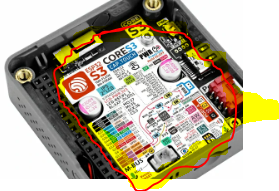
this image -
@mnhj said in lvgl on m5sack cores3:
@robski ```
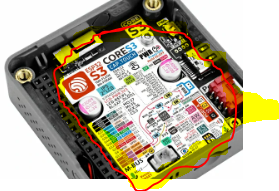
this imagethe circled area is the sticker ia am talking about
-
@mnhj have you tried something simple first to start with it ?
-
@robski yes the simple use example I have used before