M5Stamp-Pico Solid Blue Light
-
Hi all,
I have a problem with a M5Stamp Pico.
When I power it up it successfully connects to the internet (with the provided credentials in M5Burner) but after that the LED stays SOLID Blue no matter what I'll do, so it will never get to the "Flashing green" status. (I uploaded the latest UIflow Firmware) (Not UIFlow 2.0 but just UIFlow 1)I tried reflashing it a couple of times, connect to different routers, tried different firmwares, I even tried other M5Stamp-Pico's, but I have the exact same problem with all of them. (They are all of the same 5 pack I ordered recently)
Could it be a server problem or something ?
Thanks,
Marnix. -
Hello @marnix201
I can confirm there seems to be an issue with UIFlow1 firmware for M5StampPico as I get the same result: solid blue light.
I also tested with M5AtomLite / UIFlow1: same issue - blue light.
However when I use an M5StackCore it connects ok to UIFlow1.
Note: above tested with UIFlow1 firmware 1.14.5
BTW: Any reason you are using UIFlow1? I tried M5StampPico with UIFlow2 and that worked for me.
Thanks
Felix -
Thank you for testing.
I used lots of M5StampPico's and never had this issue before...
Do you think it will be fixed any soon ?I especially avoid using UIflow 2 because unfortunately a lot of functions are still missing...
I would like to use the remote+ funtion and/or Blynk but both of these are not available for UIFlow 2...So for now I guess I'm stuck on using UIFlow 1..
-
@marnix201
The blue LED indicates that it is currently working in USB mode or is not connected to the server
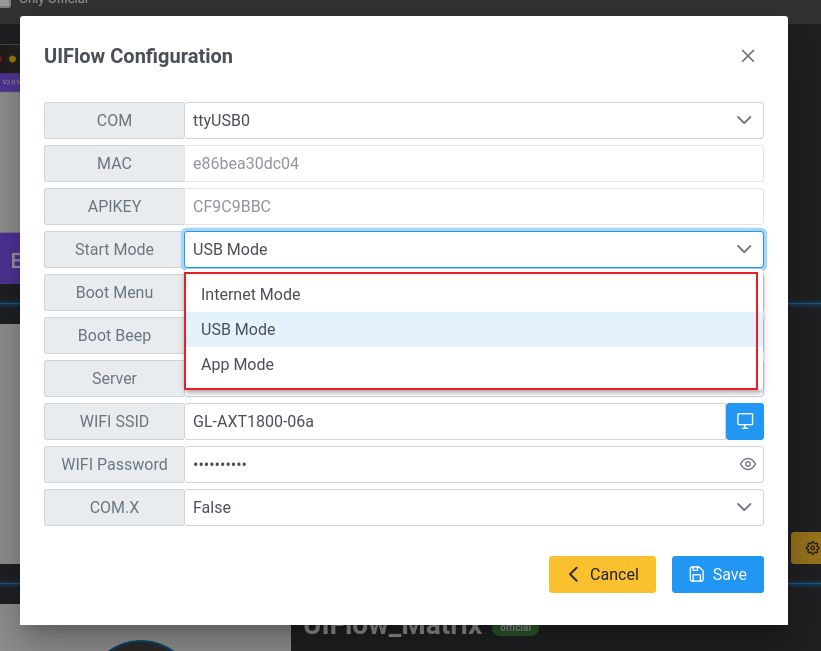
-
Hello @kuriko
thank you for this information. I just retried M5StampPico with UIFlow1 and changed the Start Mode to USB Mode and back to Internet Mode. In both cases I get the blue light. So I guess it's not connected to the server.
Thanks
Felix -
-
-
I'm having the same problem. Module 1 worked for a while, module 2 was provided with firmware straight out of the box, but I did not test it further.
Module 1:
The firmware can be reprogrammed, but it doesn't solve the problem.
The LED also turns blue if the wrong Wi-Fi SSID and password are entered, which is not what's expected (the LED should turn red!).Module 2:
The firmware cannot be updated (I'm currently investigating this because the PICO D4 is soldered directly to a PCB; see also: https://forum.m5stack.com/topic/8007/serial-connection-problem-and-connection-to-server-failed).