RTC serious bug - easy fix for development team
-
I've just purchased a Tab5 for our company evaluation for use as a time clock. We want to deploy many of these across multiple sites. So far the development using UIFlow 2.3.3 is working out okay. However I have just come across a serious bug with the hardware RTC in UIFlow as follows:
When you add a "Set UTC time" block to the program, it generates the following python code:
rtc.init((year, month, day, 0, hours, minutes, seconds, sub seconds))
It should be calling rtc.datetime() with these parameters, rtc.init expects slightly different parameters (see https://docs.micropython.org/en/latest/library/machine.RTC.html). Could you fix this bug please and get the block to call the rtc.datetime() function as it is causing me a major road block. As I said seems like a simple fix.
Additionally do you have the Tab5 camera integration with UIFlow blocks on the roadmap in the near future? Thanks.
-
Hello @gektron
until this gets fixed you could try to use an
Execute mpy codeblock instead with the correct micropython code in it. This block is located underSystem.Thanks
Felix -
@felmue @m5stack thanks for the quick reply Felix. As I understand this feature no longer exists in UIFlow, or at least I can’t find or enable it. Instead you have to define custom block models which seems like a very clunky method with limited scope. Are the execute mpy code blocks still available somehow?
-
@gektron
I have reported this problem to the R&D team!
The Tab5 camera adaptation is currently pending until Espressif adds MIPI driver support for the ESP32-P4.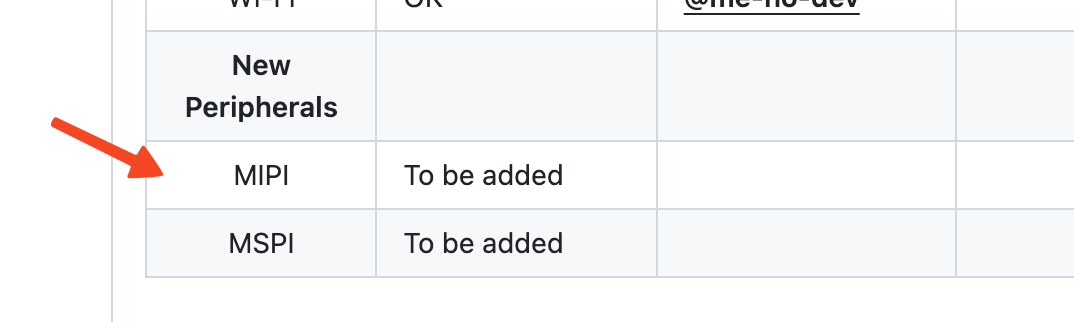
-
@kuriko Thank you for the update. I look forward to the bug fix and the forth coming camera implementation (hopefully Espressif will add MIPI support soon).
-
Hello @gektron
I agree, the
Execute mpy codeblock is a bit hidden in UIFlow2. But as I said before you can find it inSystem: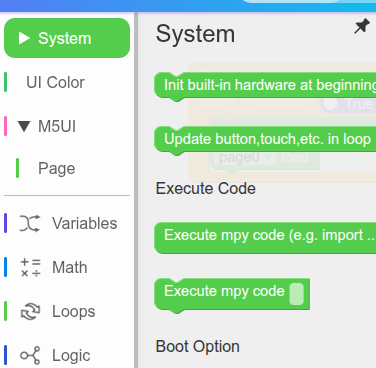
Thanks
Felix -
@felmue Doh! I was looking under system at the menu options. I didn't think to click on system for the block menu. Thanks for the guidance.
-
G gektron referenced this topic on