Is there any option to import or convert a UiFlow 1 Blockly project to UiFlow 2?
Best posts made by BritOnTour
-
RE: UiFlow 2.0 discuss(how-to, bug, feature request or sometings)posted in UiFlow 2.0
Latest posts made by BritOnTour
-
RE: UiFlow 2.0 discuss(how-to, bug, feature request or sometings)posted in UiFlow 2.0
OK, so I am finally making progress with my design, and I see so many features missing that really should be available for a modern development environment. There is no option for design reuse, code sharing, custom functions, etc. If I want to use some example code, I have to recreate each step in my project.
Moving from uiflow1 to uiflow2, I had to rebuild every block of my design. If I find something useful in an example project, I can't just copy/paste from one window to the other, again, I have to manually rebuild what I want in my project.
Is there a roadmap for planned features to be added to uiflow2?
-
RE: UiFlow 2.0 discuss(how-to, bug, feature request or sometings)posted in UiFlow 2.0
My issue with Sync is also fixed. It was another issue with aliyun.com access restriction by my company's IT dept
-
RE: UiFlow 2.0 discuss(how-to, bug, feature request or sometings)posted in UiFlow 2.0
A new Bug!
What does this mean? It doesn't change from 0%
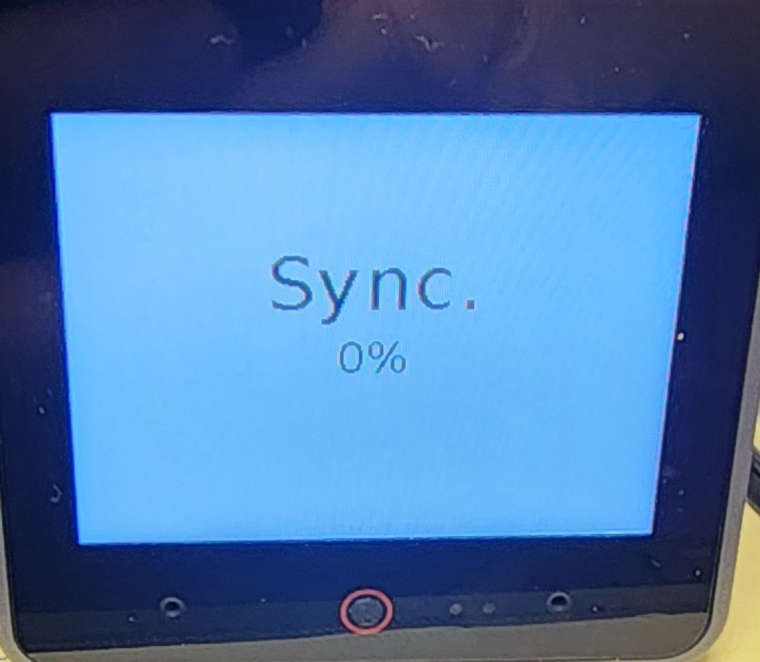
-
RE: UiFlow 2.0 discuss(how-to, bug, feature request or sometings)posted in UiFlow 2.0
My IT guy helped me work out the issue with the connection to the server. Access to ntp.aliyun.com was blocked. I changed it to our local gateway ntp server and I can connect to the S3 successfully over wifi!! Onto the next bug!!
-
RE: UiFlow 2.0 discuss(how-to, bug, feature request or sometings)posted in UiFlow 2.0
My only way to connect to my S3 is USB cable. I click on the run button, and a web terminal window appears. I select the COM port and press connect. Press the play button at the top and I see my python code downloading. at the end , I get an error message (see below). If the line number is referring to my python code, I don't see what the problem is.
Line 68: rectOrigin = None
Line 102: if lengthTargetCycles >= 3:
Line 103: txtTargetCycles3.setText(str(listTargetCycles[2]))===
Traceback (most recent call last):
File "<stdin>", line 68
SyntaxError: invalid syntaxOccasionally, the line number changes.
===
Traceback (most recent call last):
File "<stdin>", line 102
SyntaxError: invalid syntax -
RE: UiFlow 2.0 discuss(how-to, bug, feature request or sometings)posted in UiFlow 2.0
@dissy I see "PRIVATE" on the Develop screen of the S3, even though I configured it as Public. This is what I see in uiflow2 GUI when I click on the device button.
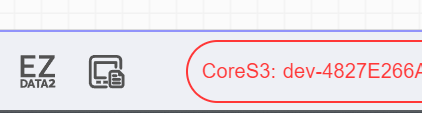
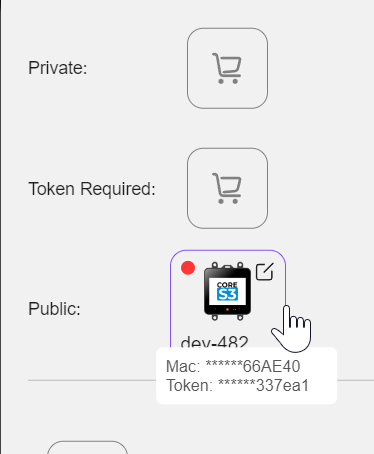
What server connection does it need? I may need to get IP or ports whitelisted at my office.
-
RE: UiFlow 2.0 discuss(how-to, bug, feature request or sometings)posted in UiFlow 2.0
@britontour I found the m5burner that supports S3. I had an older version for my original Core, and didn't realize there was a new version.
It took a couple of tries, but I managed to bind and reflash the S3. I confirmed that the PUBLIC switch was active before flashing. Once complete, my screen still shows is at a PRIVATE device, and uiflow2 still shows a red dot next to it in the public list. The device info also shows it as PUBLIC. uiflow2 will not connect to it. -
RE: UiFlow 2.0 discuss(how-to, bug, feature request or sometings)posted in UiFlow 2.0
@dissy said in UiFlow 2.0 discuss(how-to, bug, feature request or sometings):
@britontour You may wish to completely start over with the pairing process.
- Put your device in programming mode and use m5burner to do an 'erase'
- In uiflow2, click the button to select a device to connect to, and hover the mouse over your device icon. In the top right of that icon (when hovered over) should be a square you can click to edit the device info. In there should be an 'unregister device' button to fully delete it.
- Back in m5burner, reflash uiflow2 to the device and configure for your wifi.
I'm stuck at step 3. I connect to the device in WebBurner (you say m5Burner, but that doesn't support S3), then click on "Configure" and enter the wifi credentials. When I click Confirm, I get an error message:
Error
Request failed. Check the network and try again!Looking in the developer tab of Chrome, there is a 404 error attempting to download from https://uiflow2.m5stack.com/m5stack/api/v2/device/downloadBin
Is this a server issue, or a problem with my connection?
-
RE: UiFlow 2.0 discuss(how-to, bug, feature request or sometings)posted in UiFlow 2.0
@bigal2301 Use a list instead of bytearray to hold the characters, then use "make text from list" to assign the list of characters to your string variable
-
RE: UiFlow 2.0 discuss(how-to, bug, feature request or sometings)posted in UiFlow 2.0
@ajb2k3 OK, if that is not the problem. do you know what could be? Should the user account be something other than none? Do you know what the red X means?
What steps should I follow to connect to the server?