UiFlow 2.0 discuss(how-to, bug, feature request or sometings)
-
Back to my problem, with a potential solution which i need help about ; My dad wondered if, instead of downloading the images inside the Core's memory, we could just use them from the SD card with a block "Execute mpy code", in which i type : "ImageTest.setImage("sd/AutresImages/Start.jpg")", which should set, theorically, Start.jpg as my image, since it's contained in the file "AutresImages" in the sd card, right ?
But it doesn't work. No errors or stuff, it just doesn't :/
Anyone has an idea ? -
@waittherack said in UiFlow 2.0 discuss(how-to, bug, feature request or sometings):
Back to my problem, with a potential solution which i need help about ; My dad wondered if, instead of downloading the images inside the Core's memory, we could just use them from the SD card with a block "Execute mpy code", in which i type : "ImageTest.setImage("sd/AutresImages/Start.jpg")", which should set, theorically, Start.jpg as my image, since it's contained in the file "AutresImages" in the sd card, right ?
But it doesn't work. No errors or stuff, it just doesn't :/
Anyone has an idea ?check this re: size/name/ etc limits
-
@waittherack Make sure to also add an "execute (eg import)" block to with:
from hardware import sdcardI also had the FileIO option under Software turned on, but not sure if that's needed just to reference a file by path.
-
I'm trying to build a multi-character string from keystrokes but the only way I see is with ByteArray. However ByteArrary doesn't hold strings so I used ENCODE and DECODE as shown in this test code. Maybe this is not how encode and decode work? image url)
image url)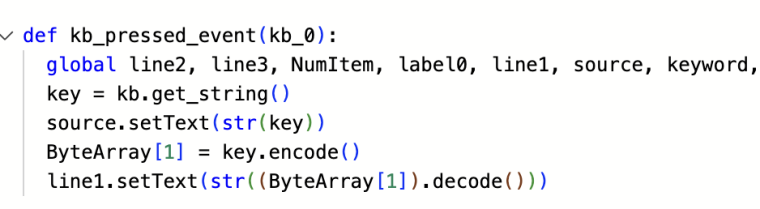
-
@iamliubo Feature request for UIFlow 2.0.2 on Cardputer
On the main menu, can the characters on the arrow key buttons also be assigned to perform navigation?
IE so pressing right (Function + arrow) or pressing forward-slash (the same button without holding Function) both navigate right, and the same for left / comma?
It would also be nice to have that functionality in the App.list menu with the up/down arrows (semi-colon and period respectively)This way screens that only respond to arrow keys can be navigated without having to hold the Function key.
(Note: The new behavior makes perfect sense for screens using both cursor navigation as well as text-input, eg the wifi settings, where holding Function for navigation should remain required)
-
@bigal2301 Use a list instead of bytearray to hold the characters, then use "make text from list" to assign the list of characters to your string variable
-
@dissy said in UiFlow 2.0 discuss(how-to, bug, feature request or sometings):
@britontour You may wish to completely start over with the pairing process.
- Put your device in programming mode and use m5burner to do an 'erase'
- In uiflow2, click the button to select a device to connect to, and hover the mouse over your device icon. In the top right of that icon (when hovered over) should be a square you can click to edit the device info. In there should be an 'unregister device' button to fully delete it.
- Back in m5burner, reflash uiflow2 to the device and configure for your wifi.
I'm stuck at step 3. I connect to the device in WebBurner (you say m5Burner, but that doesn't support S3), then click on "Configure" and enter the wifi credentials. When I click Confirm, I get an error message:
Error
Request failed. Check the network and try again!Looking in the developer tab of Chrome, there is a 404 error attempting to download from https://uiflow2.m5stack.com/m5stack/api/v2/device/downloadBin
Is this a server issue, or a problem with my connection?
-
@britontour I found the m5burner that supports S3. I had an older version for my original Core, and didn't realize there was a new version.
It took a couple of tries, but I managed to bind and reflash the S3. I confirmed that the PUBLIC switch was active before flashing. Once complete, my screen still shows is at a PRIVATE device, and uiflow2 still shows a red dot next to it in the public list. The device info also shows it as PUBLIC. uiflow2 will not connect to it. -
@britontour If m5burner registered the device into uiflow, and it shows having a MAC and Token value (partially masked out), then it should be re-paired properly.
I'm unsure why your device can not connect to the server to report itself online.
I've just verified the process still works (I don't have a core s3 but used a cardputer which is stamp s3 based)I did just discover a bug in the 2.0.2 "develop" screen. It may be cardputer specific, but it incorrectly displays "private" in both modes. It's just a display bug though, it isn't effecting my connection
-
@dissy I see "PRIVATE" on the Develop screen of the S3, even though I configured it as Public. This is what I see in uiflow2 GUI when I click on the device button.
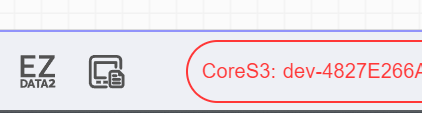
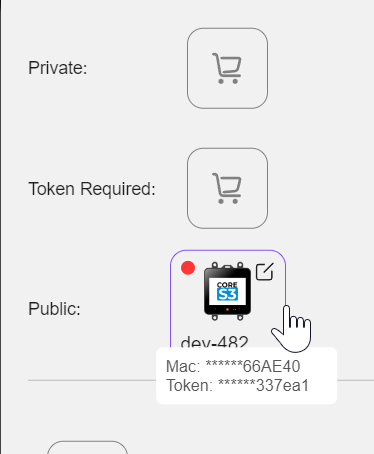
What server connection does it need? I may need to get IP or ports whitelisted at my office.
-
My only way to connect to my S3 is USB cable. I click on the run button, and a web terminal window appears. I select the COM port and press connect. Press the play button at the top and I see my python code downloading. at the end , I get an error message (see below). If the line number is referring to my python code, I don't see what the problem is.
Line 68: rectOrigin = None
Line 102: if lengthTargetCycles >= 3:
Line 103: txtTargetCycles3.setText(str(listTargetCycles[2]))===
Traceback (most recent call last):
File "<stdin>", line 68
SyntaxError: invalid syntaxOccasionally, the line number changes.
===
Traceback (most recent call last):
File "<stdin>", line 102
SyntaxError: invalid syntax -
@britontour said in UiFlow 2.0 discuss(how-to, bug, feature request or sometings):
I see "PRIVATE" on the Develop screen of the S3, even though I configured it as Public.
Before it connects it will read "private" in yellow, and show "user account" as "none"
After it successfully connects this will change and should show "public" in green and your email address in "user account"What server connection does it need? I may need to get IP or ports whitelisted at my office.
https (port 443) to host uiflow2.m5stack.com
-
My IT guy helped me work out the issue with the connection to the server. Access to ntp.aliyun.com was blocked. I changed it to our local gateway ntp server and I can connect to the S3 successfully over wifi!! Onto the next bug!!
-
A new Bug!
What does this mean? It doesn't change from 0%
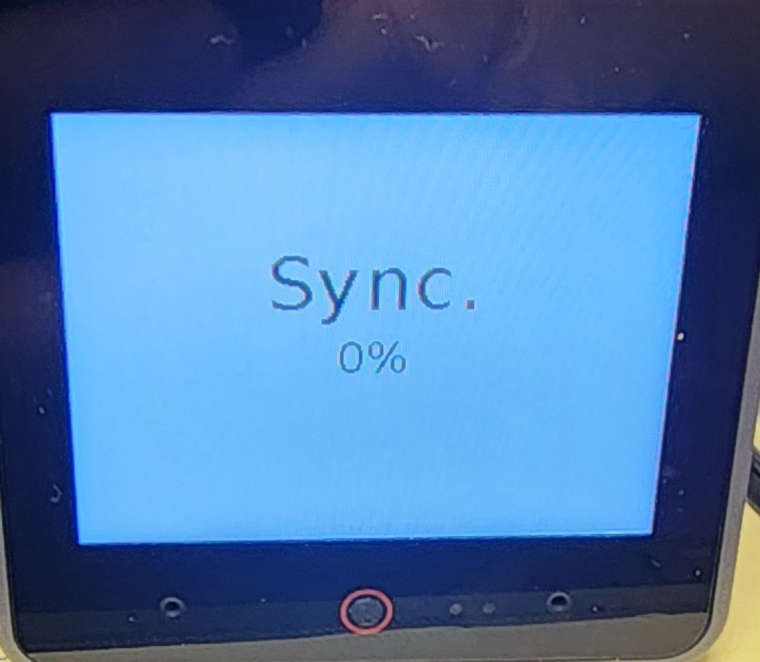
-
My issue with Sync is also fixed. It was another issue with aliyun.com access restriction by my company's IT dept
-
OK, so I am finally making progress with my design, and I see so many features missing that really should be available for a modern development environment. There is no option for design reuse, code sharing, custom functions, etc. If I want to use some example code, I have to recreate each step in my project.
Moving from uiflow1 to uiflow2, I had to rebuild every block of my design. If I find something useful in an example project, I can't just copy/paste from one window to the other, again, I have to manually rebuild what I want in my project.
Is there a roadmap for planned features to be added to uiflow2?
-
@britontour Maybe it is time for you to expand into Arduino IDE where all your complaints are answered.
-Cheers -
@iamliubo Why only DAC hat is available with m5staick? No more hats?
-
@kris said in UiFlow 2.0 discuss(how-to, bug, feature request or sometings):
@iamliubo Why only DAC hat is available with m5staick? No more hats?
Because it take time to write and develop the code so that it doesn’t cause breakers in other code
-
Hi. I'm missing the 4-Relay Unit in the list of possible devices. Can you please add that back, as it exists in uiflow 1?