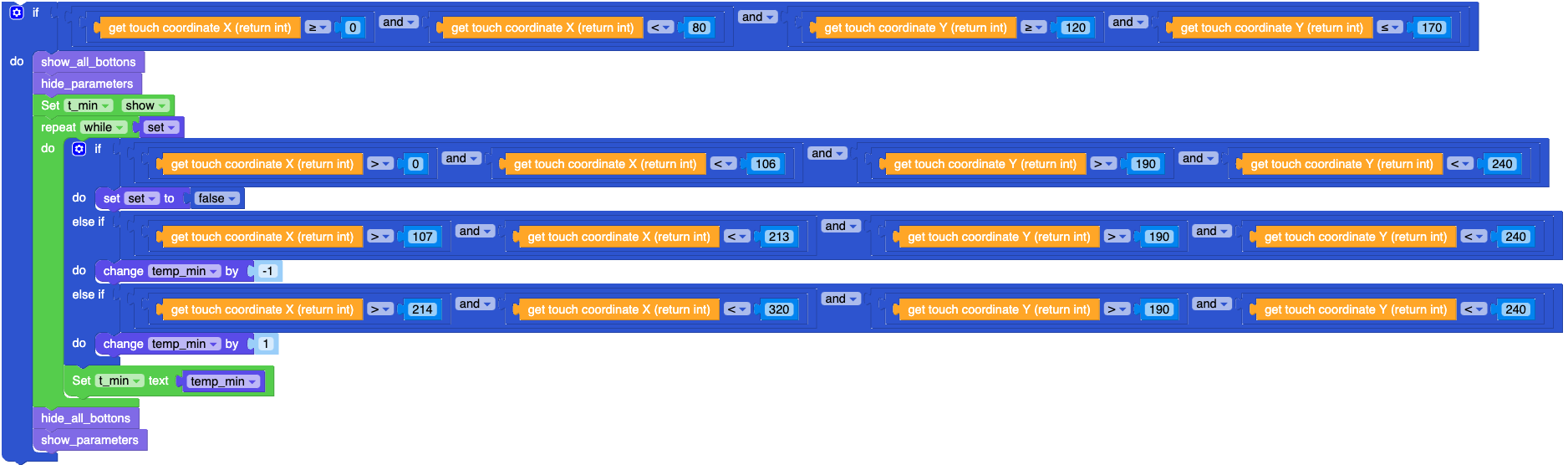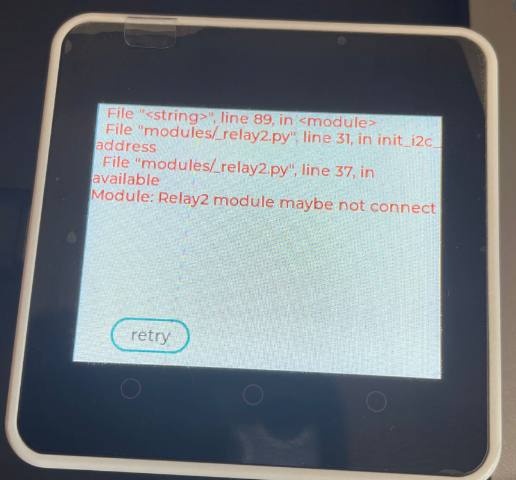I have a simple code that displays the date, time, temperature and humidity data acquired by an RS485 device (XY-MD04), but the console keeps displaying the following messages:
E (18258813) mqtt_client: esp_mqtt_client_init(800): Memory exhausted
E (18258814) mqtt_client: Client was not initialized
E (18258815) mqtt_client: Client was not initialized
I have a CORE, 2x 2RELAY modules, an M5GO module (Port C), an RS485 converter via Port C and an XY-MD04 humidity and temperature sensor via RS485.
I'm not even using MQTT...
How do I know the size of my CORE's memory?
What is the size of the code I can use, and how do I know it?
My project is based on activating the relays based on RS485 data readings and timing (RTC). With the same code, sometimes it works, sometimes it presents execution errors.
I am very, very grateful for any help!