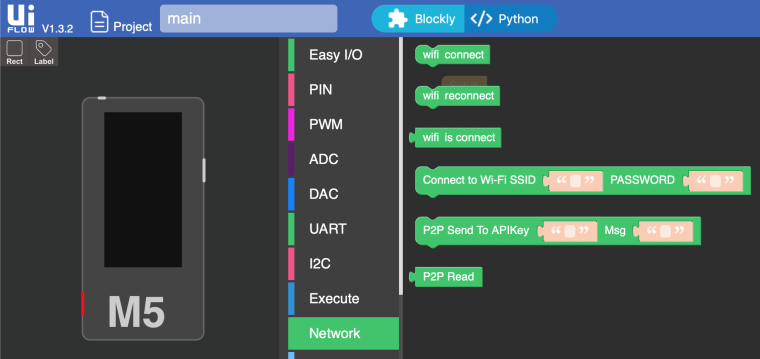Hi, not sure if this is the right place but I've been encouraged to post on tips to help the community with the most common problem when approaching the M5 bits. Here the first part I'm writing
Stick-C
Program Stick C via Ui Flow Desktop IDE 1.2.3
- Set the Stick C in USB mode (see below)
- Connect to your computer USB port
- Launch IDE
- Select the correspondent USB port from drop down menu of the pop-up menu (usually USBSerial)
- the status bar bottom left should show the USB port selected and in green the word 'connected'
How to access menu
-
press PWR button
-
soon as it starts press M5 button (button G37)
-
press BTN G39 to scroll options (Program - App List - Setup)
-
to select option press M5 button (BTN G37)
How to change connection and its settings
-
in setup scroll options ( Cloud mode - USB mode - WiFi setting )
-
to select option press M5 button (BTN G37)