Hi, the problem is still there. Removing the wait block kinda of fix it but reading are inconsistent. Any fix?
Thanks
Hi, the problem is still there. Removing the wait block kinda of fix it but reading are inconsistent. Any fix?
Thanks
No prob at all.
I made sure the esp32 is installed and Arduino points to the right directory. After that this is the outcome:
Arduino: 1.8.12 (Windows 10), Board: "M5Stack-Core-ESP32, QIO, 80MHz, Default, 921600, None"
C:\Users\planv\Documents\Arduino\arduinomegachess_for_m5stack\arduinomegachess_for_m5stack.ino: In function 'void show_cont(int, int)':
arduinomegachess_for_m5stack:764:61: error: invalid types 'const uint8_t [6][72] {aka const unsigned char [6][72]}[__gnu_cxx::__enable_if<true, double>::__type {aka double}]' for array subscript
drawBitmap(ii*28+10, jj*28+3,&fig_cont[abs(pole[j][i])-1][0], 24, 24,color);
^
C:\Users\planv\Documents\Arduino\arduinomegachess_for_m5stack\arduinomegachess_for_m5stack.ino: In function 'void show_fig(int, int)':
arduinomegachess_for_m5stack:855:56: error: invalid types 'const uint8_t [6][72] {aka const unsigned char [6][72]}[__gnu_cxx::__enable_if<true, double>::__type {aka double}]' for array subscript
drawBitmap(ii*28+10, jj*28+3,&fig[abs(pole[j][i])-1][0], 24, 24,color);
^
arduinomegachess_for_m5stack:856:61: error: invalid types 'const uint8_t [6][72] {aka const unsigned char [6][72]}[__gnu_cxx::__enable_if<true, double>::__type {aka double}]' for array subscript
drawBitmap(ii*28+10, jj*28+3,&fig_cont[abs(pole[j][i])-1][0], 24, 24,color_cont);
^
C:\Users\planv\Documents\Arduino\arduinomegachess_for_m5stack\arduinomegachess_for_m5stack.ino: In function 'String str_step(int)':
arduinomegachess_for_m5stack:930:60: error: invalid types 'const char [8][__gnu_cxx::__enable_if<true, double>::__type {aka double}]' for array subscript
if (abs(steps[i].fig1)>1) s=fig_symb[abs(steps[i].fig1)];
^
arduinomegachess_for_m5stack:938:64: error: invalid types 'const char [8][__gnu_cxx::__enable_if<true, double>::__type {aka double}]' for array subscript
if (abs(steps[i].fig2)>1) s=s+fig_symb[abs(steps[i].fig2)];
^
Multiple libraries were found for "SD.h"
Used: C:\Users\planv\AppData\Local\Arduino15\packages\esp32\hardware\esp32\1.0.4\libraries\SD
Not used: C:\Program Files (x86)\Arduino\libraries\SD
Multiple libraries were found for "WiFiClient.h"
Used: C:\Users\planv\AppData\Local\Arduino15\packages\esp32\hardware\esp32\1.0.4\libraries\WiFi
Not used: C:\Program Files (x86)\Arduino\libraries\WiFi
exit status 1
invalid types 'const uint8_t [6][72] {aka const unsigned char [6][72]}[__gnu_cxx::__enable_if<true, double>::__type {aka double}]' for array subscript
This report would have more information with
"Show verbose output during compilation"
option enabled in File -> Preferences.
Hi
Has anyone tried to compile in Arduino cc 1.8.xx the chess example?
I've just discovered it but it seems it doesn't compile with a list of errors ...
Any suggestions?
@ipodlux Found it!
in order to compensate the slow reading of the interrupt I moved the reading in the loop. It less less classy that the external function but now it reacts as it should.
Hi
I'm sure many have been through this.
M5Flow blocks used for programming graphics and commands: testing if the interpreter is enough to assemble mid-fast interfaces.
Example attached:
Q any way to pass priority to the buttons' trigger and improve response?
Kind regards
https://github.com/ipodjupiter/M5Stack.git
from m5stack import *
from m5ui import *
from uiflow import *
setScreenColor(0x222222)
circle0 = M5Circle(92, 65, 15, 0xe21414, 0xFFFFFF)
rectangle1 = M5Rect(0, 220, 30, 15, 0xFFFFFF, 0x22f470)
label0 = M5TextBox(30, 113, "Text1", lcd.FONT_Default,0xFFFFFF, rotate=0)
label1 = M5TextBox(29, 145, "Text2", lcd.FONT_Default,0xFFFFFF, rotate=0)
label2 = M5TextBox(187, 117, "Text3", lcd.FONT_Default,0xFFFFFF, rotate=0)
label3 = M5TextBox(182, 155, "Text4", lcd.FONT_Default,0xFFFFFF, rotate=0)
from numbers import Number
import random
import math
pos = None
circY = None
circX = None
destCircY = None
destCircX = None
def buttonA_wasPressed():
global pos, circY, circX, destCircY, destCircX
pos = (pos if isinstance(pos, Number) else 0) + -5
if pos < 0:
pos = 0
else:
pos = pos
pass
btnA.wasPressed(buttonA_wasPressed)
def buttonC_wasPressed():
global pos, circY, circX, destCircY, destCircX
pos = (pos if isinstance(pos, Number) else 0) + 5
if pos >= 320:
pos = 320
else:
pos = pos
pass
btnC.wasPressed(buttonC_wasPressed)
rectangle1.setPosition(150, 220)
pos = 150
circY = 0
circX = 0
circle0.setPosition(30, 30)
while True:
rectangle1.setPosition(x=pos)
destCircY = random.randint(0, 200)
destCircX = random.randint(0, 320)
while math.fabs(circX - destCircX) > 10 or math.fabs(circY - destCircY) > 10:
if destCircX - circX > 0:
circX = circX + 5
else:
circX = circX - 5
if destCircY - circY > 0:
circY = circY + 5
else:
circY = circY - 5
circle0.setPosition(circX, circY)
wait_ms(5)
wait_ms(2)
Hi
It did happened to me few times on new Sticks, it looks like the issue sometimes is the testing runtime used before shipping.
Try this:
If it doesn’t turn on connect it to your computer,
launch the uiflow firmware utility,
you should see the serial port listed (the serial port chip is independent from power supply and should work),
erase content,
burn with fresh firmware
Repeat if necessary and make sure battery is charged
Hi
If you have the misfortune to open uiflow on your iPad browser and wondered what to do with the amazing blocky script just created here is a few tips to make good use of the time spent (works on iOS 12.3.1):
1 don’t close the browser or refresh the page
2 select uiflow menu and then Save
3 on safari the screen changes to a json-like script
4 select all of it and in the contextual menu select ‘Share’
5 the pop up icons menu appears
6 choose ‘Save as’
7 select a location /folder you know iOS can access from its Files app (usually Pages, Numbers or other iOS friendly folder, avoid app exclusive areas)
8 save it
9 open the app Files
10 navigate to the folder
11 find the file and rename with the name you prefer plus a .m5f at the end
12 the script is now safe
13 if you get again to uiflow you can open the script from its menu (it is visible to uiflow now that you changed the file extension)
14 modify and save as above
Enjoy!!
Indeed, making a device obsolete after months it's not a good practice and won't look good on the 'brand'. 60$ in the bin...
Hi
I’ve noticed the new 1.3.2 has no longer support for the grey/white Stick. Is it temporary or shall we kiss goodbye to our little fellas?
Cheers
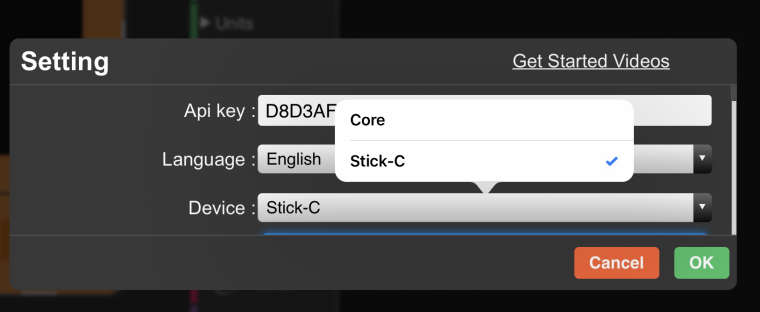
@mati Yes indeed, exactly like that!
I checked the new UiFlow 1.3.2 and now P2P is available via web OTA, thank you all. My post or query can be tagged as solved
Cheers
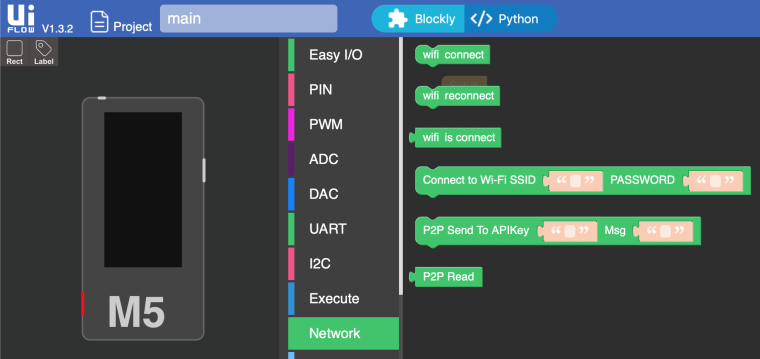
Hi, not sure if this is the right place but I've been encouraged to post on tips to help the community with the most common problem when approaching the M5 bits. Here the first part I'm writing
Stick-C
Program Stick C via Ui Flow Desktop IDE 1.2.3
How to access menu
press PWR button
soon as it starts press M5 button (button G37)
press BTN G39 to scroll options (Program - App List - Setup)
to select option press M5 button (BTN G37)
How to change connection and its settings
in setup scroll options ( Cloud mode - USB mode - WiFi setting )
to select option press M5 button (BTN G37)
Hi
Just trying to upload script to stick via usb (IDE).
Either on mac or windows I can see stick usbslabtouart for erasing and firmware burn but it is not available to Ui Flow IDE to download the script. Core and Stick C work both well with Ui Flow IDE since they have usb option in their menu. No luck so far with Stick non-C
I still need to figure out how to connect Stick (not C, the regular white) to usb and upload via IDE....
it goes straight to wifi, can't see any shortcut to put it in usb mode like the Stick C does
Any idea?
@ajb2k3 Fantastic! we should make a permanent help post listing all these tips!
thank you!!!
@ajb2k3 Great!!! can't wait for it!!!! I still need to figure out how to connect Stick (not C, the regular white) to usb and upload via IDE....
Thanks for all useful info and support, M5stack are great developing tools.
Q. Is there any way to make the script uploaded using Ui Flow persistent? every time the module is disconnected form usb or reset the script is gone and had to be uploaded again, how to make it to stay?
Again for some reasons when in Ui Flow I've tried to copy the script in python (select + copy) but it doesn't work, strange but I've found no way to copy elsewhere to study it later (even if I can modify it within the IDE / online editor)..
Any help?!
I stumbled on the webpage and looked at the github documentation. There is enough for coding question is last post is dated more than 1 year ago, is the project still on?
@ajb2k3 now that you mention it...
both M5Flow web and UiFlow IDE are V 1.2.3
I'll try to revert to fw 1.2.3 and see how it goes
Hi
just update the firmware of my Core brick and tried to upload wificonnect (wifi setup) from UiFlow scketch. Core replies with message 'Import error("no module named 'wifisetup'"). Is that normal or just my bad luck?
thanks