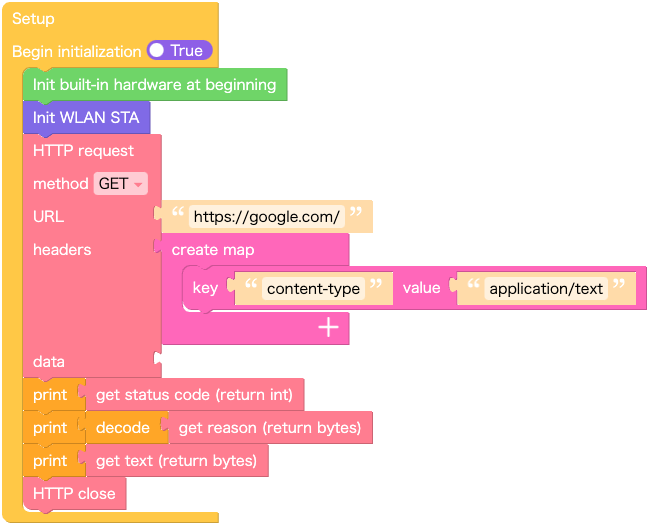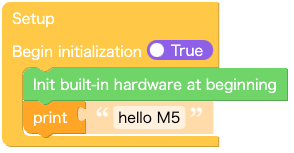Hi,
I want to write a code to connect an AtomS3 Lite to a Wi-Fi access point. The following code works fine until I add the WLAN STA connect block.
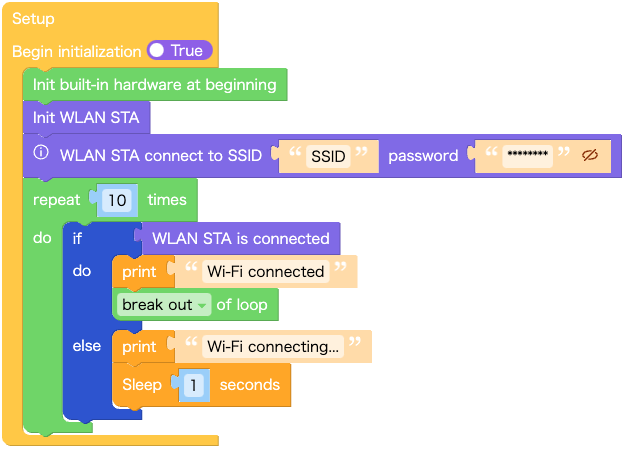
However, once I added the block, I got an error as follows.
Traceback (most recent call last):
File "<stdin>", line 40, in <module>
File "<stdin>", line 18, in setup
OSError: Wifi Internal Error
It would be much appreciated if you could show me a way to specify a pair of SSID and PASSWORD.
Thanks,
Shigeru